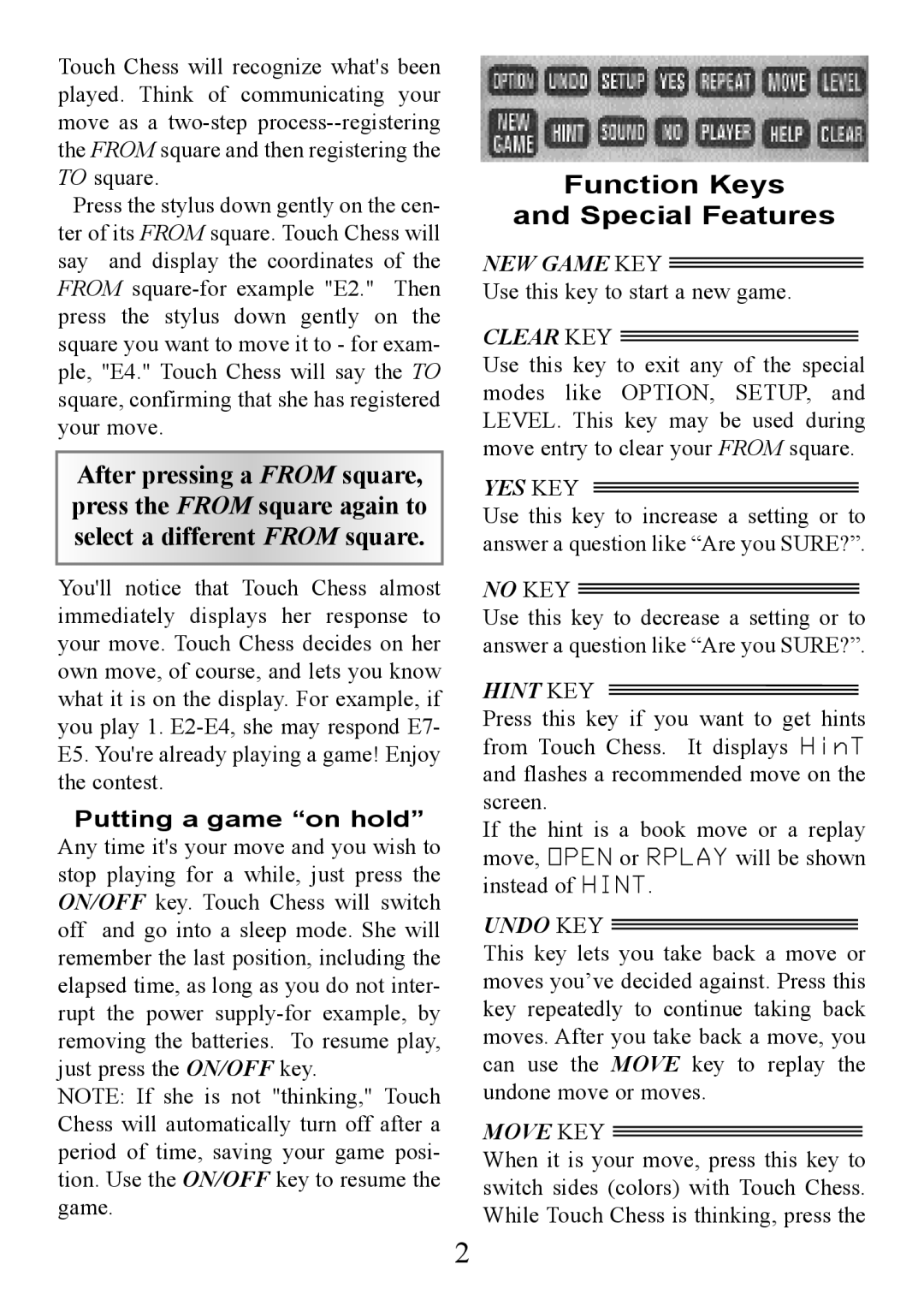404D specifications
CarAlarms.com offers an impressive lineup of vehicle security systems, and one standout product is the 404D. Designed with modern security needs in mind, the 404D combines advanced technology with user-friendly features, making it a popular choice among car owners.At the core of the 404D is its dual-zone shock sensor, which provides enhanced detection capabilities. This sensor can differentiate between minor bumps and serious impacts, allowing for accurate alerts. If an intruder attempts to break into a vehicle, the alarm system responds with a loud siren, effectively deterring potential thieves.
Another notable feature of the 404D is its remote keyless entry system. With this functionality, users can lock and unlock their vehicles from a distance, adding convenience to security. Additionally, the system includes a panic button that activates the alarm and lights, providing added safety in emergencies.
The 404D also boasts a user-friendly LCD remote control. This remote displays important information, including the status of the vehicle's doors, alarm, and operation modes. Users can easily see if their car is locked or if the alarm is triggered, ensuring peace of mind.
The alarm system uses advanced code-hopping technology, which makes it nearly impossible for thieves to capture the signal and replicate it. This feature is crucial in preventing unauthorized access to the vehicle. Furthermore, the system is designed to be easily integrated with other security features, such as GPS tracking, enhancing its effectiveness.
When it comes to installation, the 404D is designed for both professional and DIY setups. Comprehensive instructions guide users through the process, ensuring that the system is properly configured for optimal performance. Compatibility with various vehicle models makes the 404D an adaptable choice for most car owners.
Durability is another hallmark of the 404D. Built to withstand harsh weather conditions, the system is resistant to both moisture and temperature extremes, ensuring reliable performance year-round.
In summary, the CarAlarms.com 404D offers a robust set of features including dual-zone shock sensors, remote keyless entry, an LCD remote control, and advanced code-hopping technology. With its blend of convenience and high-level security, the 404D stands out as a top choice for vehicle protection in today’s world.