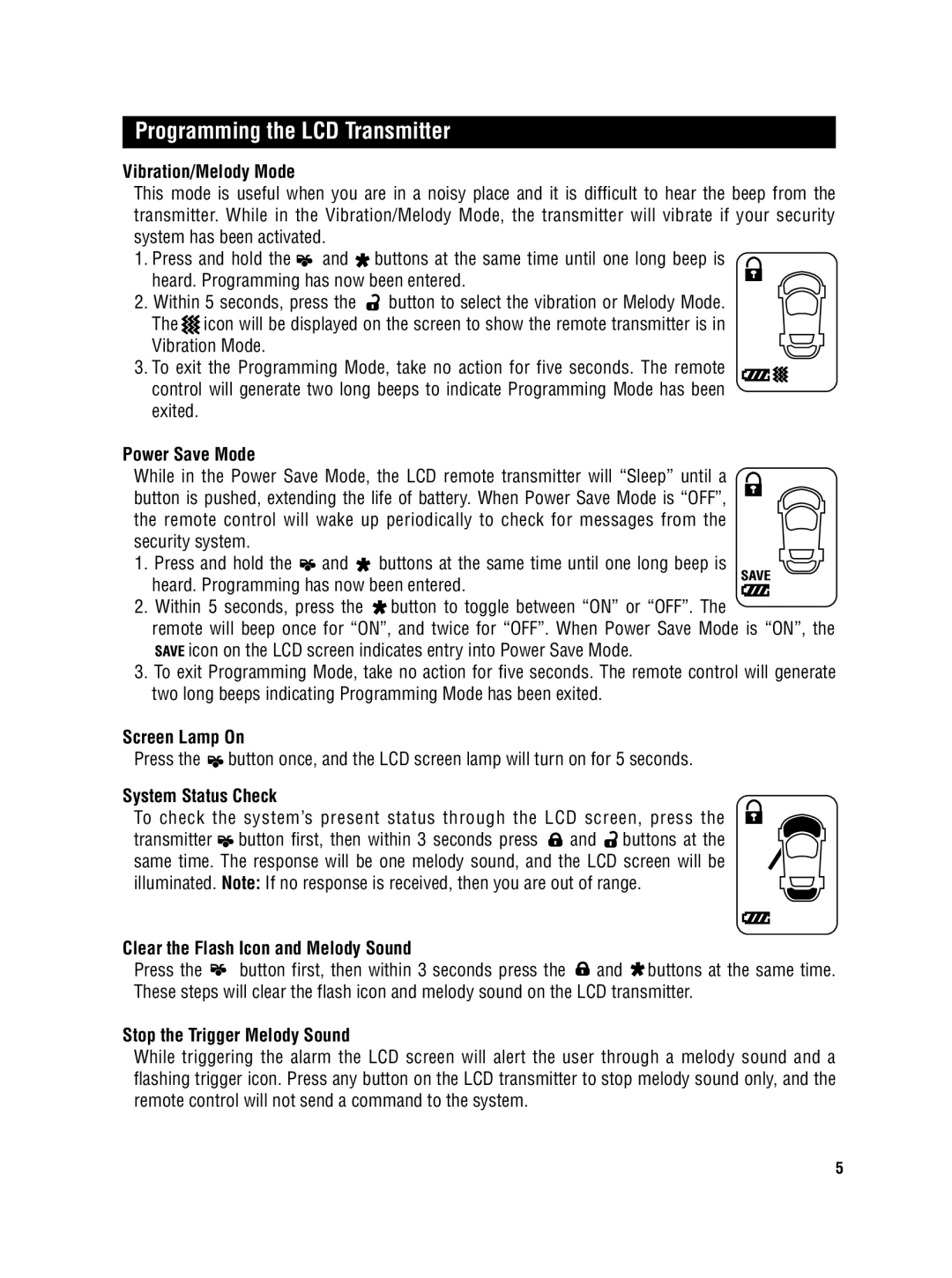Programming the LCD Transmitter
Vibration/Melody Mode
This mode is useful when you are in a noisy place and it is difficult to hear the beep from the transmitter. While in the Vibration/Melody Mode, the transmitter will vibrate if your security system has been activated.
1. Press and hold the ![]() and
and ![]() buttons at the same time until one long beep is heard. Programming has now been entered.
buttons at the same time until one long beep is heard. Programming has now been entered.
2.Within 5 seconds, press the ![]() button to select the vibration or Melody Mode. The
button to select the vibration or Melody Mode. The ![]()
![]() icon will be displayed on the screen to show the remote transmitter is in
icon will be displayed on the screen to show the remote transmitter is in
Vibration Mode.
3.To exit the Programming Mode, take no action for five seconds. The remote control will generate two long beeps to indicate Programming Mode has been exited.
Power Save Mode
While in the Power Save Mode, the LCD remote transmitter will “Sleep” until a button is pushed, extending the life of battery. When Power Save Mode is “OFF”, the remote control will wake up periodically to check for messages from the
security system. |
|
| |
1. | Press and hold the | and | buttons at the same time until one long beep is |
| heard. Programming has now been entered. | ||
2. | Within 5 seconds, press the | button to toggle between “ON” or “OFF”. The | |
remote will beep once for “ON”, and twice for “OFF”. When Power Save Mode is “ON”, the ![]()
![]() icon on the LCD screen indicates entry into Power Save Mode.
icon on the LCD screen indicates entry into Power Save Mode.
3.To exit Programming Mode, take no action for five seconds. The remote control will generate two long beeps indicating Programming Mode has been exited.
Screen Lamp On
Press the ![]() button once, and the LCD screen lamp will turn on for 5 seconds.
button once, and the LCD screen lamp will turn on for 5 seconds.
System Status Check
To check the system’s present status through the LCD screen, press the
transmitter ![]() button first, then within 3 seconds press
button first, then within 3 seconds press ![]() and
and ![]() buttons at the same time. The response will be one melody sound, and the LCD screen will be illuminated. Note: If no response is received, then you are out of range.
buttons at the same time. The response will be one melody sound, and the LCD screen will be illuminated. Note: If no response is received, then you are out of range.
Clear the Flash Icon and Melody Sound
Press the ![]() button first, then within 3 seconds press the
button first, then within 3 seconds press the ![]() and
and ![]() buttons at the same time. These steps will clear the flash icon and melody sound on the LCD transmitter.
buttons at the same time. These steps will clear the flash icon and melody sound on the LCD transmitter.
Stop the Trigger Melody Sound
While triggering the alarm the LCD screen will alert the user through a melody sound and a flashing trigger icon. Press any button on the LCD transmitter to stop melody sound only, and the remote control will not send a command to the system.
5