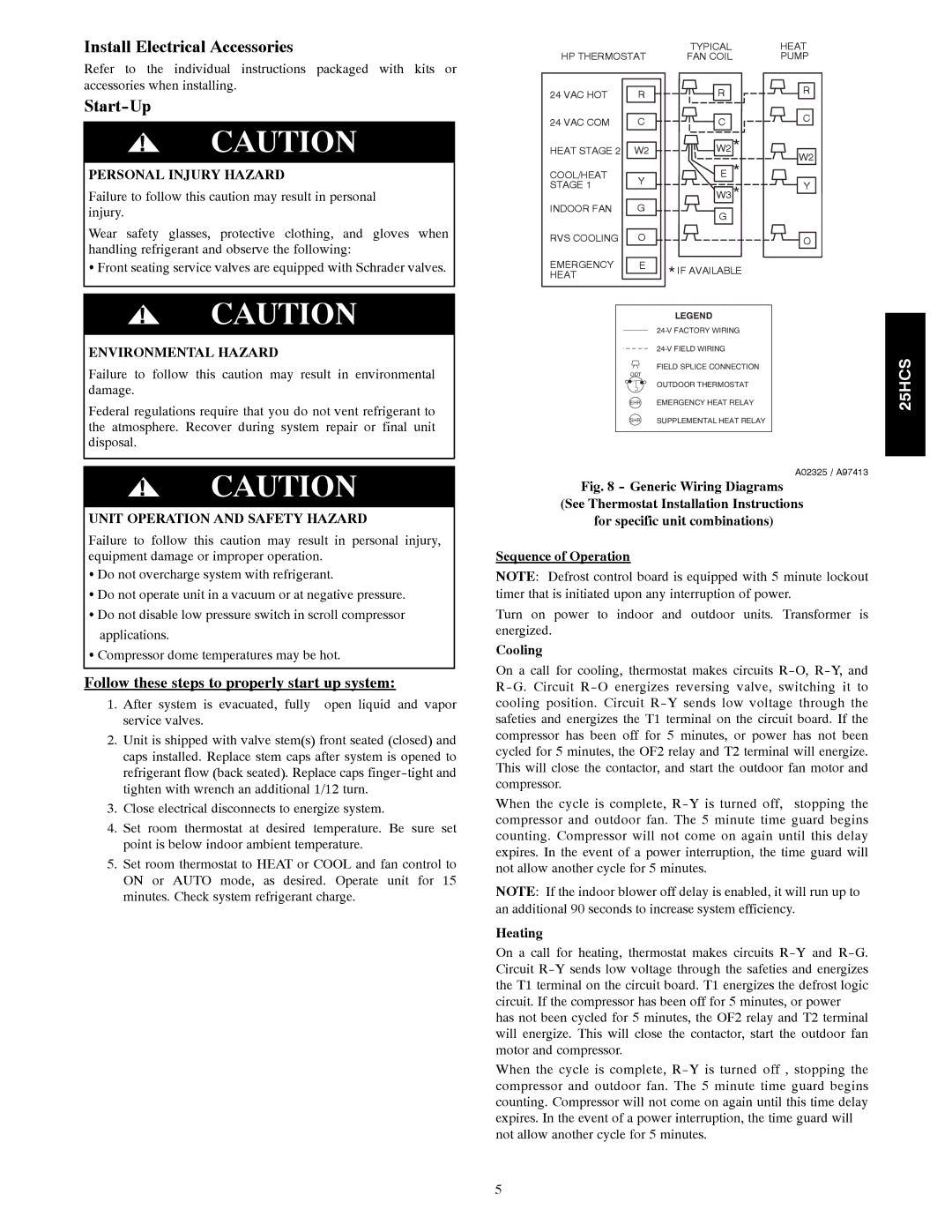Install Electrical Accessories
Refer to the individual instructions packaged with kits or accessories when installing.
Start-Up
!CAUTION
PERSONAL INJURY HAZARD
Failure to follow this caution may result in personal injury.
Wear safety glasses, protective clothing, and gloves when handling refrigerant and observe the following:
S Front seating service valves are equipped with Schrader valves.
!CAUTION
ENVIRONMENTAL HAZARD
Failure to follow this caution may result in environmental damage.
Federal regulations require that you do not vent refrigerant to the atmosphere. Recover during system repair or final unit disposal.
!CAUTION
UNIT OPERATION AND SAFETY HAZARD
Failure to follow this caution may result in personal injury, equipment damage or improper operation.
S Do not overcharge system with refrigerant.
S Do not operate unit in a vacuum or at negative pressure. S Do not disable low pressure switch in scroll compressor
applications.
S Compressor dome temperatures may be hot.
Follow these steps to properly start up system:
1.After system is evacuated, fully open liquid and vapor service valves.
2.Unit is shipped with valve stem(s) front seated (closed) and caps installed. Replace stem caps after system is opened to refrigerant flow (back seated). Replace caps
3.Close electrical disconnects to energize system.
4.Set room thermostat at desired temperature. Be sure set point is below indoor ambient temperature.
5.Set room thermostat to HEAT or COOL and fan control to ON or AUTO mode, as desired. Operate unit for 15 minutes. Check system refrigerant charge.
|
| TYPICAL |
| HEAT | |
HP THERMOSTAT | FAN COIL |
| PUMP | ||
24 VAC HOT | R | R |
| R | |
24 VAC COM | C | C |
| C | |
|
| ||||
HEAT STAGE 2 | W2 | W2 | * | W2 | |
|
| E * | |||
COOL/HEAT | Y |
| |||
STAGE 1 | W3 * | Y | |||
| |||||
|
|
| |||
INDOOR FAN | G | G |
|
| |
|
|
|
| ||
RVS COOLING | O |
|
| O | |
EMERGENCY | E | * IF AVAILABLE |
| ||
HEAT |
|
| |||
LEGEND
FIELD SPLICE CONNECTION
ODT
OUTDOOR THERMOSTAT
EHR EMERGENCY HEAT RELAY
SHR SUPPLEMENTAL HEAT RELAY
A02325 / A97413
Fig. 8 - Generic Wiring Diagrams
(See Thermostat Installation Instructions
for specific unit combinations)
Sequence of Operation
NOTE: Defrost control board is equipped with 5 minute lockout timer that is initiated upon any interruption of power.
Turn on power to indoor and outdoor units. Transformer is energized.
Cooling
On a call for cooling, thermostat makes circuits
When the cycle is complete,
NOTE: If the indoor blower off delay is enabled, it will run up to an additional 90 seconds to increase system efficiency.
Heating
On a call for heating, thermostat makes circuits
When the cycle is complete,
25HCS
5