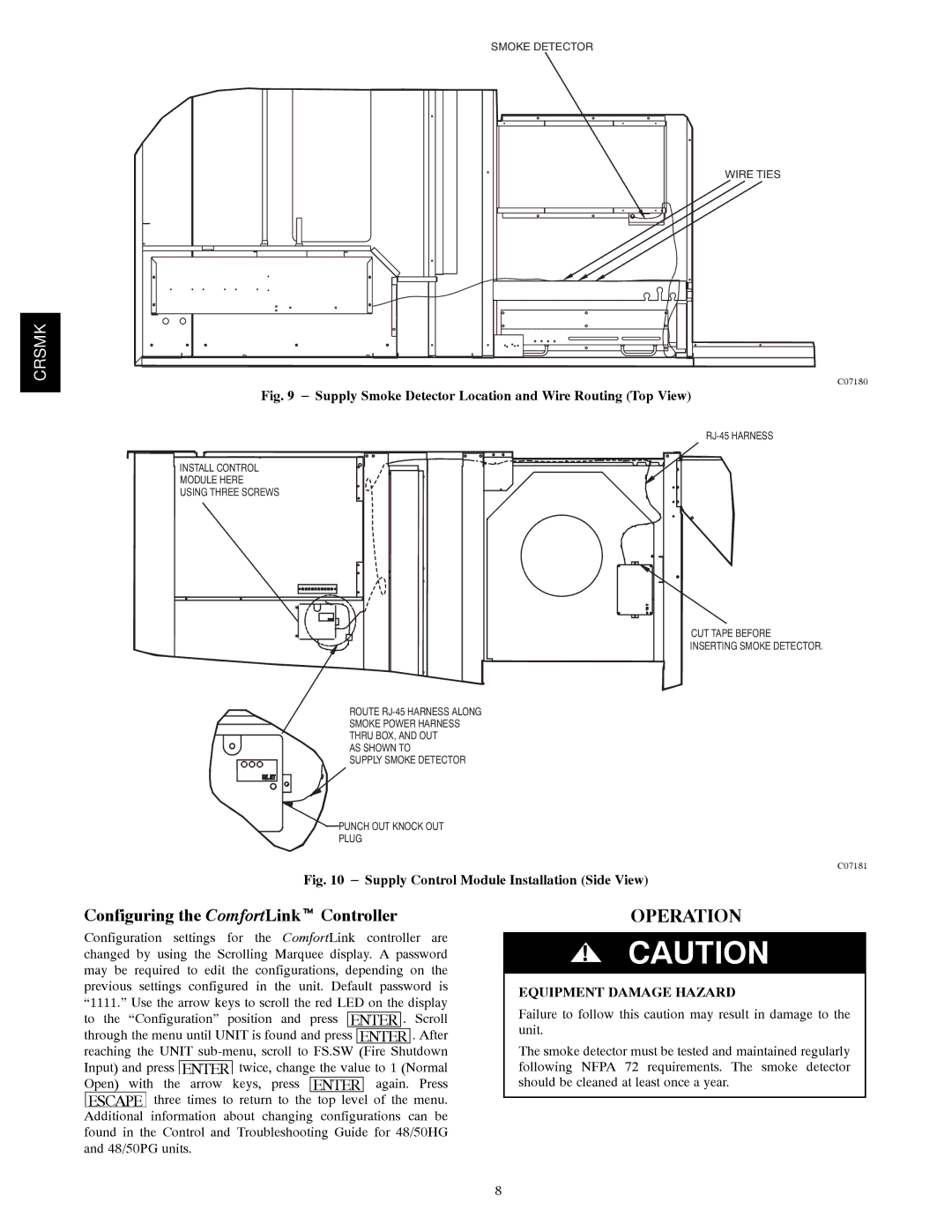48/50PG20-28, 48/50HG014-028 specifications
The Carrier 48/50HG014-028 and 48/50PG20-28 are part of Carrier's extensive lineup of commercial and industrial HVAC systems, designed for optimal performance, energy efficiency, and reliability. These units are particularly known for their robust construction and advanced technology, making them suitable for a variety of applications, including large commercial buildings, manufacturing centers, and other facilities that require consistent climate control.One of the key features of the Carrier 48/50HG units is their high-efficiency scroll compressors, which not only enhance performance but also significantly reduce energy consumption. These compressors are designed to maintain efficiency across a wide range of operating conditions, providing reliable cooling and heating year-round. Additionally, the units are equipped with advanced microprocessor controls that allow for precise temperature regulation and system diagnostics, optimizing energy use and simplifying maintenance.
The 48/50HG and 48/50PG models also boast a compact design, making installation easier, especially in spaces with limited access. Their lightweight construction and modular components enable quick and efficient service, an essential feature for businesses that cannot afford prolonged downtimes. The units come with a comprehensive range of factory-installed options, including variable-speed fans and advanced economizer systems that increase indoor air quality while reducing operational costs.
Noise reduction technology is another significant characteristic of these units. They are designed with sound-dampening features that minimize operational noise, which is particularly beneficial for urban environments or noise-sensitive applications. In addition, the units meet or exceed standard regulatory requirements for efficiency and emissions, further enhancing their appeal in an increasingly eco-conscious market.
Moreover, the Carrier 48/50HG and 48/50PG series incorporate environmentally friendly refrigerants with low Global Warming Potential (GWP), aligning with Carrier's commitment to sustainability. This approach not only complies with current environmental regulations but also prepares users for future mandates regarding refrigerant use.
In conclusion, the Carrier 48/50HG014-028 and 48/50PG20-28 series are engineered to deliver exceptional performance, energy efficiency, and reliability. Their combination of advanced technologies, ease of maintenance, and commitment to sustainability makes them a top choice for businesses seeking effective climate control solutions. With a focus on innovation and customer satisfaction, Carrier continues to set the standard in the HVAC industry.