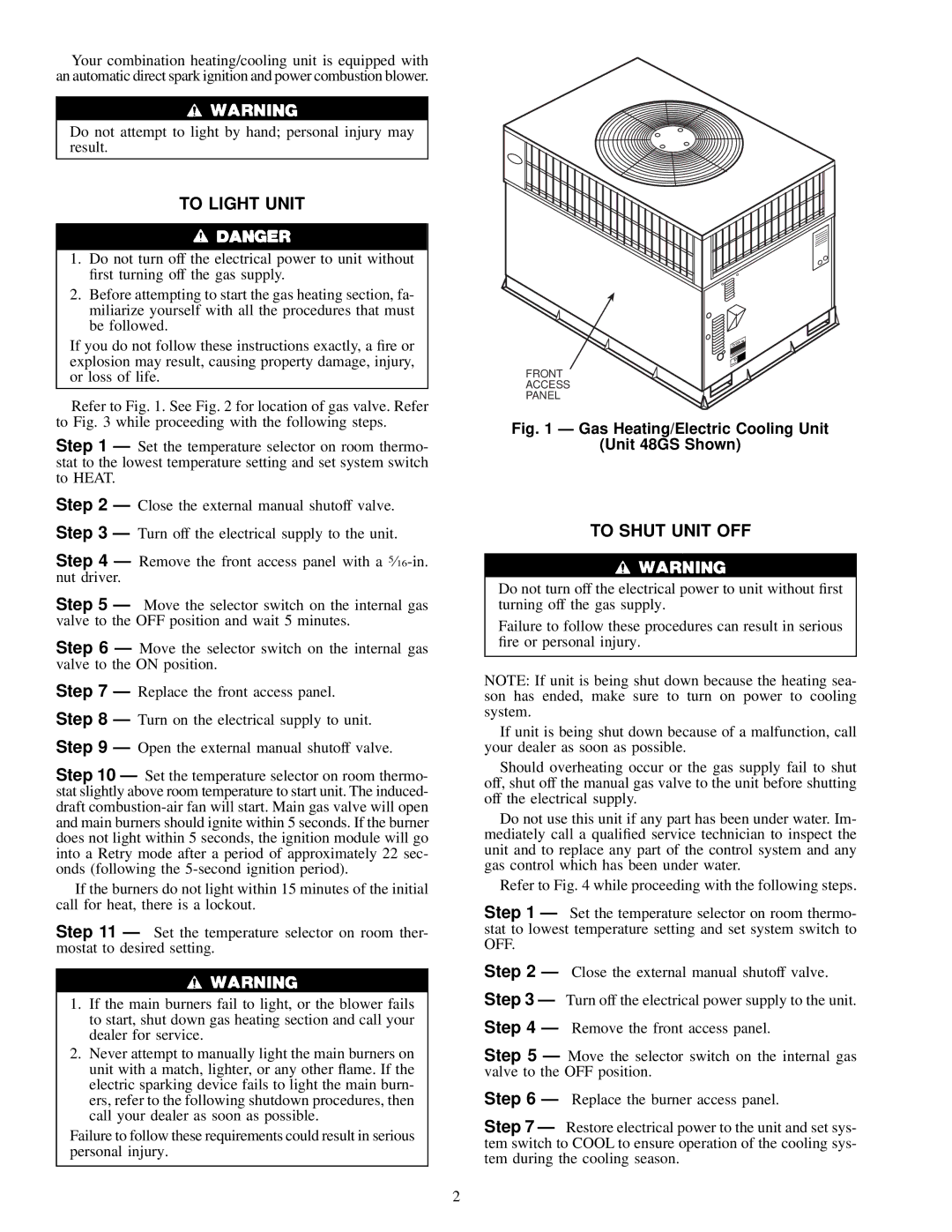Your combination heating/cooling unit is equipped with an automatic direct spark ignition and power combustion blower.
Do not attempt to light by hand; personal injury may result.
TO LIGHT UNIT
1.Do not turn off the electrical power to unit without ®rst turning off the gas supply.
2.Before attempting to start the gas heating section, fa- miliarize yourself with all the procedures that must be followed.
If you do not follow these instructions exactly, a ®re or explosion may result, causing property damage, injury, or loss of life.
Refer to Fig. 1. See Fig. 2 for location of gas valve. Refer to Fig. 3 while proceeding with the following steps.
Step 1 Ð Set the temperature selector on room thermo- stat to the lowest temperature setting and set system switch to HEAT.
Step 2 Ð Close the external manual shutoff valve.
Step 3 Ð Turn off the electrical supply to the unit.
Step 4 Ð Remove the front access panel with a
Step 5 Ð Move the selector switch on the internal gas valve to the OFF position and wait 5 minutes.
Step 6 Ð Move the selector switch on the internal gas valve to the ON position.
Step 7 Ð Replace the front access panel.
Step 8 Ð Turn on the electrical supply to unit.
Step 9 Ð Open the external manual shutoff valve.
Step 10 Ð Set the temperature selector on room thermo- stat slightly above room temperature to start unit. The induced- draft
If the burners do not light within 15 minutes of the initial call for heat, there is a lockout.
Step 11 Ð Set the temperature selector on room ther- mostat to desired setting.
1.If the main burners fail to light, or the blower fails to start, shut down gas heating section and call your dealer for service.
2.Never attempt to manually light the main burners on unit with a match, lighter, or any other ¯ame. If the electric sparking device fails to light the main burn- ers, refer to the following shutdown procedures, then call your dealer as soon as possible.
Failure to follow these requirements could result in serious personal injury.
FRONT
ACCESS
PANEL
Fig. 1 Ð Gas Heating/Electric Cooling Unit
(Unit 48GS Shown)
TO SHUT UNIT OFF
Do not turn off the electrical power to unit without ®rst turning off the gas supply.
Failure to follow these procedures can result in serious ®re or personal injury.
NOTE: If unit is being shut down because the heating sea- son has ended, make sure to turn on power to cooling system.
If unit is being shut down because of a malfunction, call your dealer as soon as possible.
Should overheating occur or the gas supply fail to shut off, shut off the manual gas valve to the unit before shutting off the electrical supply.
Do not use this unit if any part has been under water. Im- mediately call a quali®ed service technician to inspect the unit and to replace any part of the control system and any gas control which has been under water.
Refer to Fig. 4 while proceeding with the following steps.
Step 1 Ð Set the temperature selector on room thermo- stat to lowest temperature setting and set system switch to OFF.
Step 2 Ð Close the external manual shutoff valve.
Step 3 Ð Turn off the electrical power supply to the unit.
Step 4 Ð Remove the front access panel.
Step 5 Ð Move the selector switch on the internal gas valve to the OFF position.
Step 6 Ð Replace the burner access panel.
Step 7 Ð Restore electrical power to the unit and set sys- tem switch to COOL to ensure operation of the cooling sys- tem during the cooling season.
2