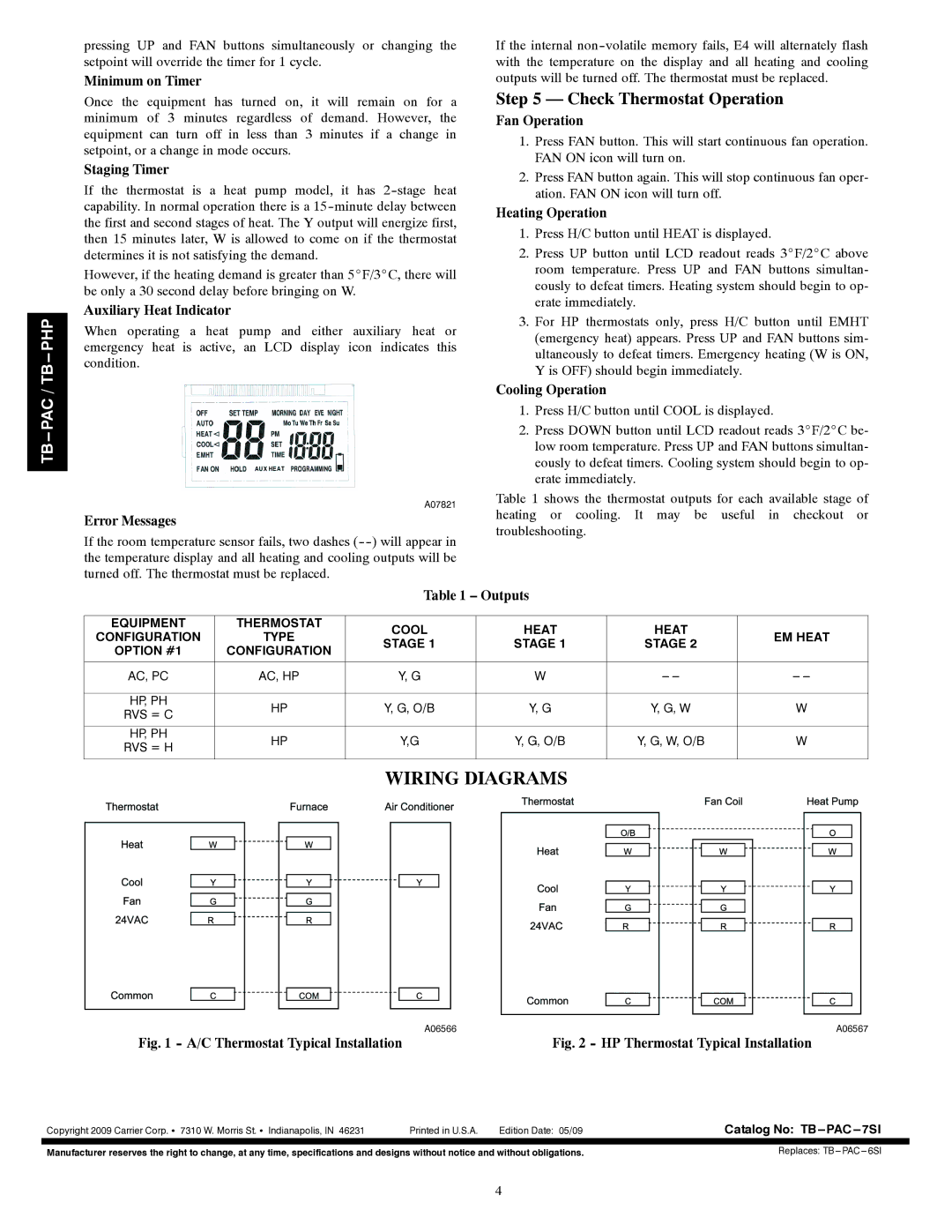TB-PAC, TB-PHP specifications
Carrier TB-PHP and TB-PAC are effective solutions designed to meet the demands of modern heating and cooling applications. These units offer impressive performance, energy efficiency, and innovative technologies, making them a favorite choice for residential and commercial spaces.The TB-PHP is a heat pump system that provides both heating and cooling capabilities, offering an economical solution for maintaining comfort throughout the year. One of its key features is the inverter technology, which allows the system to adjust its output based on current load requirements. This results in energy savings and enhanced comfort levels, as the temperature is maintained consistently without the fluctuations commonly associated with conventional systems.
Another notable characteristic of the TB-PHP is its exceptional seasonal efficiency rating. With its advanced design, this heat pump offers high SEER (Seasonal Energy Efficiency Ratio) and HSPF (Heating Seasonal Performance Factor) ratings, ensuring that users benefit from lower energy bills while also reducing their environmental footprint. The unit's low noise levels enhance its appeal, making it suitable for residential spaces where quiet operation is valued.
Complementing the TB-PHP is the TB-PAC series, which is a packaged air conditioning system designed for easy installation and operation. The TB-PAC features a compact design that allows for space-saving installation, making it ideal for urban settings or properties with limited outdoor space. The robust construction of the unit promotes durability, ensuring that it can withstand a range of environmental conditions.
In terms of technology, both the TB-PHP and TB-PAC are equipped with intelligent controls that facilitate easy monitoring and management of system performance. Users can access diagnostics, settings, and maintenance alerts, contributing to effective system operation and longevity. Additionally, the units support various refrigerants, adhering to environmental standards while maximizing efficiency.
Overall, the Carrier TB-PHP and TB-PAC are distinguished by their advanced technologies, energy efficiency, and user-friendly features. The combination of innovative engineering and commitment to sustainability positions these systems as top contenders in the heating and cooling market, providing comfort and reliability for users across different environments.