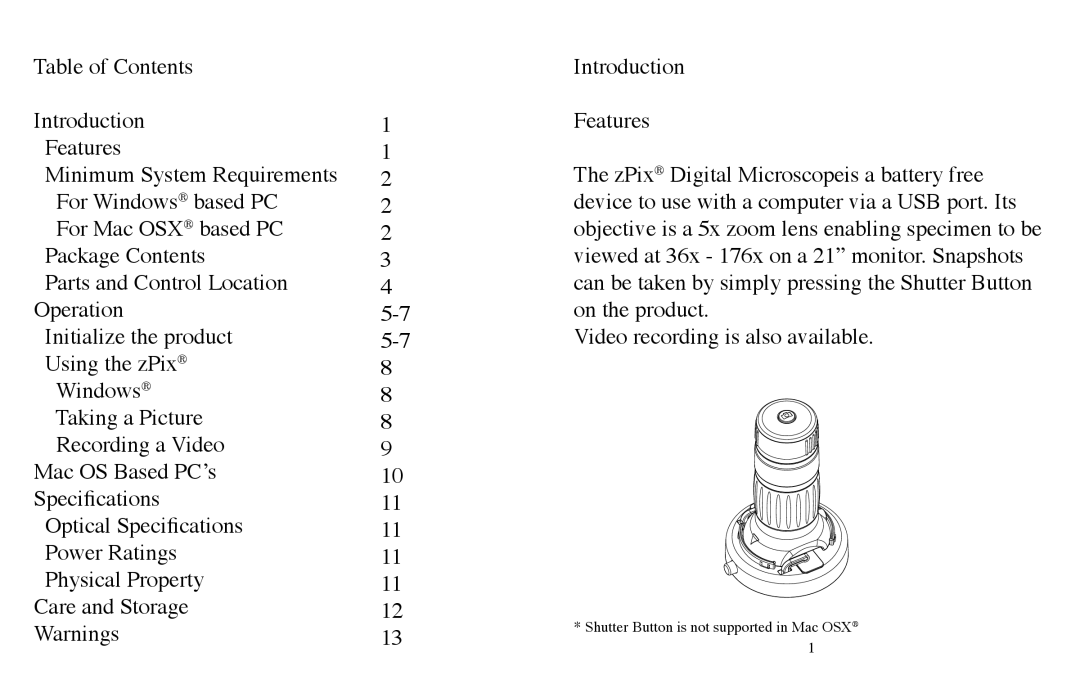Table of Contents |
|
Introduction | 1 |
Features | 1 |
Minimum System Requirements | 2 |
For Windows® based PC | 2 |
For Mac OSX® based PC | 2 |
Package Contents | 3 |
Parts and Control Location | 4 |
Operation | |
Initialize the product | |
Using the zPix® | 8 |
Windows® | 8 |
Taking a Picture | 8 |
Recording a Video | 9 |
Mac OS Based PC’s | 10 |
Specifications | 11 |
Optical Specifications | 11 |
Power Ratings | 11 |
Physical Property | 11 |
Care and Storage | 12 |
Warnings | 13 |
Introduction
Features
The zPix® Digital Microscopeis a battery free device to use with a computer via a USB port. Its objective is a 5x zoom lens enabling specimen to be viewed at 36x - 176x on a 21” monitor. Snapshots can be taken by simply pressing the Shutter Button on the product.
Video recording is also available.