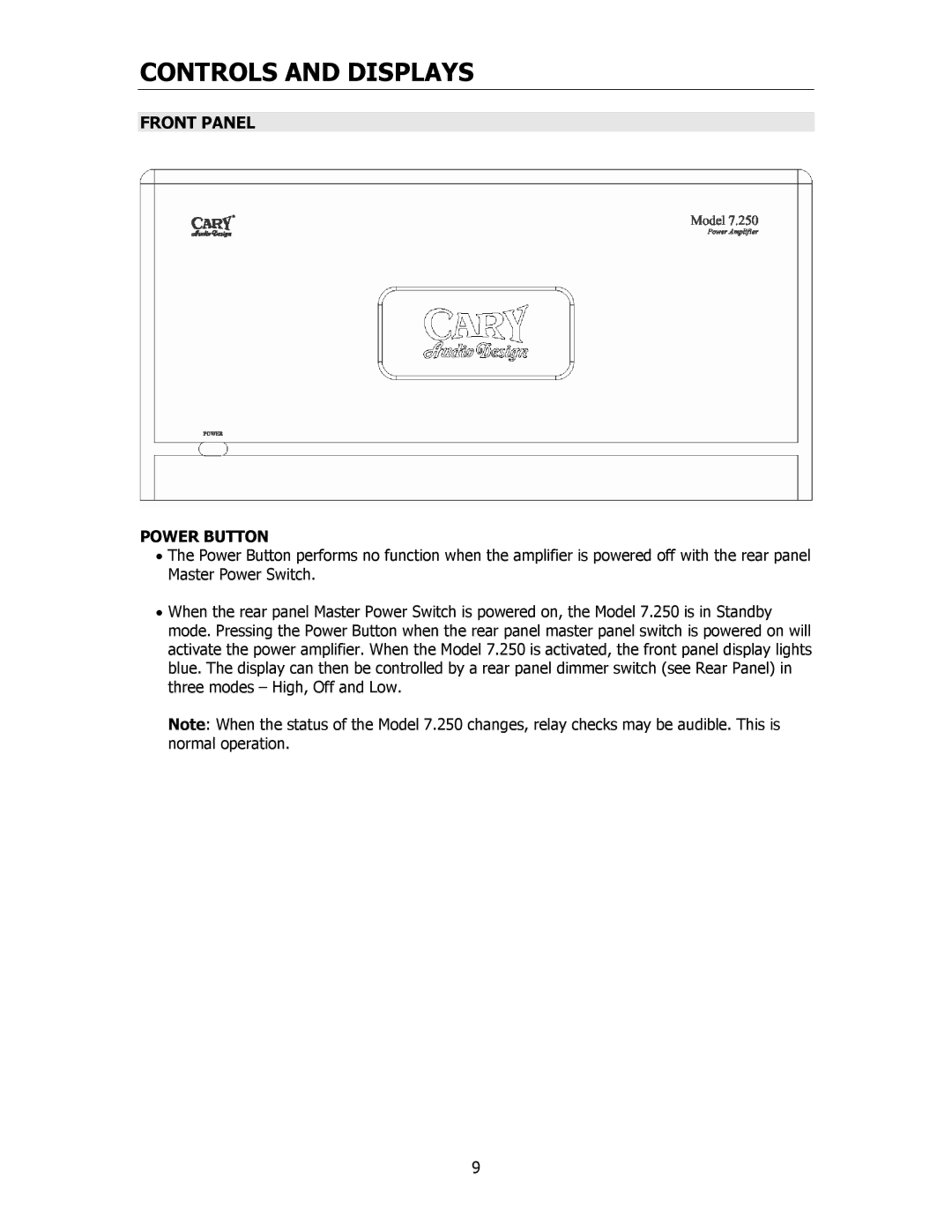7.25 specifications
Cary Audio Design 7.25 is a high-performance integrated amplifier that exemplifies the marriage of modern technology and traditional craftsmanship. Renowned for its outstanding sound quality and elegant design, the 7.25 is the perfect choice for audiophiles seeking an immersive listening experience.One of the standout features of the Cary 7.25 is its hybrid technology, which combines tube and solid-state amplification. This unique design harnesses the warmth and richness of vacuum tubes while maintaining the precise control and power of solid-state components. The result is a listening experience that is both lush and detailed, allowing users to appreciate the intricacies of their favorite recordings.
The amplifier boasts a power output of 150 watts per channel, providing ample power to drive a wide range of speakers with exceptional clarity and dynamics. Its full-range frequency response ensures that both low and high frequencies are reproduced with fidelity, making it suitable for various music genres from classical to rock.
In terms of build quality, the Cary 7.25 features a robust chassis that minimizes vibrations, thus protecting the internal components and maintaining audio integrity. The meticulous attention to detail in its construction reflects Cary Audio's dedication to producing high-quality audio equipment.
Connectivity options include a variety of inputs such as RCA and balanced XLR, ensuring compatibility with numerous audio sources. Additionally, the 7.25 comes equipped with a built-in phono stage, allowing vinyl enthusiasts to enjoy their records without needing an external preamp.
The user-friendly interface is complemented by a remote control, giving users the convenience of adjusting settings from a distance. Furthermore, the amp employs high-quality audiophile-grade capacitors and transformers, contributing to the overall performance and longevity of the unit.
Another remarkable aspect of the Cary Audio Design 7.25 is its aesthetic appeal. The sleek, modern design features a polished finish and a well-organized front panel, making it an attractive addition to any audio setup.
In summary, the Cary Audio Design 7.25 integrates the warmth of tube sound with the power of solid-state technology, offering audiophiles a high-performance integrated amplifier that excels in both sound quality and aesthetics. With its thoughtful design and advanced features, the 7.25 stands out as a premier choice for discerning listeners.