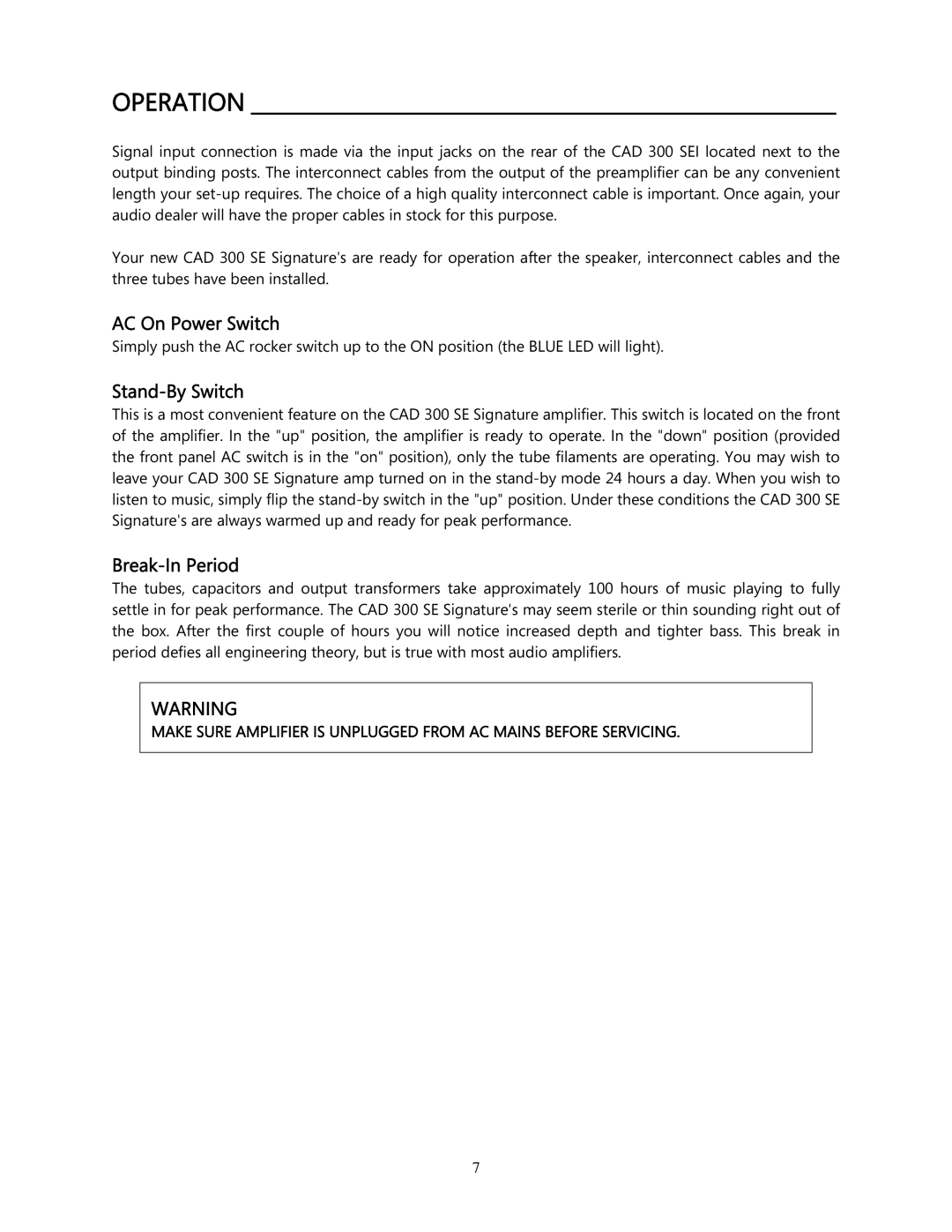OPERATION ________________________________________________________
Signal input connection is made via the input jacks on the rear of the CAD 300 SEI located next to the output binding posts. The interconnect cables from the output of the preamplifier can be any convenient length your
Your new CAD 300 SE Signature's are ready for operation after the speaker, interconnect cables and the three tubes have been installed.
AC On Power Switch
Simply push the AC rocker switch up to the ON position (the BLUE LED will light).
Stand-By Switch
This is a most convenient feature on the CAD 300 SE Signature amplifier. This switch is located on the front of the amplifier. In the "up" position, the amplifier is ready to operate. In the "down" position (provided the front panel AC switch is in the "on" position), only the tube filaments are operating. You may wish to leave your CAD 300 SE Signature amp turned on in the
Break-In Period
The tubes, capacitors and output transformers take approximately 100 hours of music playing to fully settle in for peak performance. The CAD 300 SE Signature's may seem sterile or thin sounding right out of the box. After the first couple of hours you will notice increased depth and tighter bass. This break in period defies all engineering theory, but is true with most audio amplifiers.
WARNING
MAKE SURE AMPLIFIER IS UNPLUGGED FROM AC MAINS BEFORE SERVICING.
7