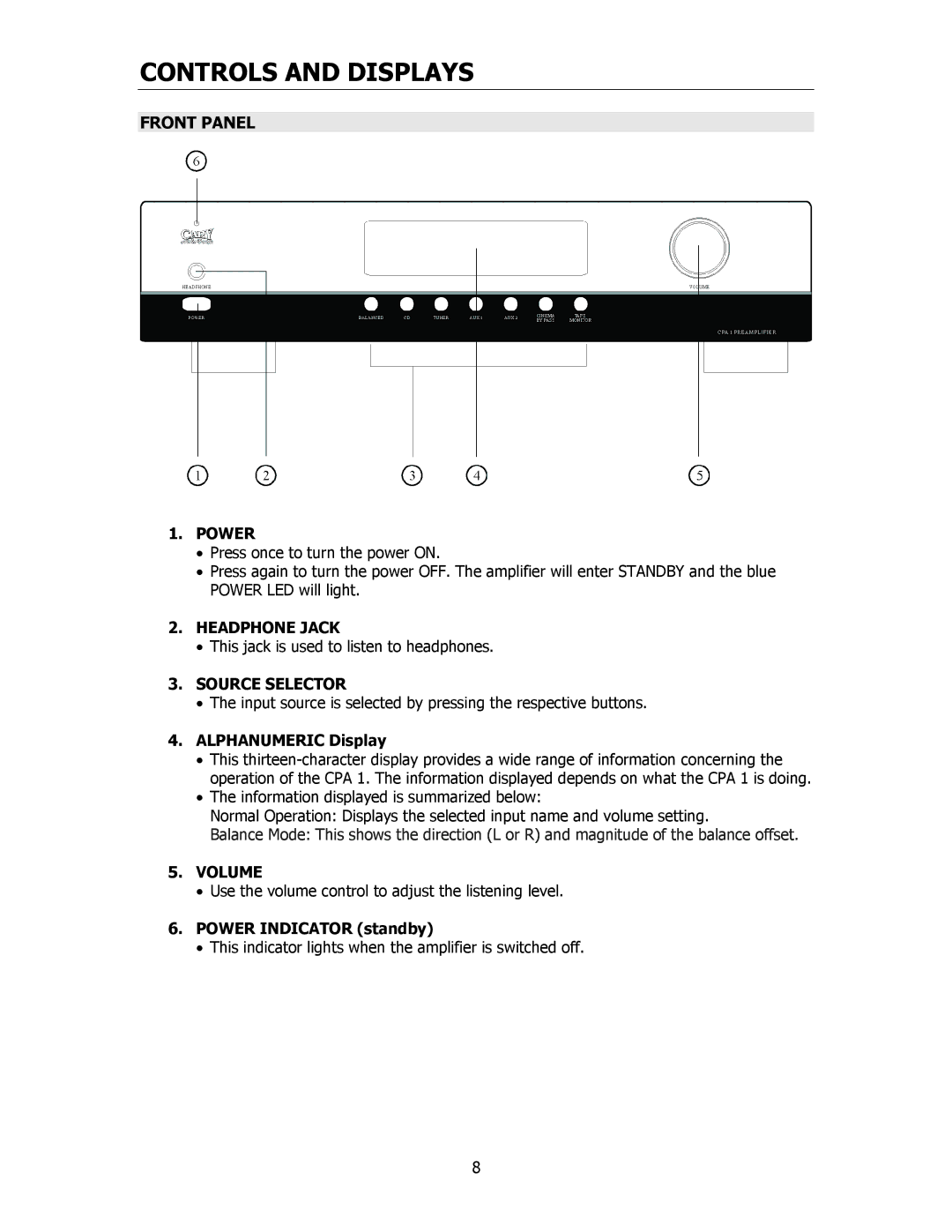CPA 1 specifications
Cary Audio Design has long been synonymous with high-quality audio components, and their CPA 1 preamplifier is no exception. This innovative preamp showcases the brand's dedication to crafting audio equipment that delivers exceptional sound quality and functionality.One of the standout features of the CPA 1 is its all-tube design, which provides a warmth and depth of sound that is often sought after by audiophiles. The use of high-end vacuum tubes not only enhances the musicality of the audio playback but also introduces a certain character that solid-state components cannot replicate. Tubes, known for their natural harmonic distortion, contribute to the richness of the soundstage, making the listening experience genuinely immersive.
The CPA 1 supports a variety of input options, including multiple RCA inputs and a balanced XLR input, allowing users to connect a range of audio sources seamlessly. This flexibility makes the CPA 1 a versatile choice for any audio setup. Additionally, it features a high-quality phono stage, which is ideal for vinyl enthusiasts looking to get the best sound from their turntables.
Another notable aspect of the CPA 1 is its remote control functionality, adding convenience to the user's experience. The unit also features an adjustable output level, making it easy to achieve the perfect volume for any pairing with power amplifiers or other audio gear. The incorporation of a high-grade volume control ensures precision and reduces unwanted noise, further elevating audio fidelity.
Cary Audio’s commitment to build quality is evident in the CPA 1's construction. The chassis is robust, designed to minimize interference while providing aesthetic appeal. The attention to detail extends to the component selection as well, utilizing premium parts to ensure longevity and reliable performance.
Integrated into the CPA 1 are various proprietary technologies that enhance performance, including power supply regulation to improve noise filtering and dynamic range. The combination of these technologies ensures that the CPA 1 produces clean, articulate sound that satisfies even the most discerning listeners.
In summary, the Cary Audio Design CPA 1 preamplifier is an exemplary piece of audio engineering, combining traditional tube warmth with modern convenience and adaptability. With its premium build quality, versatile connectivity, and emphasis on sound purity, the CPA 1 is a top contender for anyone seeking to elevate their audio experience.