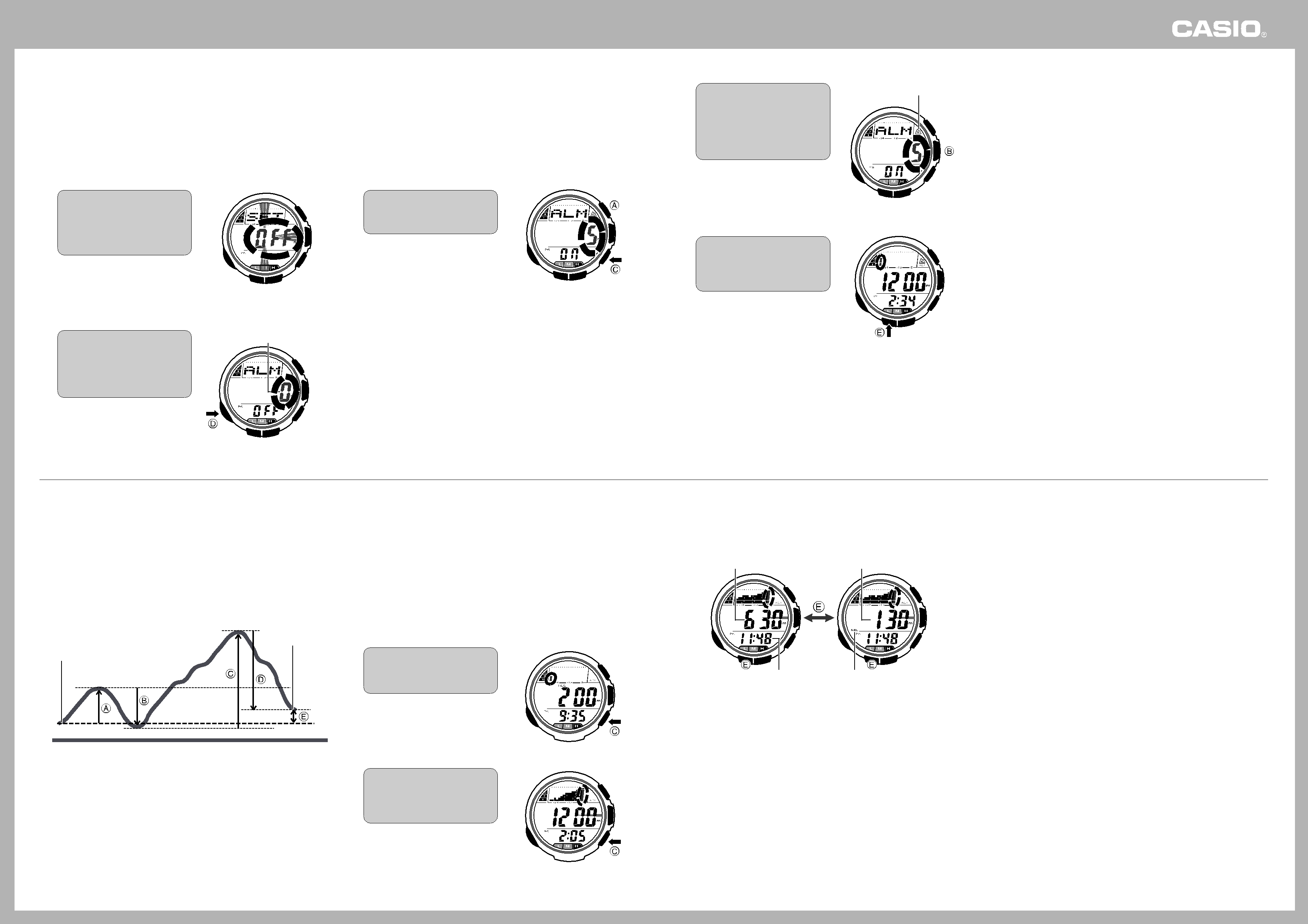
Operation Guide 2891
Using the Altitude Alarm
❚To toggle the altitude alarm on and off
The altitude alarm sounds for five seconds when the measured altitude value is in excess of a preset target altitude. Note that the altitude alarm is enabled in the Altitude Mode only.
Example: If the target altitude value is 130 meters, the alarm will sound when either of the following conditions is met.
•When you reach 130 meters when ascending from 0 meters.
•When you reach 130 meters when descending from 300 meters.
❚To set the target altitude
1. While the target altitude value is flashing, press the Bbutton to toggle the altitude alarm on ( displayed) and off (
displayed) and off ( not displayed).
not displayed).
• Note that the altitude alarm |
can be turned on or off only |
Altitude Alarm On Indicator
1. In the Altitude Mode, hold down the Ebutton for about two seconds until “SET” appears at the top of the display.
•After about four or five seconds, the altitude value will appear in the middle of the display.
2.Press the D button to move the flashing to the target altitude. At this time OFF or On will appear on the display.
(2 seconds)
Target Altitude
3. | Use the C(+) and | (-) |
| ||
| buttons to adjust the |
|
| target altitude value. |
|
• | Each press of the Cbutton |
|
| or Abutton changes the |
|
| displayed value by 5 meters. |
|
• | Holding down either button | (+) |
| scrolls the setting at high |
|
| speed. |
|
•Press the Cand A buttons at the same time resets the target altitude to “0 m”.
•You can set a target altitude in the range of
while the target altitude is |
flashing. |
2. After the setting is the way you want, press the E button to return to the Altitude Mode screen.
• The watch automatically exits the target altitude setting screen if you do not perform any operation for about two or three minutes.
❚To stop the alarm beeper
Press any button.
Altitude Memory
Altitude memory stores up to 40 altitude records when you perform altitude recording. Each record includes the date, time, and altitude. Other items stored in memory are high altitude, low altitude, total ascent, total descent, and relative altitude.
•Altitude recording takes readings every 15 minutes (00, 15, 30, 45 minutes of each hour) and stores them in memory.
•Starting a new altitude recording operation automatically clears any existing altitude records in memory to make room for the new readings.
•The watch stops altitude recording automatically after the 40th record is stored.
•Altitude recording continues to be performed even if you change to another mode. The “REC” indicator flashes on the display while altitude recording is in progress.
High altitude, low altitude, total ascent, and total descent values over time can also be accumulated in a separate memory area.
•The total ascent and total descent values are continually accumulated in the range of 0 to 99,995 meters.
❚To display the relative altitude screen
While altitude recording is in progress, press the E button to toggle between the altitude screen and the relative altitude screen.
Altitude Screen | Relative Altitude Screen |
Altitude | Relative Altitude |
High Altitude
Stop point
❚To perform altitude recording
Start Point
Low Altitude
High Altitude: Highest altitude attained during altitude readings stored in memory
Low Altitude: Lowest altitude attained during altitude readings stored in memory
Total Ascent: Total of ascents (A + C)
Total Descent: Total of ascents (B + D)
Relative Altitude: Difference between start point and current altitude (Point E in the case of the stop point)
•High altitude, low altitude, total ascent, total descent, and relative altitude values are updated when altitude readings are taken every five seconds during the first three minutes after entering the Altitude Mode, and the subsequent readings taken every two minutes.
1. Hold down the Cbutton for two seconds until the watch beeps.
•This will store the current altitude, along with the current time and date in memory.
•“REC” will also start flashing on the display.
2.To stop altitude recording, hold down the C button for two seconds until the watch beeps.
•This will store the current altitude and time, and then terminate altitude recording.
 (2 seconds)
(2 seconds)
 (2 seconds)
(2 seconds)
Current Time | REL Indicator |
•The relative altitude is the differential between your current altitude and the altitude when you started altitude recording.
•The altitude screen appears first whenever you enter the Altitude Mode from another mode.
13