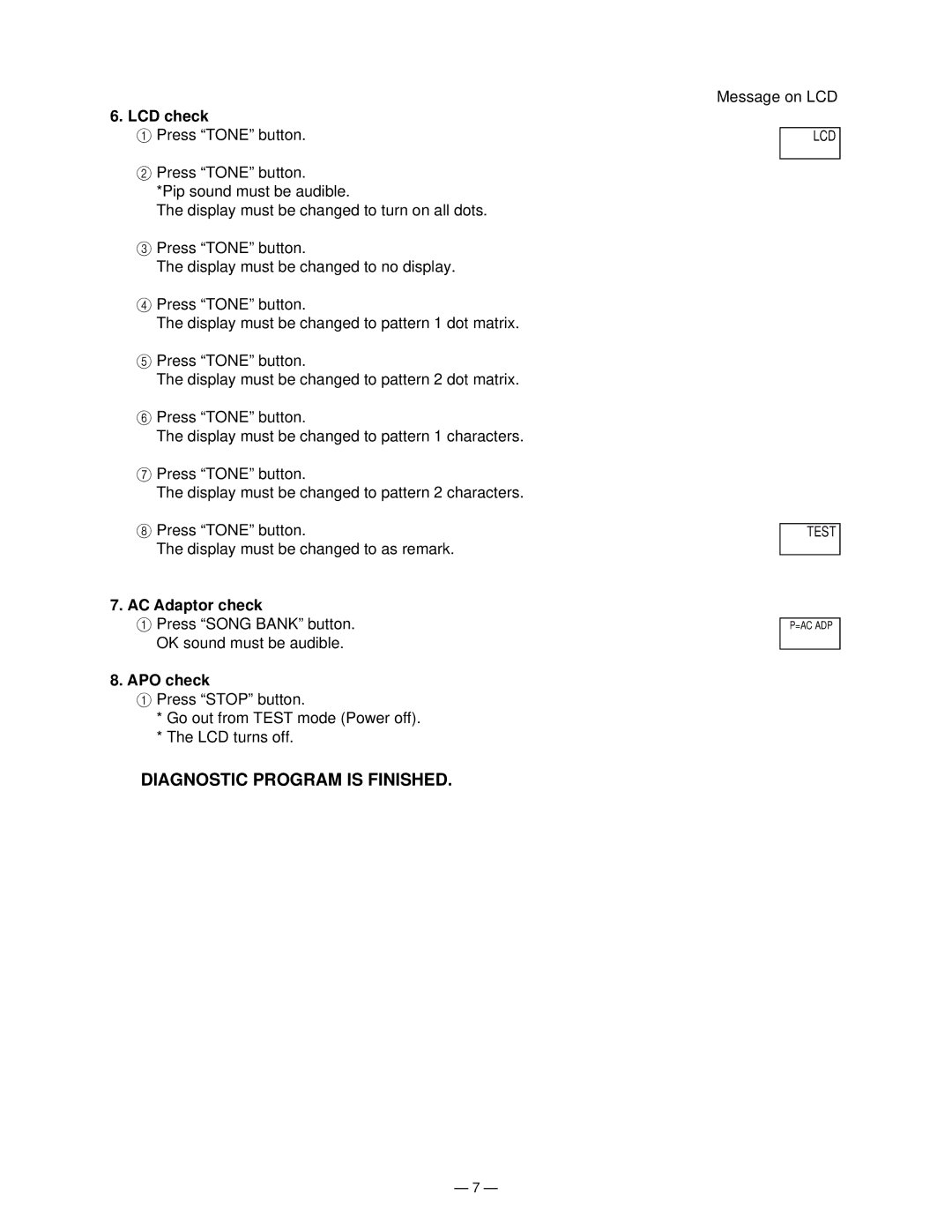6. LCD check
1Press “TONE” button.
2Press “TONE” button.
*Pip sound must be audible.
The display must be changed to turn on all dots.
3Press “TONE” button.
The display must be changed to no display.
4Press “TONE” button.
The display must be changed to pattern 1 dot matrix.
5Press “TONE” button.
The display must be changed to pattern 2 dot matrix.
6Press “TONE” button.
The display must be changed to pattern 1 characters.
7Press “TONE” button.
The display must be changed to pattern 2 characters.
8Press “TONE” button.
The display must be changed to as remark.
7.AC Adaptor check
1Press “SONG BANK” button. OK sound must be audible.
8.APO check
1Press “STOP” button.
*Go out from TEST mode (Power off).
*The LCD turns off.
DIAGNOSTIC PROGRAM IS FINISHED.
Message on LCD
LCD
TEST
P=AC ADP
— 7 —