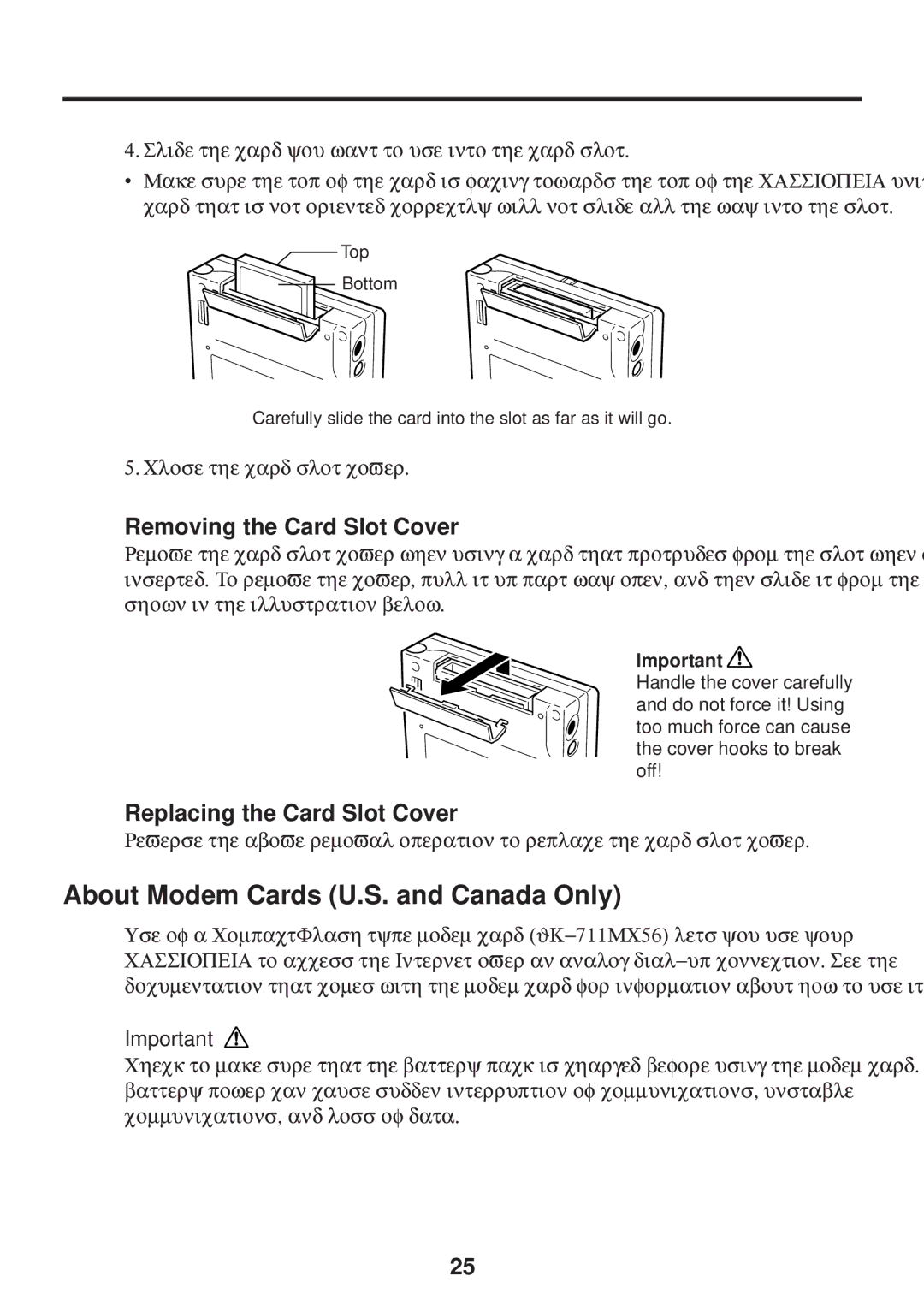4. Slide the card you want to use into the card slot.
∙Make sure the top of the card is facing towards the top of the CASSIOPEIA unit. A card that is not oriented correctly will not slide all the way into the slot.
Top
Bottom
Carefully slide the card into the slot as far as it will go.
5. Close the card slot cover.
Removing the Card Slot Cover
Remove the card slot cover when using a card that protrudes from the slot when fully inserted. To remove the cover, pull it up part way open, and then slide it from the unit as shown in the illustration below.
Important ![]()
Handle the cover carefully and do not force it! Using too much force can cause the cover hooks to break off!
Replacing the Card Slot Cover
Reverse the above removal operation to replace the card slot cover.
About Modem Cards (U.S. and Canada Only)
Use of a CompactFlash type modem card
Important ![]()
Check to make sure that the battery pack is charged before using the modem card. Low battery power can cause sudden interruption of communications, unstable communications, and loss of data.
25