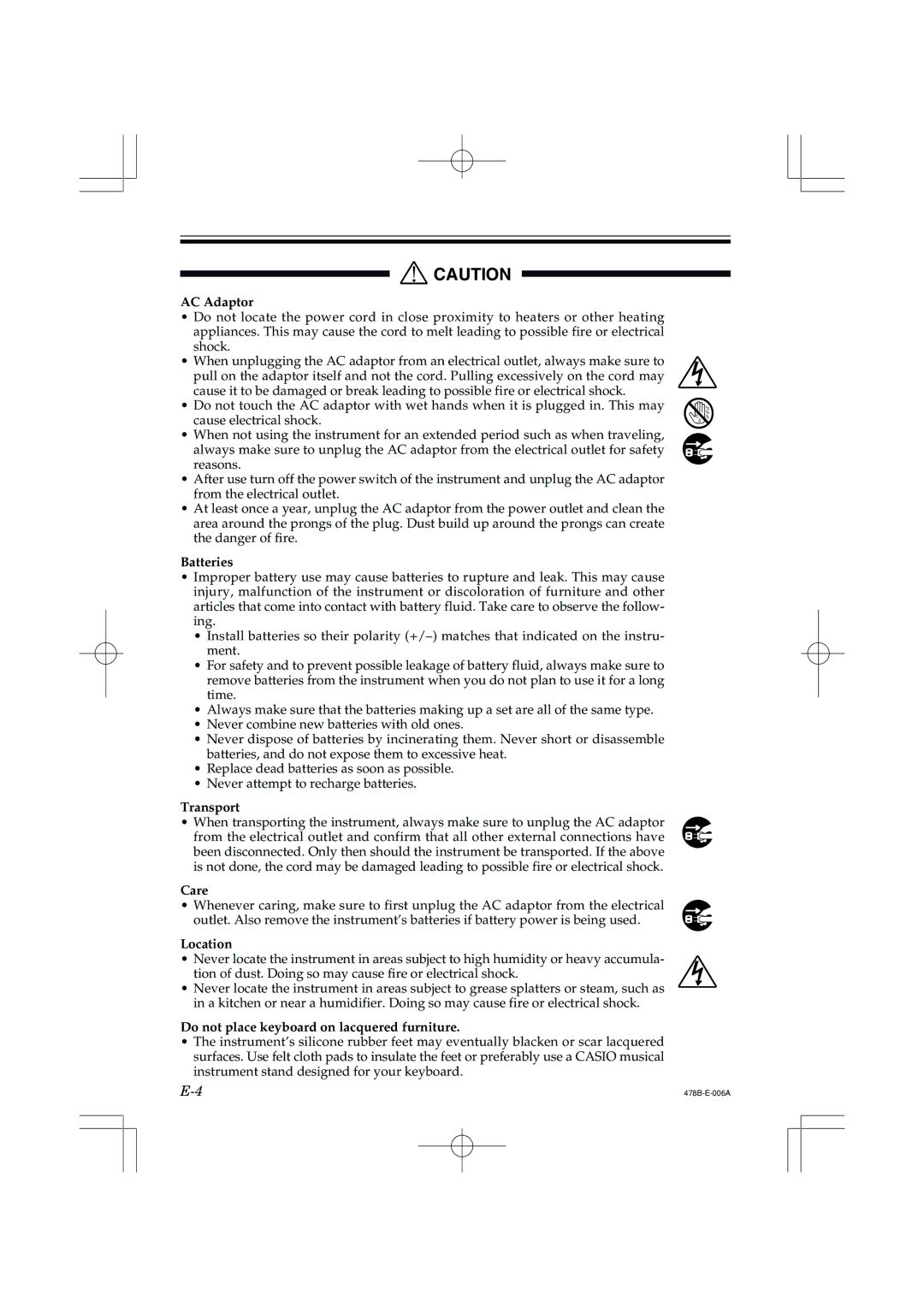LK-40 specifications
The Casio LK-40 is a versatile and user-friendly portable keyboard designed for beginners and aspiring musicians. Its blend of features makes it an excellent choice for those looking to learn while having fun. The keyboard includes 44 full-size touch-sensitive keys that respond to the dynamics of playing, allowing for expressive performances and improved playing technique.One of the standout features of the LK-40 is its "Lighted Key" function. This innovative technology lights up the keys to guide users during practice, making it easier to learn new songs and improve finger placement. The keys illuminate in a sequence to indicate which ones to press, creating an interactive learning experience that makes practice sessions more engaging.
The LK-40 includes 100 built-in tones and 50 rhythm patterns, providing a wide range of sounds for musical exploration. From pianos to strings, and from brass to percussion, the variety of tones enables users to experiment with different musical styles, making it suitable for genres ranging from classical to pop. The rhythm patterns can be combined with various tones, giving users the ability to create complex arrangements with ease.
To further enhance creativity, the keyboard features a built-in song bank with 10 demo songs. These tracks not only serve as entertaining pieces to listen to but also act as practice material for learners. Users can play along, helping to develop timing and coordination skills.
The LK-40 also supports a MIDI output, allowing it to connect to other MIDI-compatible devices, such as computers and synthesizers. This capability opens up new avenues for music production and performance, enabling users to record their songs or use software instruments.
Additionally, the Casio LK-40 is equipped with a headphone output, ensuring users can practice quietly without disturbing others. The built-in speakers deliver quality sound output, making it suitable for both practice and casual performances.
In summary, the Casio LK-40 is an excellent keyboard for beginners, boasting lighted keys, diverse tones, built-in rhythms, and user-friendly features. Its compact design and MIDI capabilities further enhance its versatility, making it a perfect companion for learning, practice, and creative expression in music.