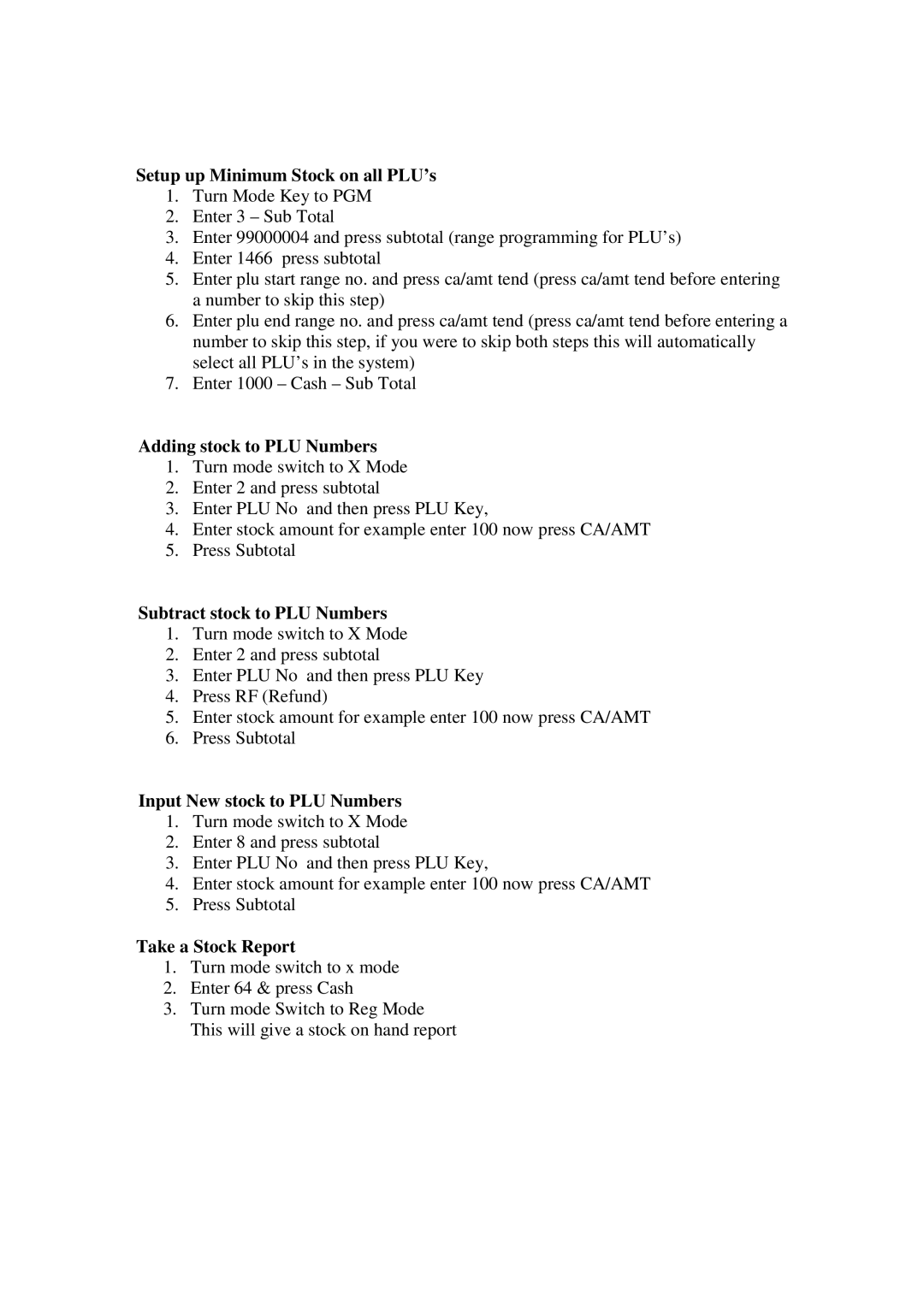Setup up Minimum Stock on all PLU’s
1.Turn Mode Key to PGM
2.Enter 3 – Sub Total
3.Enter 99000004 and press subtotal (range programming for PLU’s)
4.Enter 1466 press subtotal
5.Enter plu start range no. and press ca/amt tend (press ca/amt tend before entering a number to skip this step)
6.Enter plu end range no. and press ca/amt tend (press ca/amt tend before entering a number to skip this step, if you were to skip both steps this will automatically select all PLU’s in the system)
7.Enter 1000 – Cash – Sub Total
Adding stock to PLU Numbers
1.Turn mode switch to X Mode
2.Enter 2 and press subtotal
3.Enter PLU No and then press PLU Key,
4.Enter stock amount for example enter 100 now press CA/AMT
5.Press Subtotal
Subtract stock to PLU Numbers
1.Turn mode switch to X Mode
2.Enter 2 and press subtotal
3.Enter PLU No and then press PLU Key
4.Press RF (Refund)
5.Enter stock amount for example enter 100 now press CA/AMT
6.Press Subtotal
Input New stock to PLU Numbers
1.Turn mode switch to X Mode
2.Enter 8 and press subtotal
3.Enter PLU No and then press PLU Key,
4.Enter stock amount for example enter 100 now press CA/AMT
5.Press Subtotal
Take a Stock Report
1.Turn mode switch to x mode
2.Enter 64 & press Cash
3.Turn mode Switch to Reg Mode This will give a stock on hand report