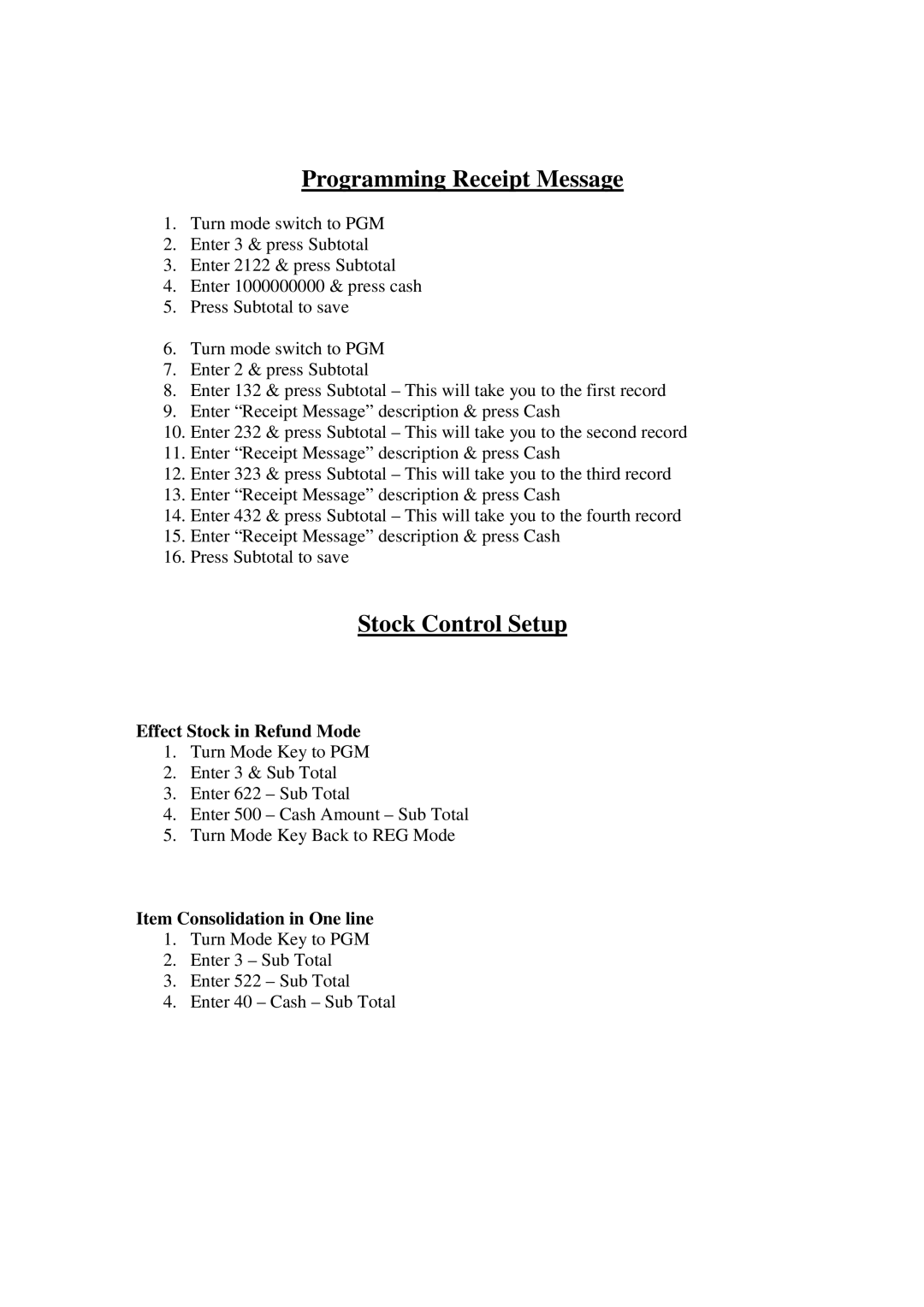Programming Receipt Message
1.Turn mode switch to PGM
2.Enter 3 & press Subtotal
3.Enter 2122 & press Subtotal
4.Enter 1000000000 & press cash
5.Press Subtotal to save
6.Turn mode switch to PGM
7.Enter 2 & press Subtotal
8.Enter 132 & press Subtotal – This will take you to the first record
9.Enter “Receipt Message” description & press Cash
10.Enter 232 & press Subtotal – This will take you to the second record
11.Enter “Receipt Message” description & press Cash
12.Enter 323 & press Subtotal – This will take you to the third record
13.Enter “Receipt Message” description & press Cash
14.Enter 432 & press Subtotal – This will take you to the fourth record
15.Enter “Receipt Message” description & press Cash
16.Press Subtotal to save
Stock Control Setup
Effect Stock in Refund Mode
1.Turn Mode Key to PGM
2.Enter 3 & Sub Total
3.Enter 622 – Sub Total
4.Enter 500 – Cash Amount – Sub Total
5.Turn Mode Key Back to REG Mode
Item Consolidation in One line
1.Turn Mode Key to PGM
2.Enter 3 – Sub Total
3.Enter 522 – Sub Total
4.Enter 40 – Cash – Sub Total