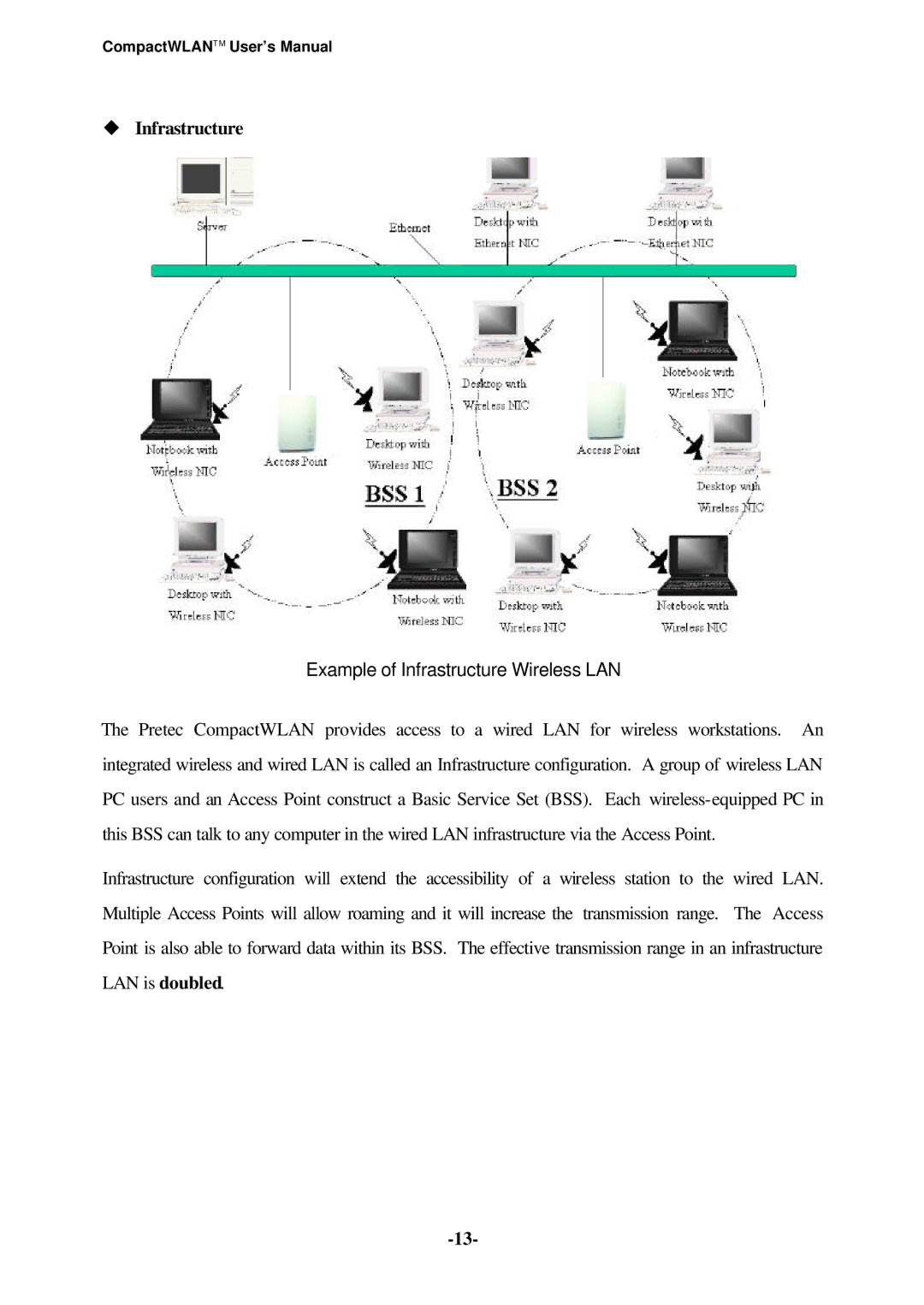Version 3.20 specifications
Casio has long been a prominent name in the world of calculators, watches, and various electronic devices, and their software updates often lead to significant advancements. The release of Casio Version 3.20 marks a noteworthy upgrade, enhancing functionality and user experience across a range of applications.One of the standout features of Version 3.20 is its improved user interface. The design emphasizes simplicity and accessibility, allowing users to navigate through its several features with ease. The layout has been refined to provide clearer visual cues and streamlined access to commonly used tools, which is a boon for both students and professionals.
In addition to the enhanced interface, Version 3.20 introduces a series of new mathematical functions and analytical tools. Users can expect advanced graphing capabilities that allow for more complex equations and functions to be visually represented. This improvement is particularly beneficial for educators and students involved in higher mathematics, as it simplifies the learning process.
Another significant technology integrated into this version is the optimization of data storage. Casio has revolutionized how users can store, retrieve, and manipulate data. Version 3.20 supports larger datasets, enabling users to save extensive calculations and analysis without the fear of running out of memory. This is a game changer for scientists and researchers who often handle voluminous amounts of information.
Furthermore, the update also places a strong emphasis on connectivity. Version 3.20 includes features that enable easy linking with other devices, enhancing collaboration and data sharing. For instance, users can now connect the software to mobile devices, facilitating an ecosystem where data can be accessed and manipulated across various platforms seamlessly.
The security aspect has also been enhanced, providing users with options to encrypt their sensitive data. This is crucial for professionals who rely on Casio’s technology for confidential calculations, ensuring that their information remains safe and secure.
In summary, Casio Version 3.20 is a comprehensive update that enhances user experience through an improved interface, advanced mathematical capabilities, optimized data storage, enhanced connectivity, and reinforced security features. This combination makes it an ideal solution for educational and professional use, positioning Casio as a leader in the electronic tools market. As users continue to seek effective solutions for their computational needs, Version 3.20 stands out as a testament to Casio’s commitment to innovation and excellence.