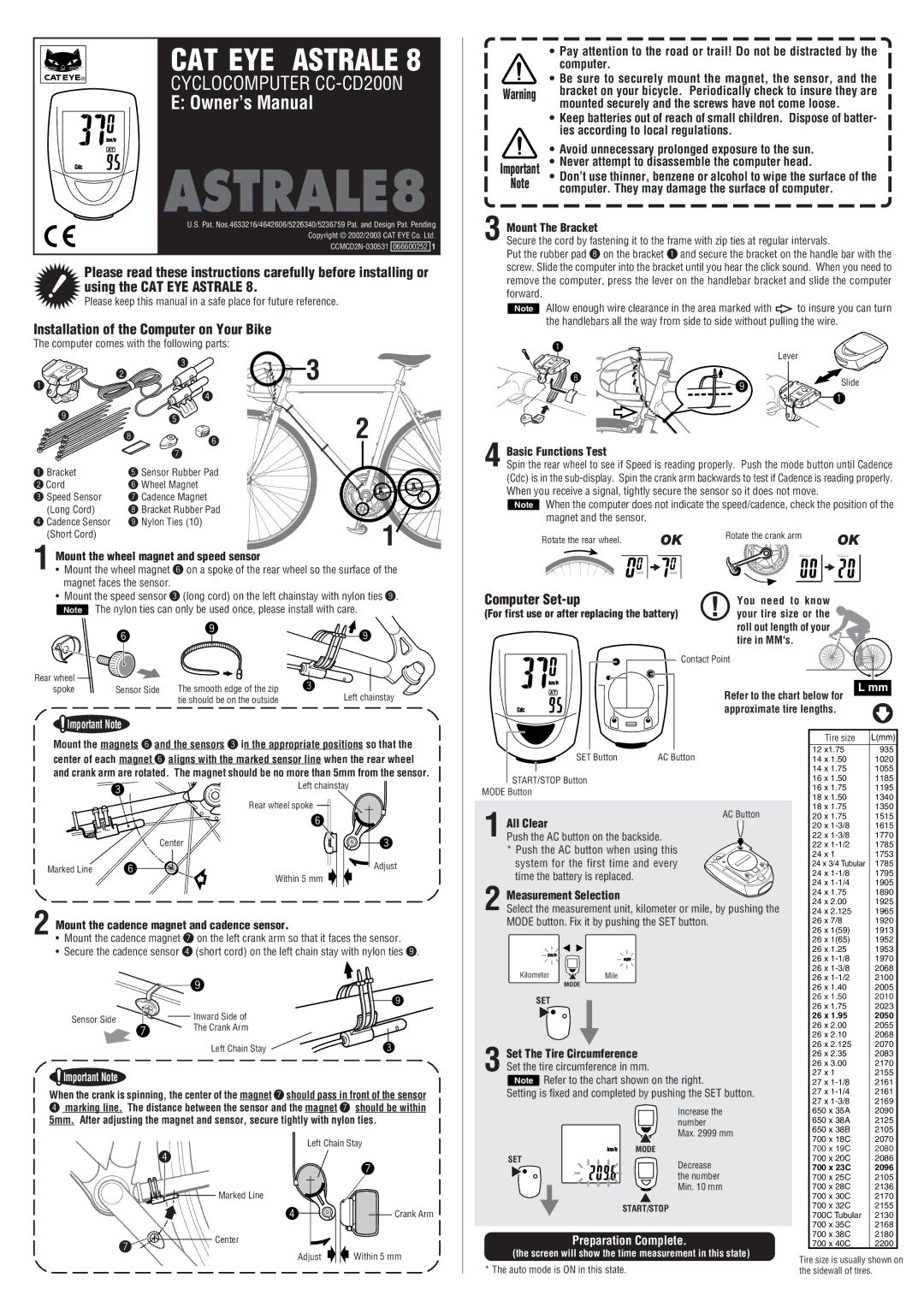![]()
![]()
![]()
![]() ®
®
CAT EYE ASTRALE 8
CYCLOCOMPUTER
E: Owner’s Manual
ASTRALE8
U.S. Pat. Nos.4633216/4642606/5226340/5236759 Pat. and Design Pat. Pending Copyright © 2002/2003 CAT EYE Co. Ltd.
•Pay attention to the road or trail! Do not be distracted by the computer.
| • Be sure to securely mount the magnet, the sensor, and the |
Warning | bracket on your bicycle. Periodically check to insure they are |
| mounted securely and the screws have not come loose. |
•Keep batteries out of reach of small children. Dispose of batter- ies according to local regulations.
| • Avoid unnecessary prolonged exposure to the sun. | |
Important | • Never attempt to disassemble the computer head. | |
Note | • Don’t use thinner, benzene or alcohol to wipe the surface of the | |
computer. They may damage the surface of computer. | ||
|
3 Mount The Bracket
Secure the cord by fastening it to the frame with zip ties at regular intervals.
Put the rubber pad 8 on the bracket 1 and secure the bracket on the handle bar with the
Please read these instructions carefully before installing or using the CAT EYE ASTRALE 8.
Please keep this manual in a safe place for future reference.
Installation of the Computer on Your Bike
The computer comes with the following parts:
| 3 |
| 3 |
| 2 |
| |
1 |
|
|
|
| 4 |
| |
9 | 5 |
| 2 |
|
| ||
| 8 | 6 | |
| 7 |
|
|
1 Bracket | 5 Sensor Rubber Pad |
| |
2 Cord | 6 Wheel Magnet |
|
|
3 Speed Sensor | 7 Cadence Magnet |
|
|
(Long Cord) | 8 Bracket Rubber Pad |
| |
4 Cadence Sensor | 9 Nylon Ties (10) |
| 1 |
(Short Cord) |
|
| |
|
|
| |
1 Mount the wheel magnet and speed sensor
• Mount the wheel magnet 6 on a spoke of the rear wheel so the surface of the magnet faces the sensor.
• Mount the speed sensor 3 (long cord) on the left chainstay with nylon ties 9. Note The nylon ties can only be used once, please install with care.
| 6 | 9 | 9 | |
|
| |||
Rear wheel |
| The smooth edge of the zip | 3 | |
spoke | Sensor Side | |||
Left chainstay | ||||
|
| tie should be on the outside |
screw. Slide the computer into the bracket until you hear the click sound. When you need to remove the computer, press the lever on the handlebar bracket and slide the computer forward.
Note Allow enough wire clearance in the area marked with ![]() to insure you can turn the handlebars all the way from side to side without pulling the wire.
to insure you can turn the handlebars all the way from side to side without pulling the wire.
1
Lever
8 | 9 | Slide |
| ||
| 1 | |
|
|
4 Basic Functions Test
Spin the rear wheel to see if Speed is reading properly. Push the mode button until Cadence (Cdc) is in the
Note When the computer does not indicate the speed/cadence, check the position of the magnet and the sensor.
Rotate the rear wheel. | OK |
| Rotate the crank arm | OK |
|
| |||
Computer |
| ! | You need to know |
|
(For first use or after replacing the battery) | your tire size or the |
| ||
|
|
| roll out length of your |
|
|
|
| tire in MM's. |
|
| Contact Point |
| ||
|
|
|
| L mm |
|
|
| Refer to the chart below for | |
|
|
| approximate tire lengths. |
|
 Important Note
Important Note
Mount the magnets 6 and the sensors 3 in the appropriate positions so that the center of each magnet 6 aligns with the marked sensor line when the rear wheel and crank arm are rotated. The magnet should be no more than 5mm from the sensor.
|
|
| 3 | Left chainstay |
|
|
|
|
|
| |
|
|
|
| Rear wheel spoke |
|
|
|
|
| 6 |
|
|
|
|
| Center | 3 |
Marked Line | 6 | Within 5 mm | Adjust | ||
|
|
|
|
| |
2 | Mount the cadence magnet and cadence sensor. |
| |||
• | Mount the cadence magnet 7 on the left crank arm so that it faces the sensor. | ||||
| • | Secure the cadence sensor 4 (short cord) on the left chain stay with nylon ties 9. | |||
|
|
|
| 9 |
|
|
|
|
|
| 9 |
|
| Sensor Side | Inward Side of |
| |
|
| The Crank Arm |
| ||
|
|
| 7 |
| |
|
|
|
| Left Chain Stay | 3 |
![]() Important Note
Important Note
When the crank is spinning, the center of the magnet 7 should pass in front of the sensor
4marking line. The distance between the sensor and the magnet 7 should be within 5mm. After adjusting the magnet and sensor, secure tightly with nylon ties.
| Left Chain Stay | ||
| 4 | 7 | |
|
| ||
| Marked Line |
| |
| 4 | Crank Arm | |
7 | Center |
| |
Adjust | Within 5 mm | ||
| |||
SET ButtonAC Button
START/STOP Button
MODE Button
AC Button
1 All Clear
Push the AC button on the backside.
* Push the AC button when using this system for the first time and every time the battery is replaced.
Measurement Selection | |
2 Select the measurement unit, kilometer or mile, by pushing the | |
MODE button. Fix it by pushing the SET button. | |
Kilometer | Mile |
| MODE |
SET
3 Set The Tire Circumference Set the tire circumference in mm.
Note Refer to the chart shown on the right.
Setting is fixed and completed by pushing the SET button.
Increase the number
Max. 2999 mm
MODE
SET
Decrease the number Min. 10 mm
START/STOP
Preparation Complete.
(the screen will show the time measurement in this state)
* The auto mode is ON in this state.
Tire size | L(mm) |
12 x1.75 | 935 |
14 x 1.50 | 1020 |
14 x 1.75 | 1055 |
16 x 1.50 | 1185 |
16 x 1.75 | 1195 |
18 x 1.50 | 1340 |
18 x 1.75 | 1350 |
20 x 1.75 | 1515 |
20 x | 1615 |
22 x | 1770 |
22 x | 1785 |
24 x 1 | 1753 |
24 x 3/4 Tubular | 1785 |
24 x | 1795 |
24 x | 1905 |
24 x 1.75 | 1890 |
24 x 2.00 | 1925 |
24 x 2.125 | 1965 |
26 x 7/8 | 1920 |
26 x 1(59) | 1913 |
26 x 1(65) | 1952 |
26 x 1.25 | 1953 |
26 x | 1970 |
26 x | 2068 |
26 x | 2100 |
26 x 1.40 | 2005 |
26 x 1.50 | 2010 |
26 x 1.75 | 2023 |
26 x 1.95 | 2050 |
26 x 2.00 | 2055 |
26 x 2.10 | 2068 |
26 x 2.125 | 2070 |
26 x 2.35 | 2083 |
26 x 3.00 | 2170 |
27 x 1 | 2155 |
27 x | 2161 |
27 x | 2161 |
27 x | 2169 |
650 x 35A | 2090 |
650 x 38A | 2125 |
650 x 38B | 2105 |
700 x 18C | 2070 |
700 x 19C | 2080 |
700 x 20C | 2086 |
700 x 23C | 2096 |
700 x 25C | 2105 |
700 x 28C | 2136 |
700 x 30C | 2170 |
700 x 32C | 2155 |
700C Tubular | 2130 |
700 x 35C | 2168 |
700 x 38C | 2180 |
700 x 40C | 2200 |
Tire size is usually shown on the sidewall of tires.