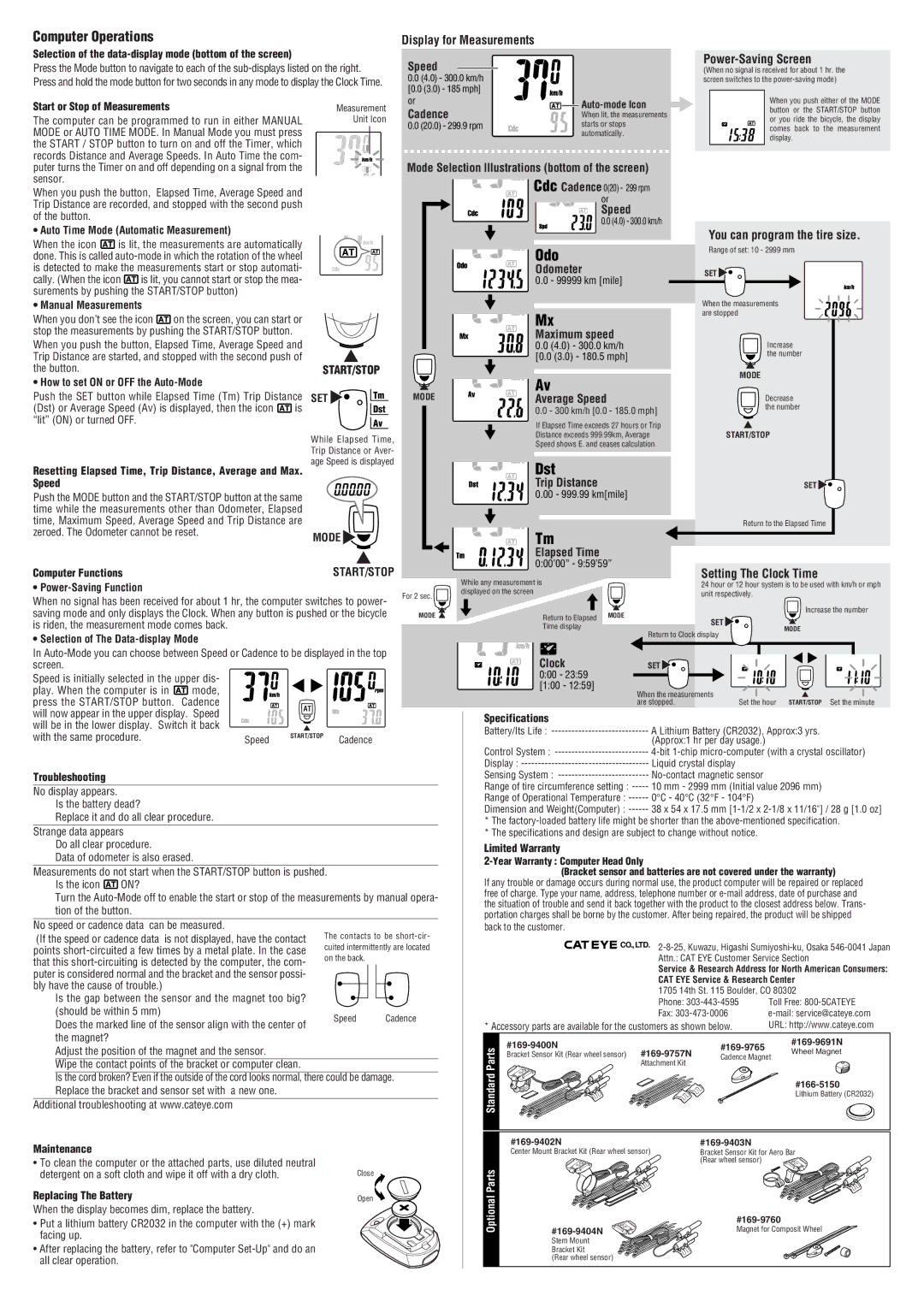Computer Operations
Selection of the data-display mode (bottom of the screen)
Press the Mode button to navigate to each of the
Display for Measurements
Speed |
0.0 (4.0) - 300.0 km/h |
[0.0 (3.0) - 185 mph] |
Power-Saving Screen
(When no signal is received for about 1 hr. the screen switches to the
Start or Stop of Measurements
The computer can be programmed to run in either MANUAL MODE or AUTO TIME MODE. In Manual Mode you must press the START / STOP button to turn on and off the Timer, which records Distance and Average Speeds. In Auto Time the com- puter turns the Timer on and off depending on a signal from the sensor.
When you push the button, Elapsed Time, Average Speed and Trip Distance are recorded, and stopped with the second push of the button.
• Auto Time Mode (Automatic Measurement)
When the icon ![]() is lit, the measurements are automatically done. This is called
is lit, the measurements are automatically done. This is called
cally. (When the icon ![]() is lit, you cannot start or stop the mea- surements by pushing the START/STOP button)
is lit, you cannot start or stop the mea- surements by pushing the START/STOP button)
• Manual Measurements
When you don’t see the icon ![]() on the screen, you can start or stop the measurements by pushing the START/STOP button.
on the screen, you can start or stop the measurements by pushing the START/STOP button.
When you push the button, Elapsed Time, Average Speed and Trip Distance are started, and stopped with the second push of the button.
• How to set ON or OFF the Auto-Mode
Push the SET button while Elapsed Time (Tm) Trip Distance
(Dst) or Average Speed (Av) is displayed, then the icon ![]() is “lit” (ON) or turned OFF.
is “lit” (ON) or turned OFF.
Measurement
Unit Icon
START/STOP
SET | Tm |
| Dst |
Av
or |
| |
Cadence |
| |
| When lit, the measurements | |
0.0 (20.0) - 299.9 rpm |
| starts or stops |
|
| automatically. |
Mode Selection Illustrations (bottom of the screen)
Cdc Cadence 0(20) - 299 rpm or
Speed
0.0 (4.0) - 300.0 km/h
Odo
Odometer
0.0 - 99999 km [mile]
Mx
Maximum speed
0.0 (4.0) - 300.0 km/h
[0.0 (3.0) - 180.5 mph]
Av
MODE | Average Speed |
0.0 - 300 km/h [0.0 - 185.0 mph]
If Elapsed Time exceeds 27 hours or Trip
When you push either of the MODE button or the START/STOP button or you ride the bicycle, the display comes back to the measurement display.
You can program the tire size.
Range of set: 10 - 2999 mm
SET![]()
When the measurements are stopped
Increase the number
MODE
Decrease the number
| While Elapsed Time, |
| Trip Distance or Aver- |
Resetting Elapsed Time, Trip Distance, Average and Max. | age Speed is displayed |
| |
Speed |
|
Push the MODE button and the START/STOP button at the same |
|
time while the measurements other than Odometer, Elapsed |
|
time, Maximum Speed, Average Speed and Trip Distance are |
|
zeroed. The Odometer cannot be reset. | MODE |
|
Distance exceeds 999.99km, Average Speed shows E. and ceases calculation.
Dst
Trip Distance
0.00 - 999.99 km[mile]
Tm
Elapsed Time
START/STOP
SET![]()
Return to the Elapsed Time
Computer Functions |
|
| START/STOP |
| |
• |
|
|
| For 2 sec. | |
When no signal has been received for about 1 hr, the computer switches to power- | |||||
| |||||
saving mode and only displays the Clock. When any button is pushed or the bicycle | MODE | ||||
is riden, the measurement mode comes back. |
|
|
| ||
• Selection of The |
|
|
| ||
In |
| ||||
screen. |
|
|
|
| |
Speed is initially selected in the upper dis- |
|
|
| ||
play. When the computer is in | mode, |
|
|
| |
press the START/STOP button. Cadence | AT |
|
| ||
will now appear in the upper display. Speed |
|
| |||
|
|
| |||
will be in the lower display. Switch it back |
| Cadence |
| ||
with the same procedure. | Speed | START/STOP |
| ||
|
|
|
| ||
Troubleshooting
No display appears.
Is the battery dead?
Replace it and do all clear procedure.
Strange data appears
Do all clear procedure.
Data of odometer is also erased.
Measurements do not start when the START/STOP button is pushed.
Is the icon ![]() ON?
ON?
Turn the
No speed or cadence data can be measured.
(If the speed or cadence data is not displayed, have the contact points
Is the gap between the sensor and the magnet too big? (should be within 5 mm)
Does the marked line of the sensor align with the center of the magnet?
Adjust the position of the magnet and the sensor.
Wipe the contact points of the bracket or computer clean.
Is the cord broken? Even if the outside of the cord looks normal, there could be damage. Replace the bracket and sensor set with a new one.
Additional troubleshooting at www.cateye.com |
|
Maintenance |
|
• To clean the computer or the attached parts, use diluted neutral |
|
detergent on a soft cloth and wipe it off with a dry cloth. | Close |
Replacing The Battery | Open |
When the display becomes dim, replace the battery. |
|
• Put a lithium battery CR2032 in the computer with the (+) mark |
|
facing up. |
|
• After replacing the battery, refer to "Computer |
|
all clear operation. |
|
0:00’00” - 9:59’59”
While any measurement is |
|
| Setting The Clock Time | |||||
|
| 24 hour or 12 hour system is to be used with km/h or mph | ||||||
displayed on the screen |
|
| unit respectively. | |||||
|
|
|
|
|
|
| Increase the number | |
| Return to Elapsed MODE |
|
|
|
| |||
|
|
| SET | |||||
| Time display |
|
| |||||
|
|
|
|
| MODE | |||
|
|
|
| Return to Clock display | ||||
| Clock |
|
|
|
|
|
| |
|
| SET |
|
|
|
| ||
|
|
|
| |||||
0:00 - 23:59 |
|
|
|
|
|
|
| |
|
|
|
|
|
| |||
[1:00 - 12:59] | When the measurements | |||||||
|
|
| ||||||
|
|
| are stopped. |
| Set the hour START/STOP Set the minute | |||
| Specifications |
|
|
|
|
|
| |
| Battery/Its Life : | A Lithium Battery (CR2032), Approx:3 yrs. | ||||||
|
|
|
| (Approx:1 hr per day usage.) | ||||
| Control System : | |||||||
| Display : | Liquid crystal display | ||||||
| Sensing System : | |||||||
| Range of tire circumference setting : | 10 mm - 2999 mm (Initial value 2096 mm) | ||||||
| Range of Operational Temperature : | 0°C - 40°C (32°F - 104°F) | ||||||
| Dimension and Weight(Computer) : | 38 x 54 x 17.5 mm | ||||||
*The
*The specifications and design are subject to change without notice.
Limited Warranty
(Bracket sensor and batteries are not covered under the warranty)
If any trouble or damage occurs during normal use, the product computer will be repaired or replaced free of charge. Type your name, address, telephone number or
| CO.,LTD. | |||
|
| Attn.: CAT EYE Customer Service Section | ||
|
| Service & Research Address for North American Consumers: | ||
|
| CAT EYE Service & Research Center | ||
|
| 1705 14th St. 115 Boulder, CO 80302 | ||
|
| Phone: | Toll Free: | |
|
| Fax: | ||
* Accessory parts are available for the customers as shown below. | URL: http://www.cateye.com | |||
Parts |
|
|
|
|
| Wheel Magnet | |||
Bracket Sensor Kit (Rear wheel sensor) |
| |||
| Attachment Kit | Cadence Magnet | ||
Standard |
|
|
| |
|
|
|
| |
|
|
|
| Lithium Battery (CR2032) |
|
|
|
|
|
| Center Mount Bracket Kit (Rear wheel sensor) |
| Bracket Sensor Kit for Aero Bar | |
|
|
| (Rear wheel sensor) |
|
Parts |
|
|
|
|
Optional |
| Magnet for Composit Wheel | ||
|
|
| ||
| Stem Mount |
|
|
|
| Bracket Kit |
|
|
|
| (Rear wheel sensor) |
|
|
|