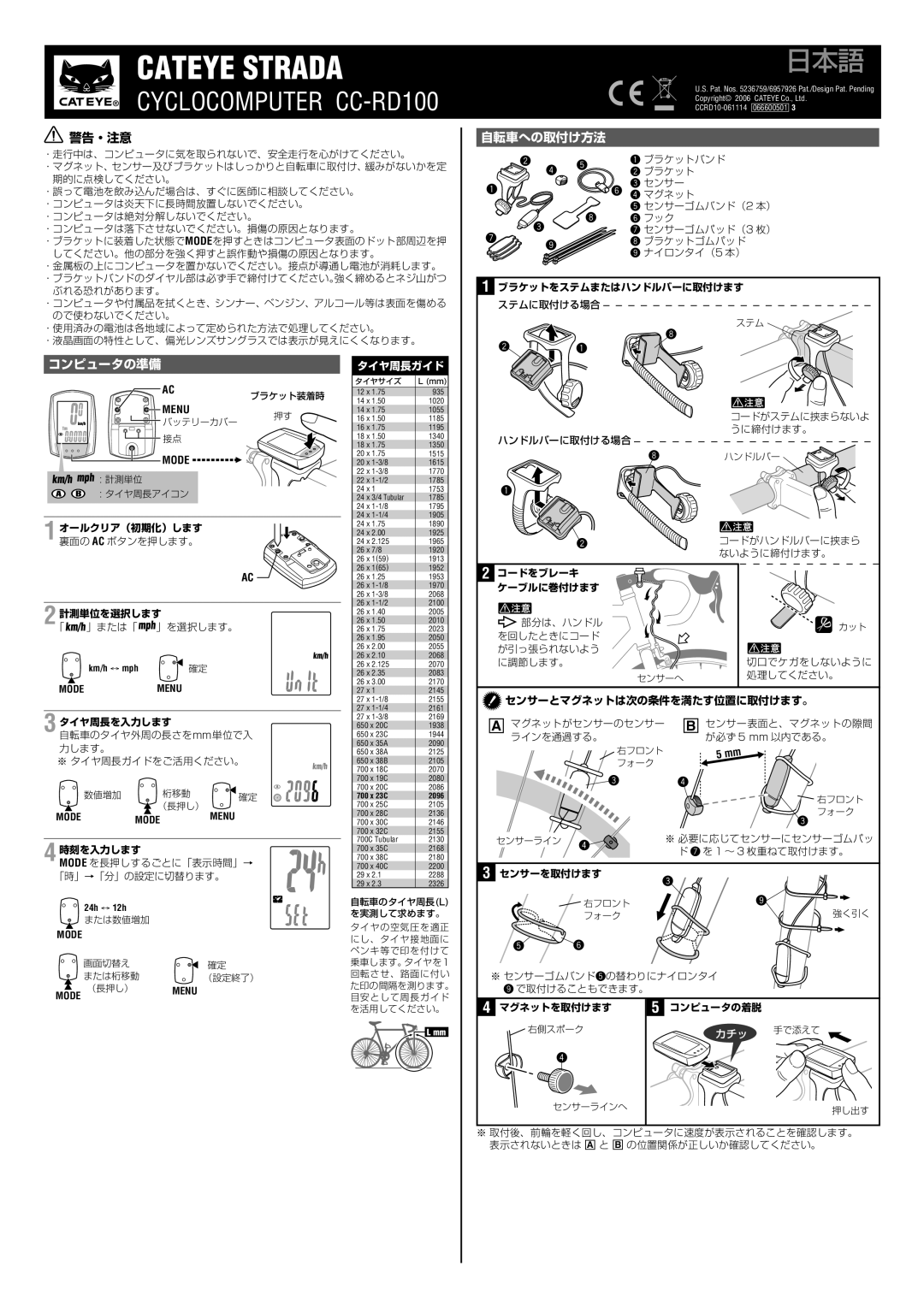CC-RD100 specifications
The Cateye CC-RD100 is an advanced cycling computer designed to enhance your cycling experience with its impressive array of features and user-friendly interface. As a cutting-edge device, it caters to both casual riders and serious cyclists, providing real-time data to track performance and improve training outcomes.One of the standout features of the Cateye CC-RD100 is its ability to monitor key metrics such as current speed, average speed, maximum speed, total distance, and trip distance. This comprehensive data overview allows users to gauge their performance instantly and keep tabs on their progress over time. With its intuitive display, essential information is easily accessible, enabling cyclists to focus on the road ahead rather than navigating through complicated menus.
Incorporating advanced wireless technology, the CC-RD100 eliminates the hassle of tangled wires. The wireless sensor transmits data seamlessly, providing real-time updates without the clutter. This feature not only enhances ease of use but also simplifies installation, making it a hassle-free addition to any bike.
The Cateye CC-RD100 boasts a long battery life, allowing for extended rides without the constant need for recharging. The device features an auto power-saving mode, activating when the computer is not in use to conserve energy. This feature ensures that cyclists can rely on their device throughout long trips or challenging races without worrying about battery life.
Durability is another key characteristic of the CC-RD100, as it is designed to withstand the rigors of outdoor cycling. With robust construction and water resistance, it can endure various weather conditions, ensuring reliability in any environment.
The user interface is designed for simplicity and functionality, allowing quick access to settings and data. Riders can easily navigate through different modes and configure the device to meet their specific needs, tailoring their cycling experience for optimal performance.
Additionally, the Cateye CC-RD100 includes customizable settings, enabling users to adjust features such as the measurement unit and speed averaging intervals. This adaptability makes it suitable for various cycling disciplines, from road cycling to mountain biking.
In conclusion, the Cateye CC-RD100 is a reliable and feature-rich cycling computer that caters to the needs of cyclists of all levels. With its wireless technology, comprehensive feature set, durable design, and user-friendly interface, it stands out as an essential tool for anyone looking to track and improve their cycling performance. Whether you're a weekend warrior or a competitive athlete, the Cateye CC-RD100 provides valuable insights to enhance your cycling journey.