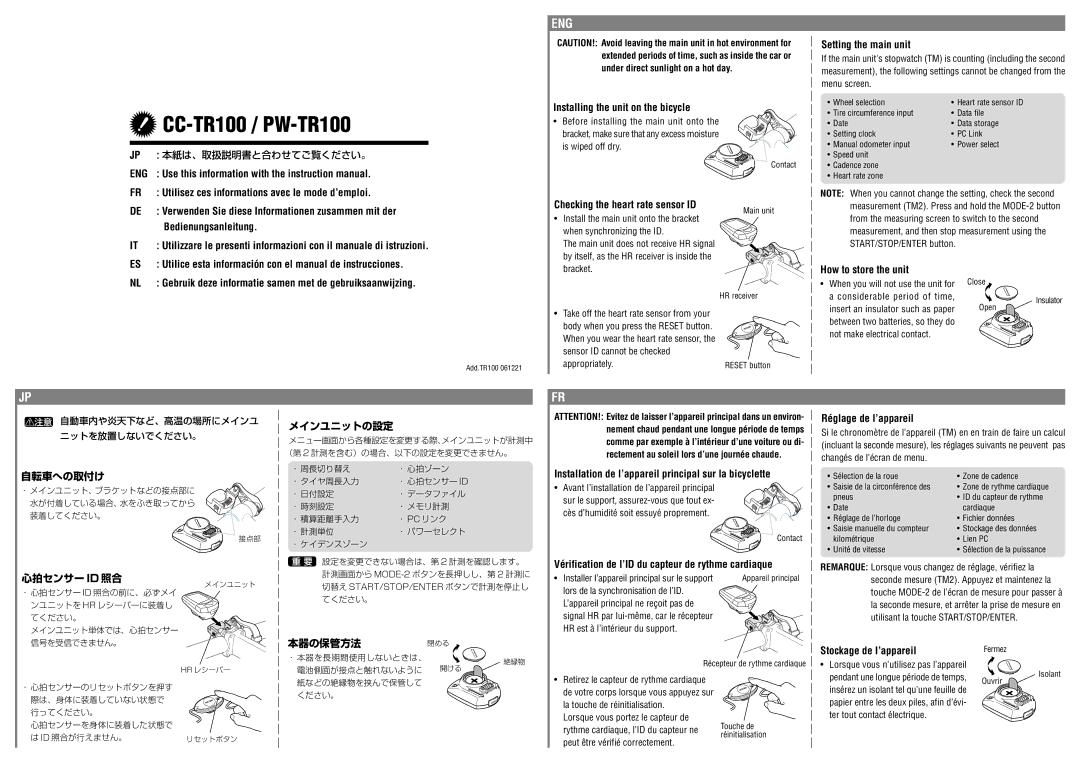PW-TR100 specifications
The Cateye PW-TR100 is a cutting-edge cycling computer designed for enthusiasts who seek to enhance their ride experience through advanced technology and user-friendly features. This model stands out with its sleek design, functionality, and reliability, making it a popular choice among cyclists of all levels.One of its main features is the large, easy-to-read display that provides cyclists with essential information in real time. Riders can track metrics such as current speed, average speed, distance traveled, and elapsed time. This data is invaluable for those looking to improve their performance or simply keep tabs on their rides.
The PW-TR100 incorporates wireless technology, eliminating the hassle of tangled wires and making for a cleaner setup. This seamless connectivity ensures that all essential data is transmitted accurately and without interruption. Its wireless sensor is both lightweight and easy to install, allowing for quick setup on a variety of bike models.
Another notable feature of the Cateye PW-TR100 is its extensive battery life. Powered by a long-lasting battery, cyclists can enjoy extended rides without the worry of their device dying mid-ride. Additionally, the device automatically enters a sleep mode to conserve power when not in use, extending battery life even further.
For those who enjoy tracking their cycling progress over time, the PW-TR100 offers a simple way to reset and store ride data. Riders can easily access their past records, which is especially useful for monitoring improvements or setting personal goals. The device also includes an intuitive user interface, allowing for easy navigation between different settings and metrics.
The PW-TR100 is designed to withstand various weather conditions, featuring a water-resistant casing that ensures reliability even in the rain. This durability means that cyclists can rely on their Cateye computer to perform consistently regardless of the elements.
Moreover, the device’s lightweight construction ensures it won’t add unnecessary bulk to the bike, enabling a smooth and enjoyable riding experience. With its combination of advanced features, reliable performance, and user-friendly design, the Cateye PW-TR100 is an excellent choice for cyclists looking to elevate their riding experience. Whether on a leisurely ride or a competitive race, this cycling computer is a companion that aids in achieving cycling goals and enhancing overall enjoyment on two wheels.