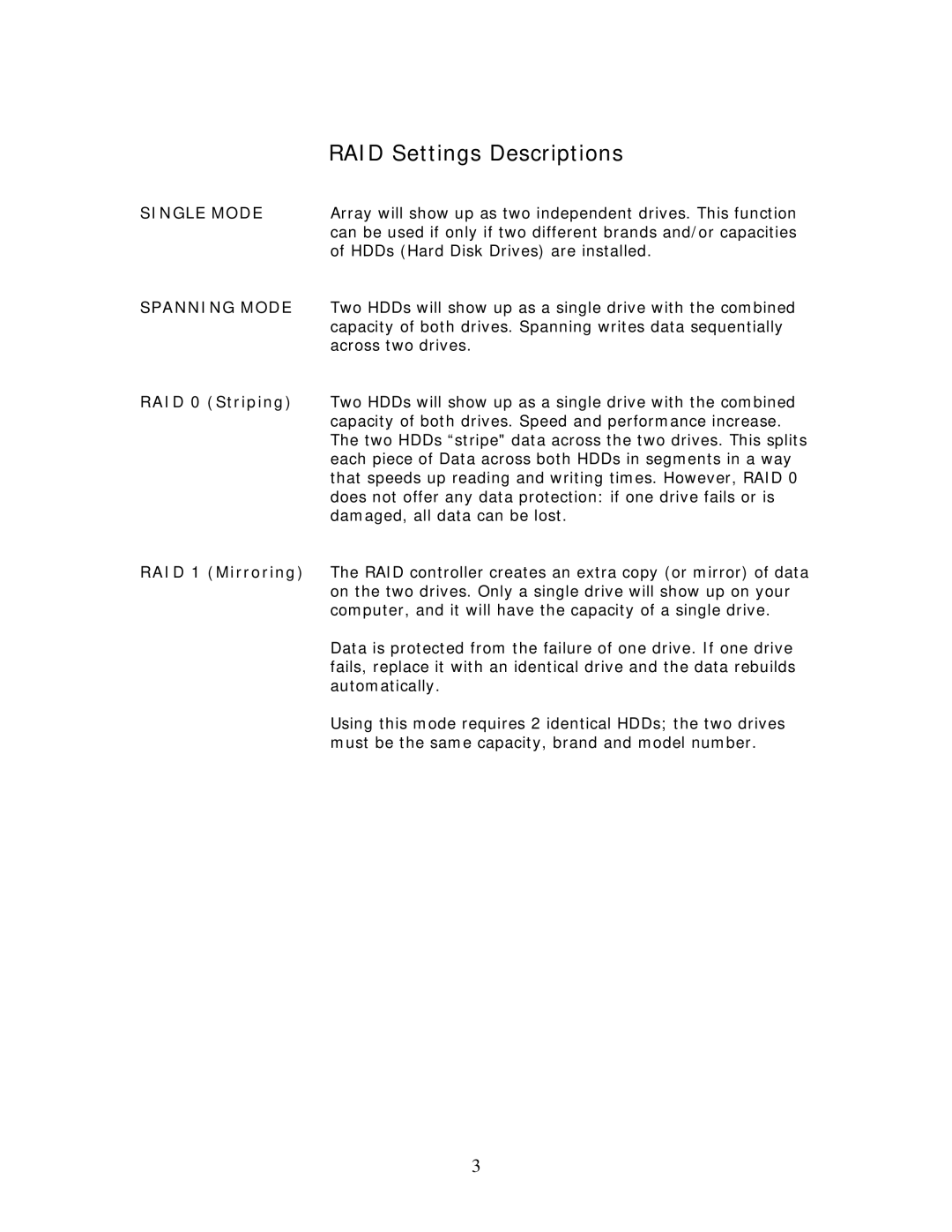RAID Settings Descriptions
SINGLE MODE Array will show up as two independent drives. This function can be used if only if two different brands and/or capacities of HDDs (Hard Disk Drives) are installed.
SPANNING MODE Two HDDs will show up as a single drive with the combined capacity of both drives. Spanning writes data sequentially across two drives.
RAID 0 (Striping) Two HDDs will show up as a single drive with the combined capacity of both drives. Speed and performance increase. The two HDDs “stripe" data across the two drives. This splits each piece of Data across both HDDs in segments in a way that speeds up reading and writing times. However, RAID 0 does not offer any data protection: if one drive fails or is damaged, all data can be lost.
RAID 1 (Mirroring) The RAID controller creates an extra copy (or mirror) of data on the two drives. Only a single drive will show up on your computer, and it will have the capacity of a single drive.
Data is protected from the failure of one drive. If one drive fails, replace it with an identical drive and the data rebuilds automatically.
Using this mode requires 2 identical HDDs; the two drives must be the same capacity, brand and model number.
3