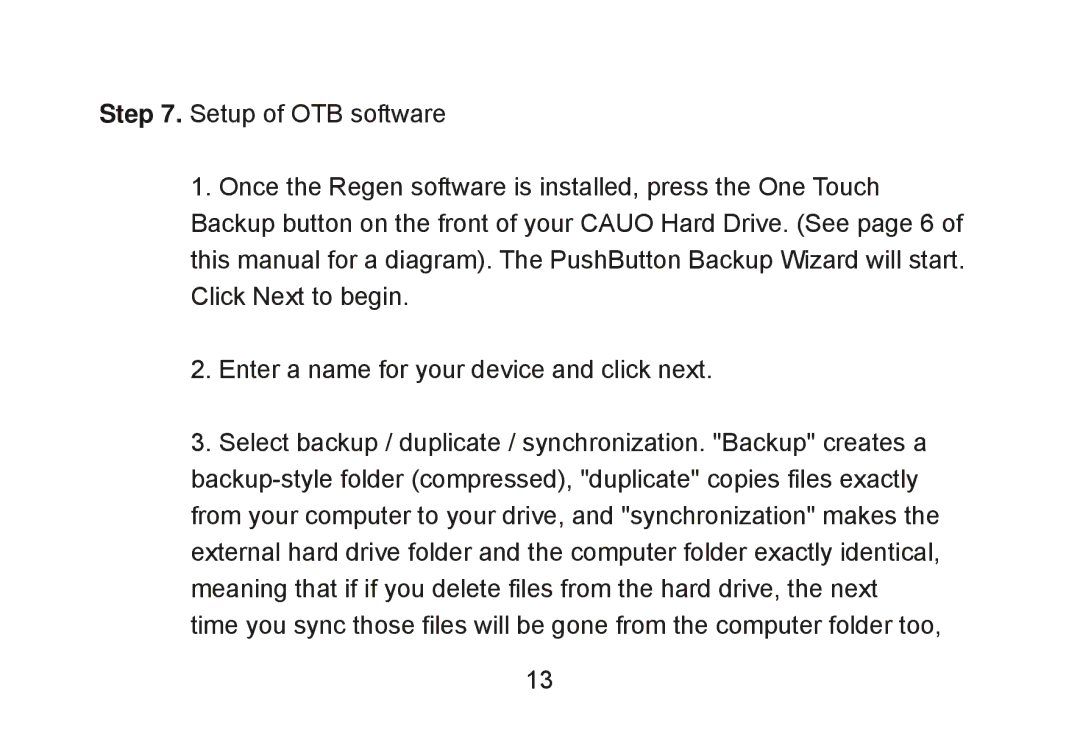Step 7. Setup of OTB software
1.Once the Regen software is installed, press the One Touch Backup button on the front of your CAUO Hard Drive. (See page 6 of this manual for a diagram). The PushButton Backup Wizard will start. Click Next to begin.
2.Enter a name for your device and click next.
3.Select backup / duplicate / synchronization. "Backup" creates a
13