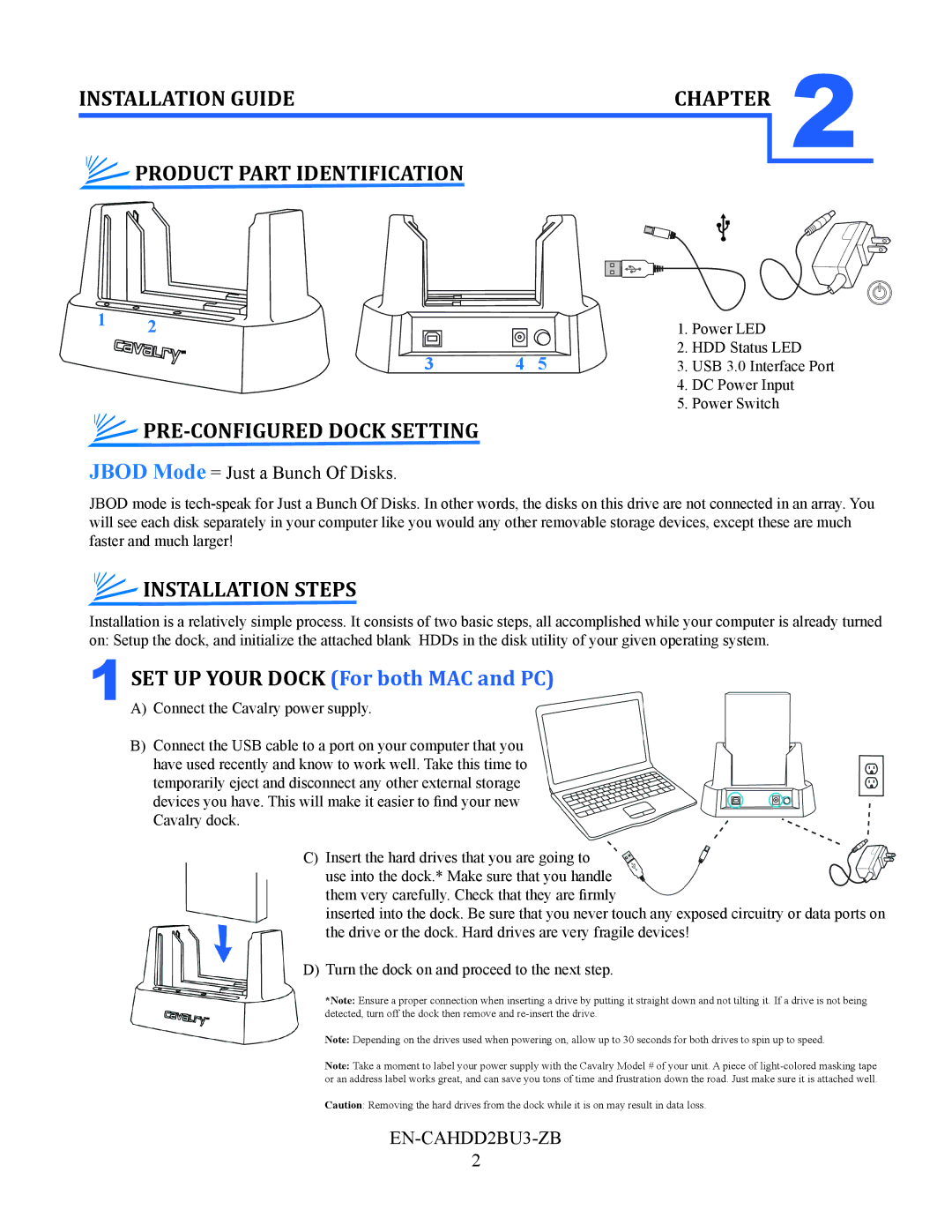INSTALLATION GUIDE | CHAPTER |
PRODUCT PART IDENTIFICATION
2
1. | 2. |
| 1. Power LED | |
|
| |||
| . | . . | 2. HDD Status LED | |
| 3. | 1. Power light | ||
| 3 | 4 5 | USB2. Drive3.0activityInterfacelightsPort | |
|
|
| 4. | DC Power Input |
|
|
|
| 3. USB 3.0 port |
|
|
| 5. | 4. Power input |
|
|
| Power Switch | |
|
|
|
| 5. Power |
|
|
|
| |
JBOD Mode = Just a Bunch Of Disks.
JBOD mode is
INSTALLATION STEPS
Installation is a relatively simple process. It consists of two basic steps, all accomplished while your computer is already turned on: Setup the dock, and initialize the attached blank HDDs in the disk utility of your given operating system.
1
A)Connect the Cavalry power supply.
B)Connect the USB cable to a port on your computer that you have used recently and know to work well. Take this time to temporarily eject and disconnect any other external storage devices you have. This will make it easier to find your new
Cavalry dock.
C)Insert the hard drives that you are going to use into the dock.* Make sure that you handle them very carefully. Check that they are firmly
inserted into the dock. Be sure that you never touch any exposed circuitry or data ports on the drive or the dock. Hard drives are very fragile devices!
D)Turn the dock on and proceed to the next step.
*Note: Ensure a proper connection when inserting a drive by putting it straight down and not tilting it. If a drive is not being detected, turn off the dock then remove and
Note: Depending on the drives used when powering on, allow up to 30 seconds for both drives to spin up to speed.
Note: Take a moment to label your power supply with the Cavalry Model # of your unit. A piece of
Caution: Removing the hard drives from the dock while it is on may result in data loss.
2