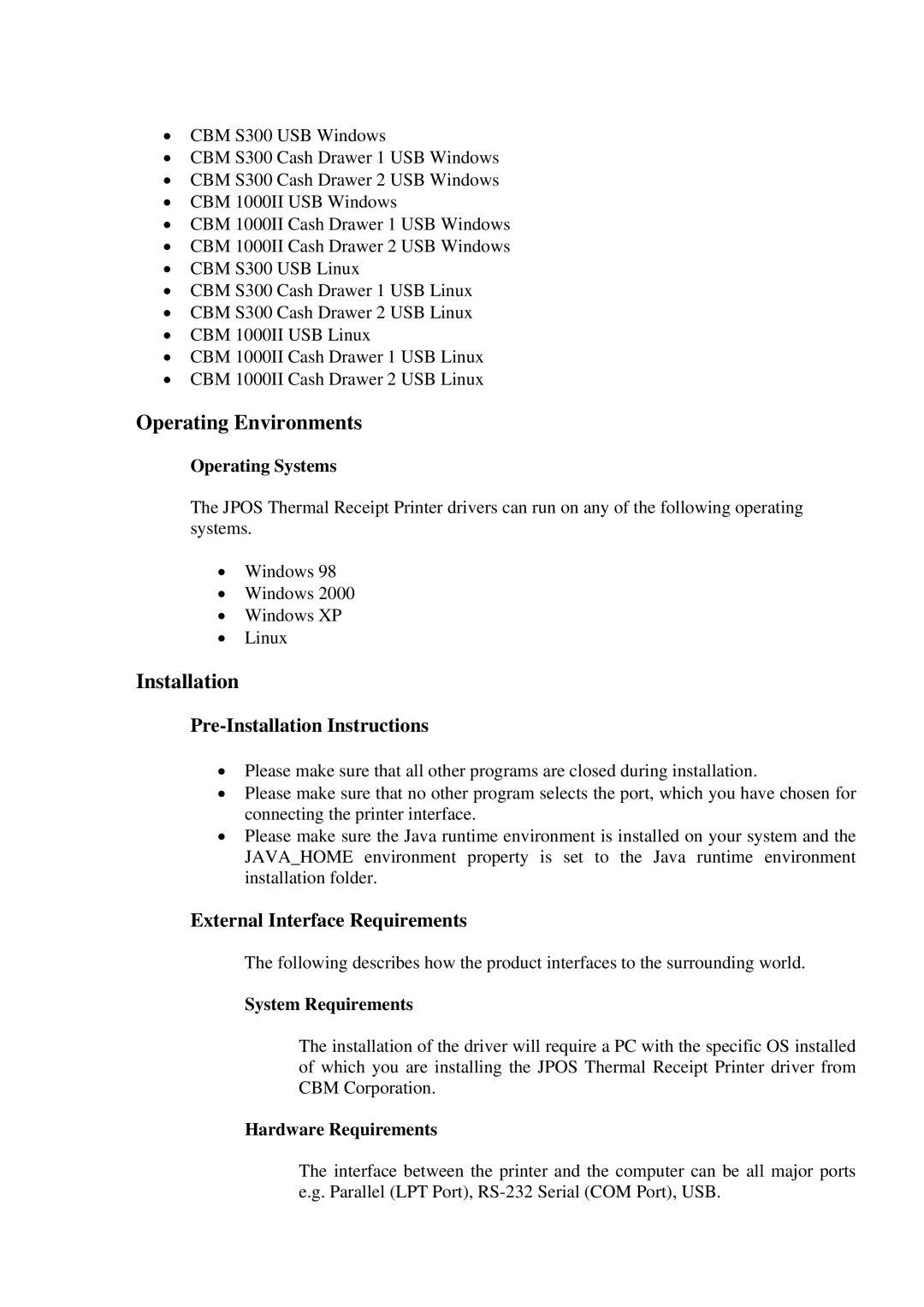•CBM S300 USB Windows
•CBM S300 Cash Drawer 1 USB Windows
•CBM S300 Cash Drawer 2 USB Windows
•CBM 1000II USB Windows
•CBM 1000II Cash Drawer 1 USB Windows
•CBM 1000II Cash Drawer 2 USB Windows
•CBM S300 USB Linux
•CBM S300 Cash Drawer 1 USB Linux
•CBM S300 Cash Drawer 2 USB Linux
•CBM 1000II USB Linux
•CBM 1000II Cash Drawer 1 USB Linux
•CBM 1000II Cash Drawer 2 USB Linux
Operating Environments
Operating Systems
The JPOS Thermal Receipt Printer drivers can run on any of the following operating systems.
•Windows 98
•Windows 2000
•Windows XP
•Linux
Installation
Pre-Installation Instructions
•Please make sure that all other programs are closed during installation.
•Please make sure that no other program selects the port, which you have chosen for connecting the printer interface.
•Please make sure the Java runtime environment is installed on your system and the JAVA_HOME environment property is set to the Java runtime environment installation folder.
External Interface Requirements
The following describes how the product interfaces to the surrounding world.
System Requirements
The installation of the driver will require a PC with the specific OS installed of which you are installing the JPOS Thermal Receipt Printer driver from CBM Corporation.
Hardware Requirements
The interface between the printer and the computer can be all major ports e.g. Parallel (LPT Port),