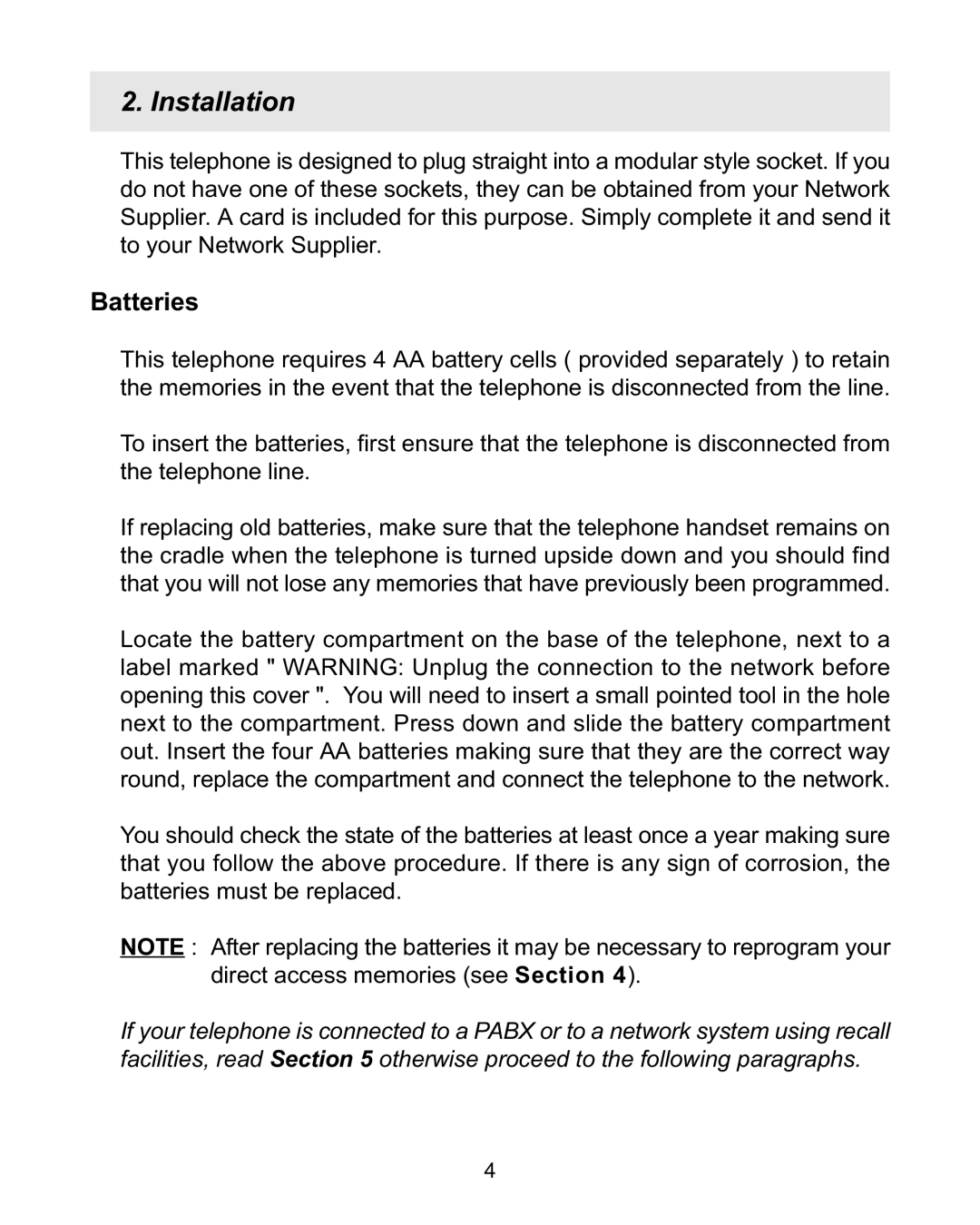2. Installation
This telephone is designed to plug straight into a modular style socket. If you do not have one of these sockets, they can be obtained from your Network Supplier. A card is included for this purpose. Simply complete it and send it to your Network Supplier.
Batteries
This telephone requires 4 AA battery cells ( provided separately ) to retain the memories in the event that the telephone is disconnected from the line.
To insert the batteries, first ensure that the telephone is disconnected from the telephone line.
If replacing old batteries, make sure that the telephone handset remains on the cradle when the telephone is turned upside down and you should find that you will not lose any memories that have previously been programmed.
Locate the battery compartment on the base of the telephone, next to a label marked " WARNING: Unplug the connection to the network before opening this cover ". You will need to insert a small pointed tool in the hole next to the compartment. Press down and slide the battery compartment out. Insert the four AA batteries making sure that they are the correct way round, replace the compartment and connect the telephone to the network.
You should check the state of the batteries at least once a year making sure that you follow the above procedure. If there is any sign of corrosion, the batteries must be replaced.
NOTE : After replacing the batteries it may be necessary to reprogram your direct access memories (see Section 4).
If your telephone is connected to a PABX or to a network system using recall facilities, read Section 5 otherwise proceed to the following paragraphs.
4