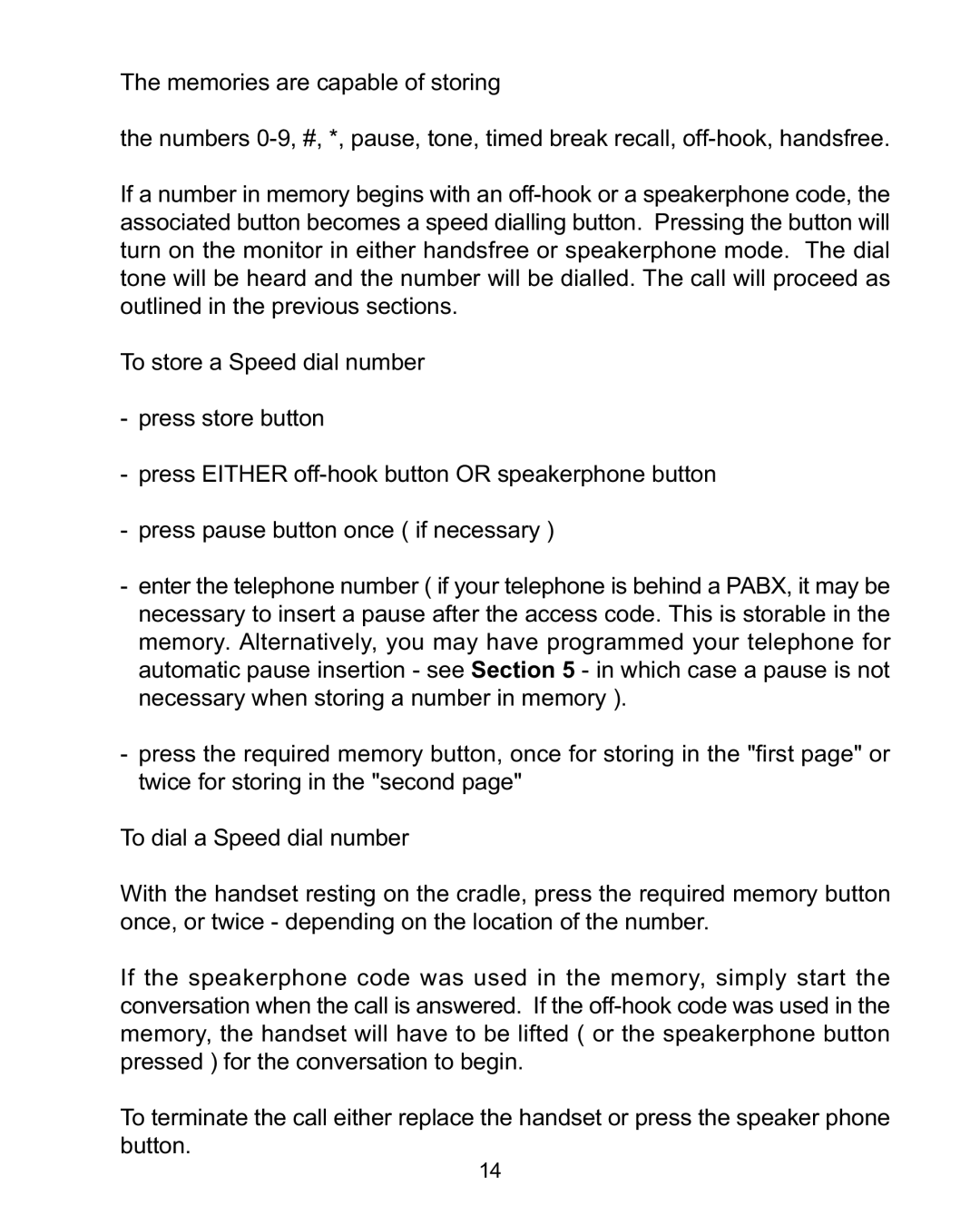The memories are capable of storing
the numbers
If a number in memory begins with an
To store a Speed dial number
-press store button
-press EITHER
-press pause button once ( if necessary )
-enter the telephone number ( if your telephone is behind a PABX, it may be necessary to insert a pause after the access code. This is storable in the memory. Alternatively, you may have programmed your telephone for automatic pause insertion - see Section 5 - in which case a pause is not necessary when storing a number in memory ).
-press the required memory button, once for storing in the "first page" or twice for storing in the "second page"
To dial a Speed dial number
With the handset resting on the cradle, press the required memory button once, or twice - depending on the location of the number.
If the speakerphone code was used in the memory, simply start the conversation when the call is answered. If the
To terminate the call either replace the handset or press the speaker phone button.
14