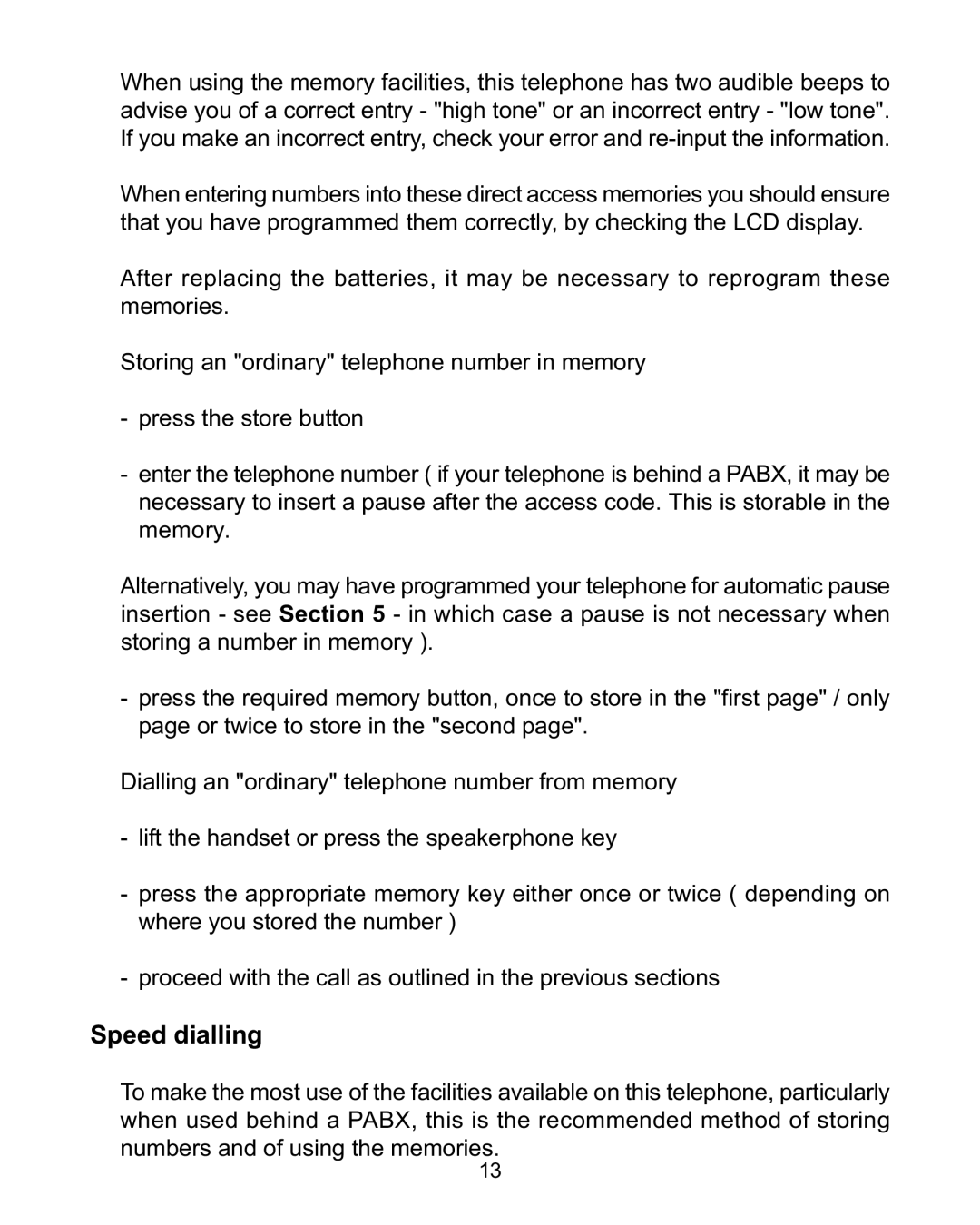When using the memory facilities, this telephone has two audible beeps to advise you of a correct entry - "high tone" or an incorrect entry - "low tone". If you make an incorrect entry, check your error and
When entering numbers into these direct access memories you should ensure that you have programmed them correctly, by checking the LCD display.
After replacing the batteries, it may be necessary to reprogram these memories.
Storing an "ordinary" telephone number in memory
-press the store button
-enter the telephone number ( if your telephone is behind a PABX, it may be necessary to insert a pause after the access code. This is storable in the memory.
Alternatively, you may have programmed your telephone for automatic pause insertion - see Section 5 - in which case a pause is not necessary when storing a number in memory ).
-press the required memory button, once to store in the "first page" / only page or twice to store in the "second page".
Dialling an "ordinary" telephone number from memory
-lift the handset or press the speakerphone key
-press the appropriate memory key either once or twice ( depending on where you stored the number )
-proceed with the call as outlined in the previous sections
Speed dialling
To make the most use of the facilities available on this telephone, particularly when used behind a PABX, this is the recommended method of storing numbers and of using the memories.
13