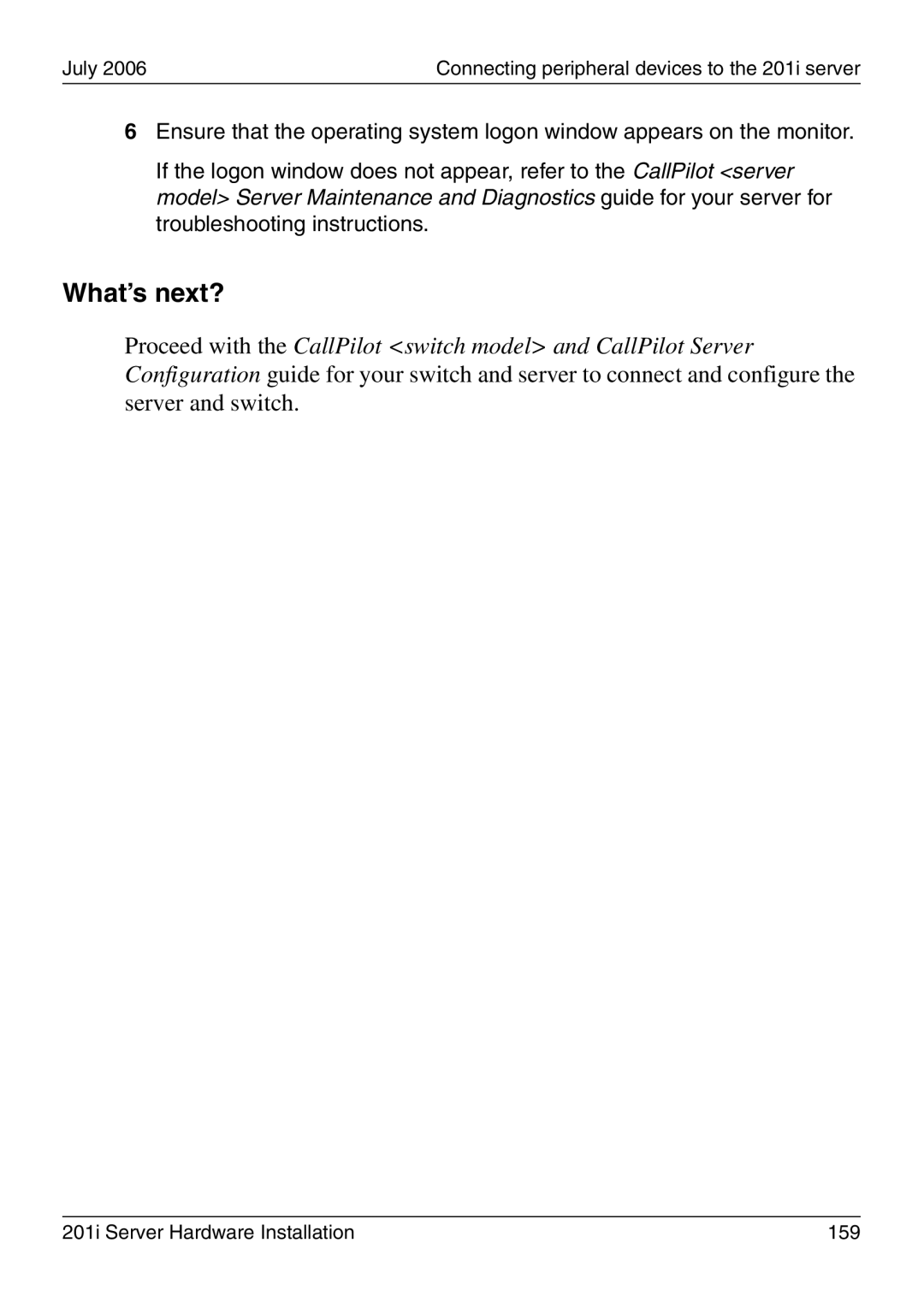July 2006 | Connecting peripheral devices to the 201i server |
6Ensure that the operating system logon window appears on the monitor.
If the logon window does not appear, refer to the CallPilot <server model> Server Maintenance and Diagnostics guide for your server for troubleshooting instructions.
What’s next?
Proceed with the CallPilot <switch model> and CallPilot Server Configuration guide for your switch and server to connect and configure the server and switch.
201i Server Hardware Installation | 159 |