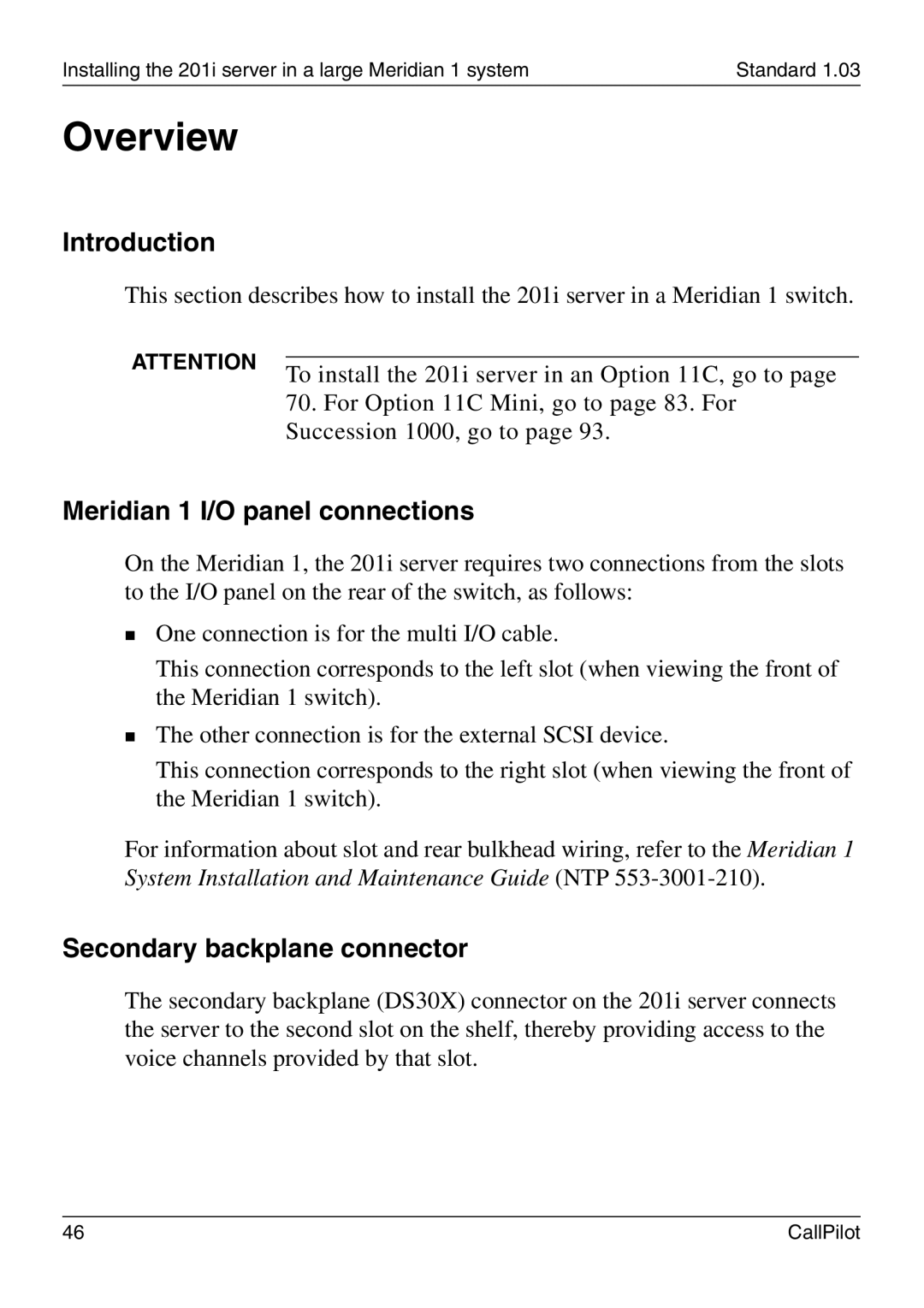Installing the 201i server in a large Meridian 1 system | Standard 1.03 |
Overview
Introduction
This section describes how to install the 201i server in a Meridian 1 switch.
ATTENTION |
| |
To install the 201i server in an Option 11C, go to page | ||
| ||
| 70. For Option 11C Mini, go to page 83. For | |
| Succession 1000, go to page 93. |
Meridian 1 I/O panel connections
On the Meridian 1, the 201i server requires two connections from the slots to the I/O panel on the rear of the switch, as follows:
One connection is for the multi I/O cable.
This connection corresponds to the left slot (when viewing the front of the Meridian 1 switch).
The other connection is for the external SCSI device.
This connection corresponds to the right slot (when viewing the front of the Meridian 1 switch).
For information about slot and rear bulkhead wiring, refer to the Meridian 1 System Installation and Maintenance Guide (NTP
Secondary backplane connector
The secondary backplane (DS30X) connector on the 201i server connects the server to the second slot on the shelf, thereby providing access to the voice channels provided by that slot.
46 | CallPilot |