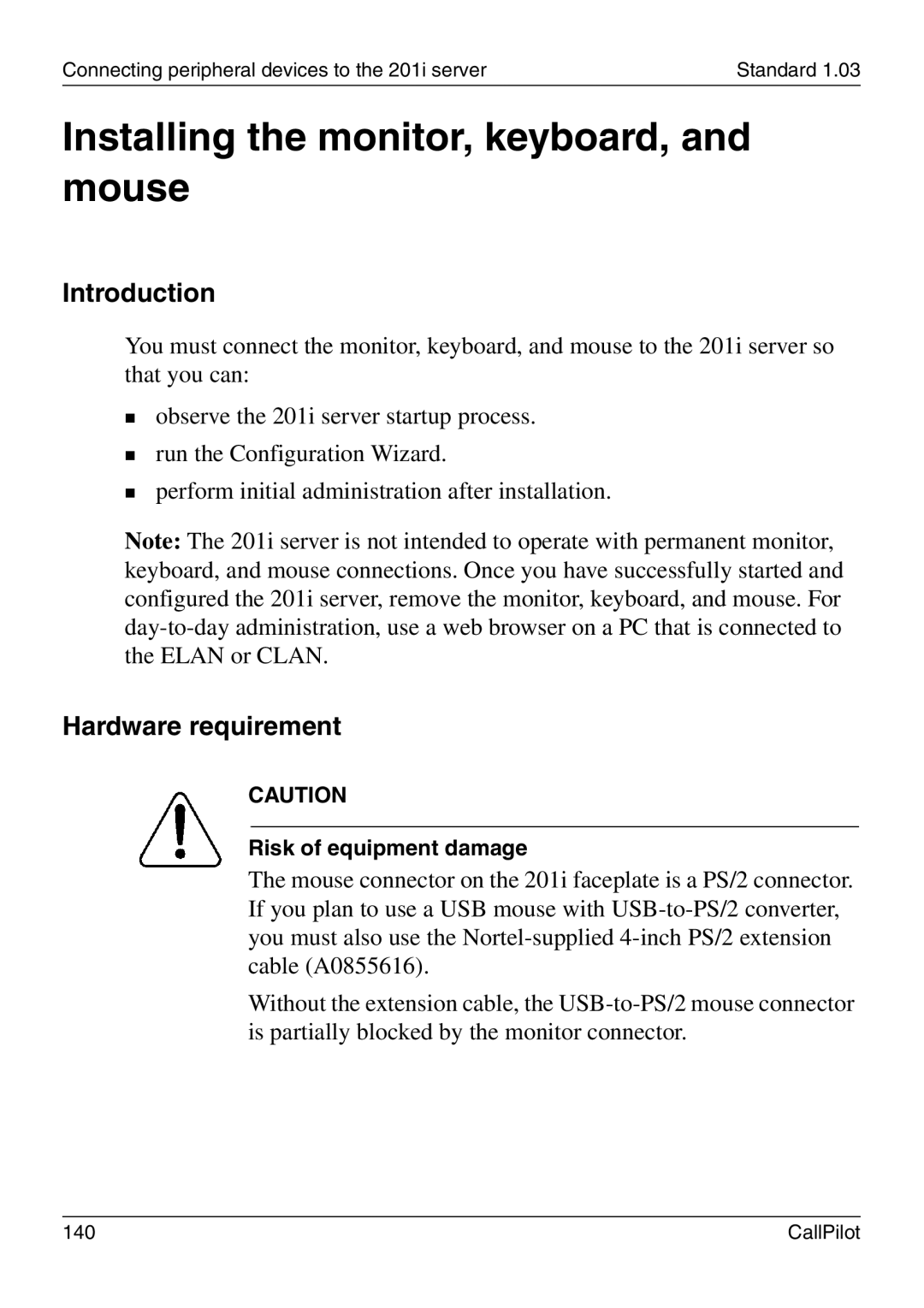Connecting peripheral devices to the 201i server | Standard 1.03 |
Installing the monitor, keyboard, and mouse
Introduction
You must connect the monitor, keyboard, and mouse to the 201i server so that you can:
observe the 201i server startup process.
run the Configuration Wizard.
perform initial administration after installation.
Note: The 201i server is not intended to operate with permanent monitor, keyboard, and mouse connections. Once you have successfully started and configured the 201i server, remove the monitor, keyboard, and mouse. For
Hardware requirement
CAUTION
Risk of equipment damage
The mouse connector on the 201i faceplate is a PS/2 connector. If you plan to use a USB mouse with
Without the extension cable, the
140 | CallPilot |