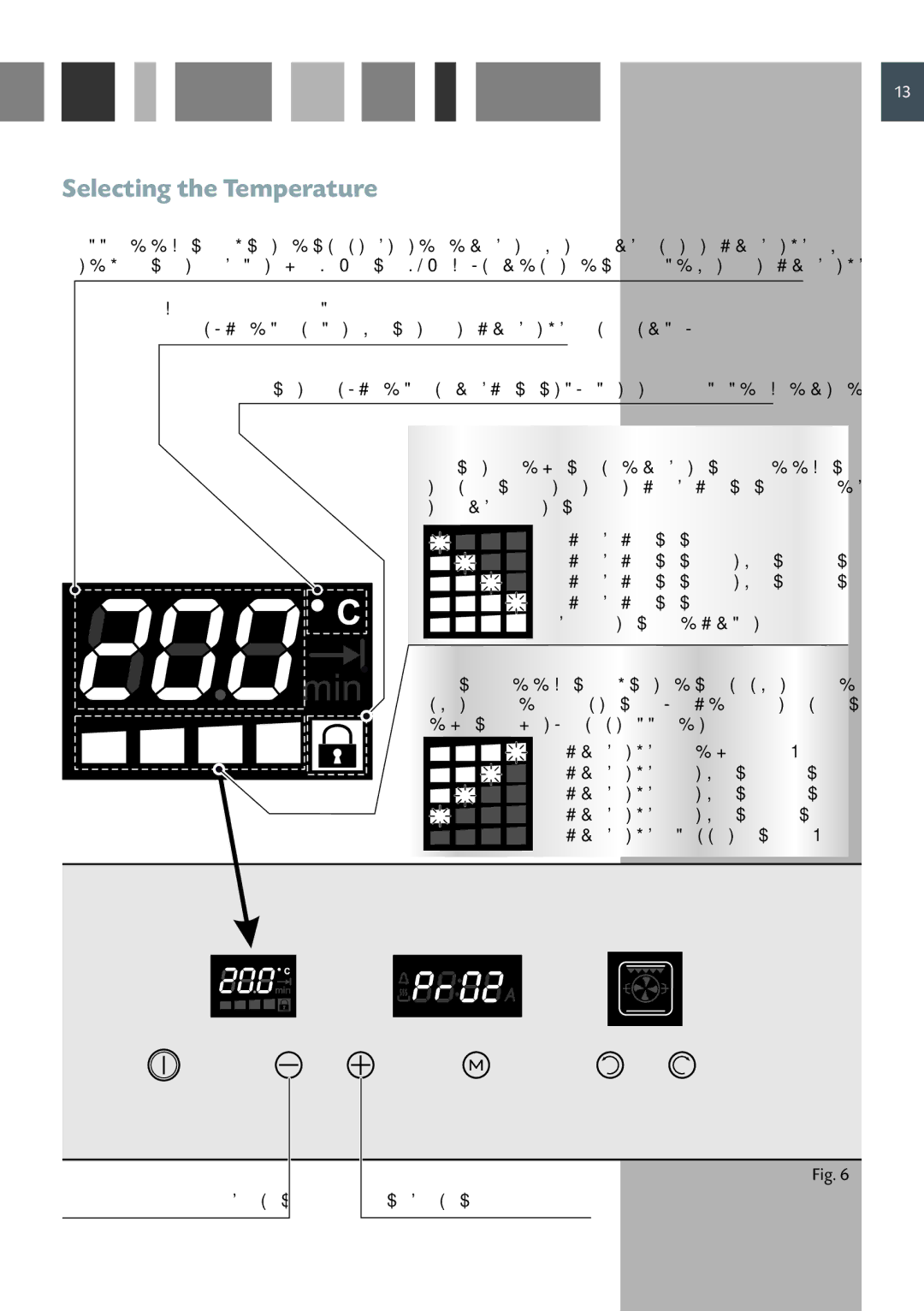6Q6, 6V6, 6Z6 specifications
CDA 6Q6, 6Z6, and 6V6 are three notable vacuum tubes that have played a significant role in the realm of audio amplification and electronic devices. Each of these tubes has unique features and characteristics that make them ideal for various applications, particularly in the world of vintage audio equipment.The 6Q6 is primarily used in audio amplifiers and radio transmitters. It boasts a maximum plate power dissipation of 19 watts, making it suitable for moderate power output applications. The tube operates with a relatively high gain and is well-regarded for its ability to produce a warm, rich sound that is cherished by audiophiles. The 6Q6 is also noted for its linearity, providing accurate sound reproduction, which is essential for high-fidelity audio systems.
On the other hand, the 6Z6 is a lesser-known tube that was designed for use in similar applications. It operates at lower power levels compared to the 6Q6, typically being used in smaller radio applications and low-power audio amplifiers. With a maximum plate power dissipation of around 14 watts, it is perfect for specific niche applications where size and power consumption are critical. The tonal characteristics of the 6Z6 may not be as robust as the 6Q6, but it still provides a pleasing sound suitable for small, vintage audio applications.
The 6V6 is one of the most popular and widely used power tubes in electric guitar amplifiers and hi-fi audio systems. Known for its distinctive sweet tonal qualities, the 6V6 is favored by many musicians and audio engineers. The maximum plate power dissipation of the 6V6 is around 14 to 20 watts, depending on the specific variant, which makes it versatile for various setups. Its robust frequency response allows it to handle both clean and overdriven tones effectively, making it an ideal choice for guitar players seeking to achieve a unique sound signature.
All three tubes showcase advancements in thermionic technology, providing excellent reliability and performance. They each have distinct electrical characteristics, such as differing gain levels and power handling capabilities, allowing engineers and designers to select the appropriate tube based on the specific requirements of the audio circuit. Despite the advent of solid-state technologies, these vacuum tubes continue to enjoy popularity in the realms of vintage audio, guitar amplification, and specialized communications equipment, showcasing their enduring legacy and appeal within the industry.