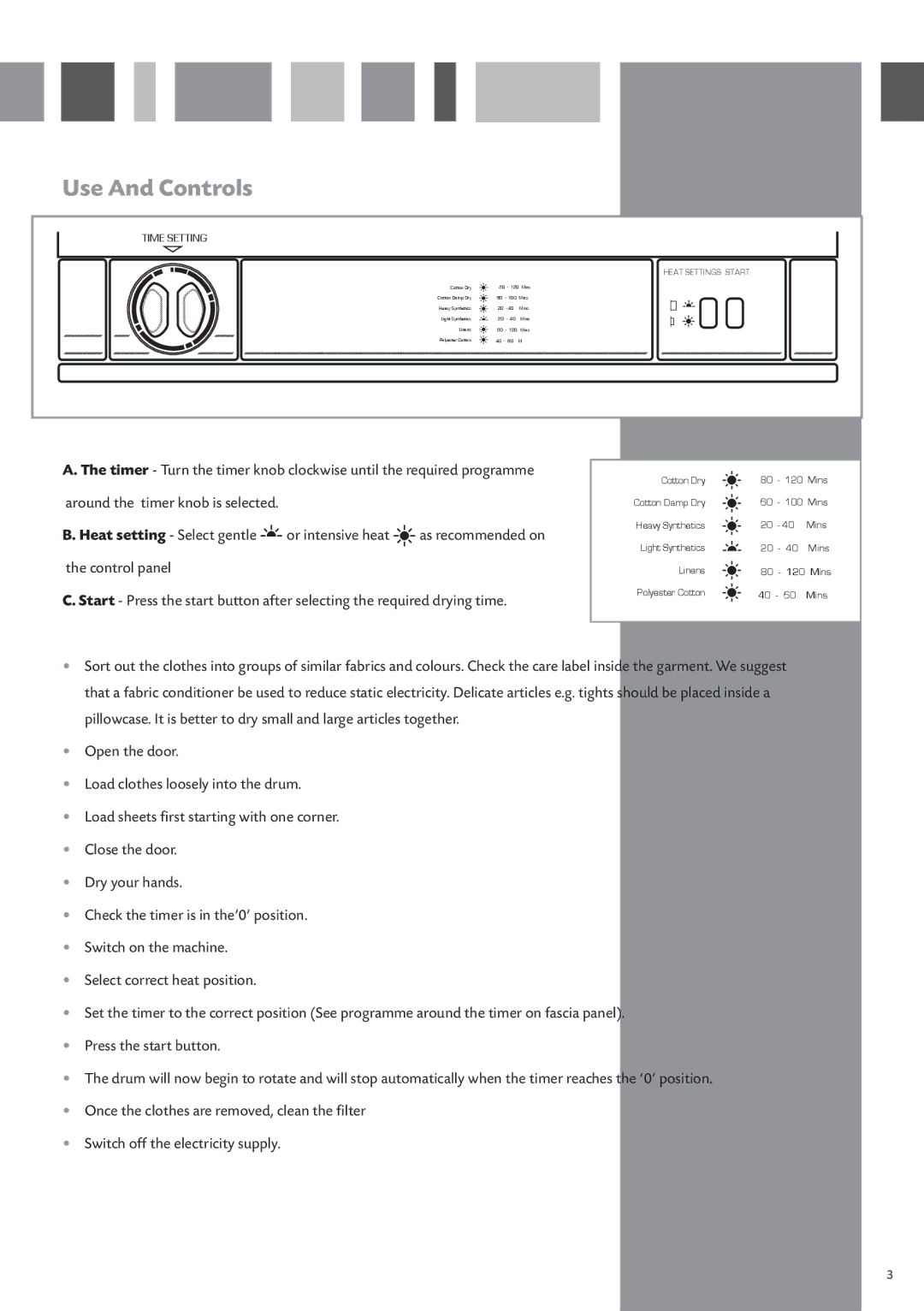Use And Controls
TIME SETTING |
|
|
|
| HEAT SETTINGS START |
Cotton Dry | 80 - 120 Mins | |
Cotton Damp Dry | 60 - 100 Mins | |
Heavy Synthetics | 20 - 40 | Mins |
Light Synthetics | 20 - 40 | Mins |
Linens | 80 - 120 Mins | |
Polyester Cotton | 40 - 60 | M |
|
| fig. 1 |
A. The timer - Turn the timer knob clockwise until the required programme
around the timer knob is selected.
B. Heat setting - Select gentle![]() or intensive heat
or intensive heat ![]()
![]()
![]() as recommended on
as recommended on
the control panel
C. Start - Press the start button after selecting the required drying time.
Cotton Dry | 80 | - 120 Mins | |
Cotton Damp Dry | 60 | - 100 Mins | |
Heavy Synthetics | 20 | - 40 | Mins |
Light Synthetics | 20 - 40 | Mins | |
Linens | 80 - 120 Mins | ||
Polyester Cotton | 40 - 60 | Mins | |
•Sort out the clothes into groups of similar fabrics and colours. Check the care label inside the garment. We suggest that a fabric conditioner be used to reduce static electricity. Delicate articles e.g. tights should be placed inside a pillowcase. It is better to dry small and large articles together.
•Open the door.
•Load clothes loosely into the drum.
•Load sheets first starting with one corner.
•Close the door.
•Dry your hands.
•Check the timer is in the’0’ position.
•Switch on the machine.
•Select correct heat position.
•Set the timer to the correct position (See programme around the timer on fascia panel).
•Press the start button.
•The drum will now begin to rotate and will stop automatically when the timer reaches the ‘0’ position.
•Once the clothes are removed, clean the filter
•Switch off the electricity supply.
3