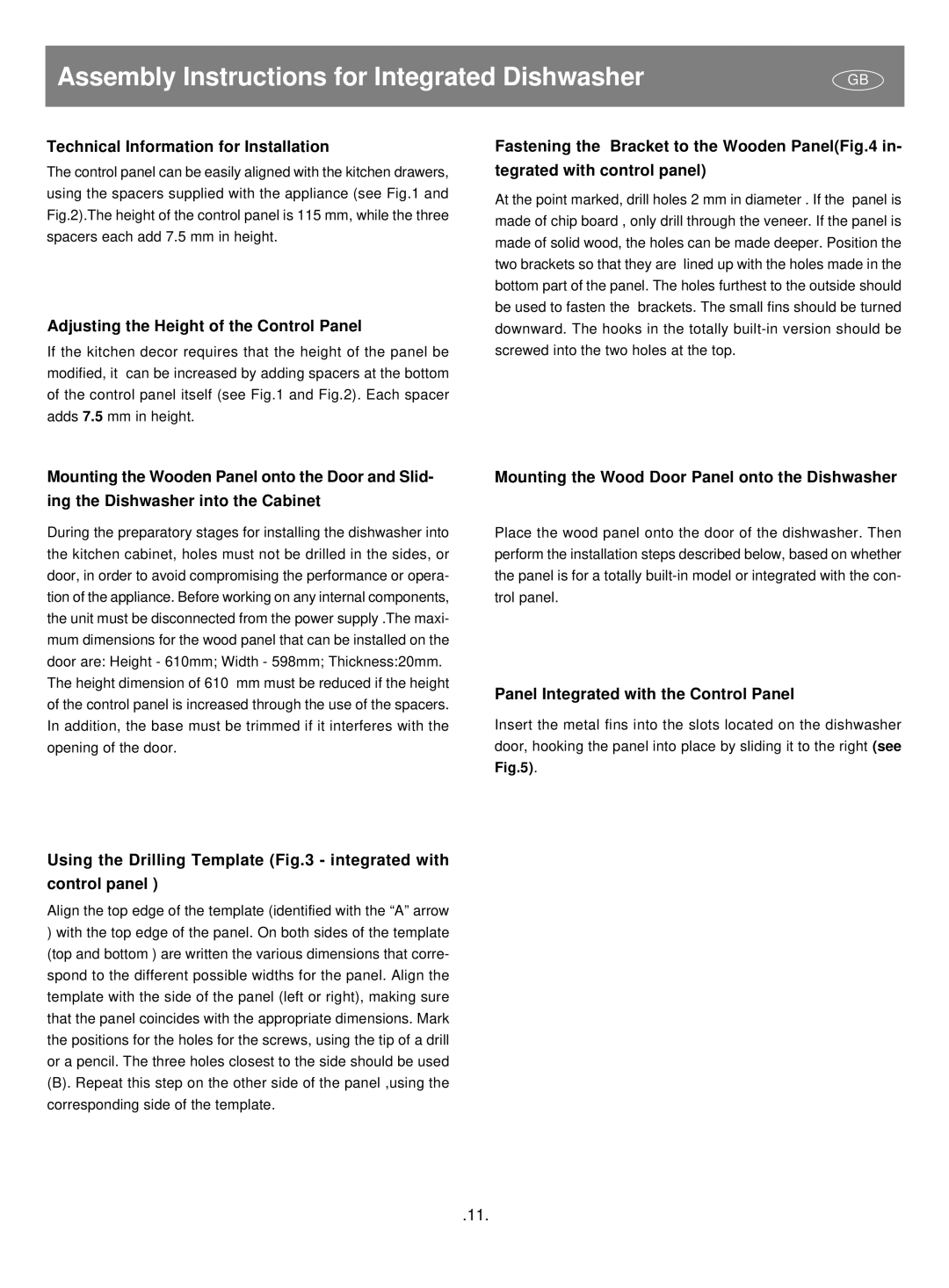Assembly Instructions for Integrated Dishwasher
GB
Technical Information for Installation
The control panel can be easily aligned with the kitchen drawers, using the spacers supplied with the appliance (see Fig.1 and Fig.2).The height of the control panel is 115 mm, while the three spacers each add 7.5 mm in height.
Adjusting the Height of the Control Panel
If the kitchen decor requires that the height of the panel be modified, it can be increased by adding spacers at the bottom of the control panel itself (see Fig.1 and Fig.2). Each spacer adds 7.5 mm in height.
Fastening the Bracket to the Wooden Panel(Fig.4 in-
tegrated with control panel)
At the point marked, drill holes 2 mm in diameter . If the panel is made of chip board , only drill through the veneer. If the panel is made of solid wood, the holes can be made deeper. Position the two brackets so that they are lined up with the holes made in the bottom part of the panel. The holes furthest to the outside should be used to fasten the brackets. The small fins should be turned downward. The hooks in the totally
Mounting the Wooden Panel onto the Door and Slid-
ing the Dishwasher into the Cabinet
During the preparatory stages for installing the dishwasher into the kitchen cabinet, holes must not be drilled in the sides, or door, in order to avoid compromising the performance or opera- tion of the appliance. Before working on any internal components, the unit must be disconnected from the power supply .The maxi- mum dimensions for the wood panel that can be installed on the door are: Height - 610mm; Width - 598mm; Thickness:20mm. The height dimension of 610 mm must be reduced if the height of the control panel is increased through the use of the spacers. In addition, the base must be trimmed if it interferes with the opening of the door.
Using the Drilling Template (Fig.3 - integrated with
control panel )
Align the top edge of the template (identified with the “A” arrow ) with the top edge of the panel. On both sides of the template (top and bottom ) are written the various dimensions that corre- spond to the different possible widths for the panel. Align the template with the side of the panel (left or right), making sure that the panel coincides with the appropriate dimensions. Mark the positions for the holes for the screws, using the tip of a drill or a pencil. The three holes closest to the side should be used
(B). Repeat this step on the other side of the panel ,using the corresponding side of the template.
Mounting the Wood Door Panel onto the Dishwasher
Place the wood panel onto the door of the dishwasher. Then perform the installation steps described below, based on whether the panel is for a totally
Panel Integrated with the Control Panel
Insert the metal fins into the slots located on the dishwasher door, hooking the panel into place by sliding it to the right (see Fig.5).
.11.