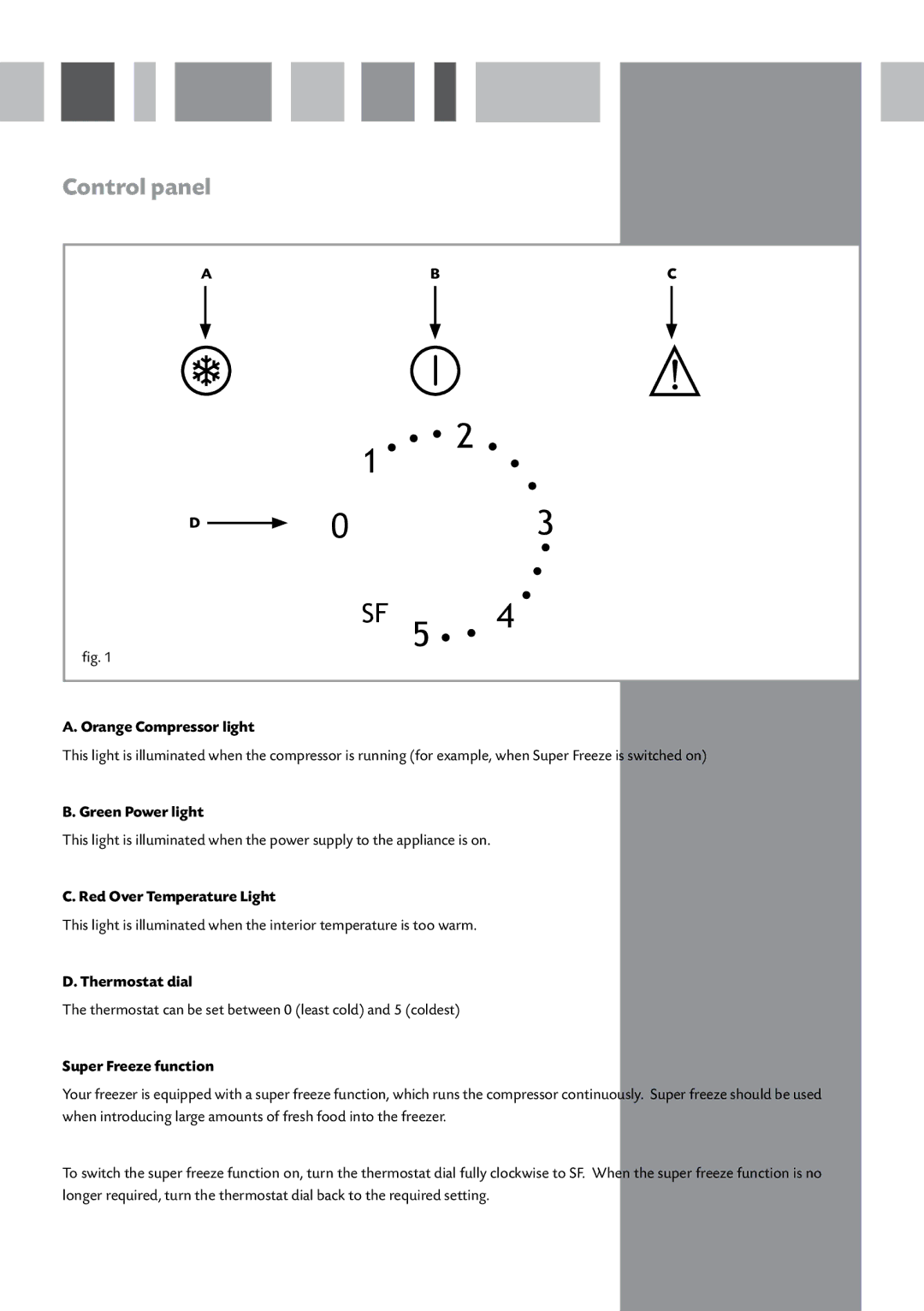FW282 specifications
CDA FW282 is a standout model in the realm of integrated warming drawers, designed to enhance culinary experiences with its advanced features and sleek design. This warming drawer is engineered to keep food at the perfect serving temperature while adding an elegant touch to any kitchen setup.One of the main features of the CDA FW282 is its impressive capacity. With adequate interior space, the drawer can accommodate multiple dishes simultaneously, making it ideal for serving large meals or when entertaining guests. The adjustable temperature control allows for a broad range of settings, catering to different needs, from keeping plates warm to proving dough for baking enthusiasts.
The CDA FW282 is equipped with cutting-edge technology to ensure consistent performance. Its precise electronic controls provide accurate temperature settings between 30 to 80 degrees Celsius. This efficiency ensures that food retains its flavor and texture while waiting to be served. Additionally, the appliance features a sleek, integrated design that blends seamlessly with other kitchen cabinetry, maintaining aesthetic appeal without compromising on functionality.
Another notable characteristic of the FW282 is its user-friendly interface. The simple control layout makes adjusting settings straightforward, catering to both novice and experienced cooks alike. The interior is designed with a non-slip base, ensuring that plates and dishes remain securely in place while the drawer is in use.
Safety is also a priority in the design of the CDA FW282. The drawer includes a safety shut-off feature that automatically turns off the warming function after a preset time, providing peace of mind. The appliance is engineered to prevent heat from escaping, ensuring energy efficiency while keeping dishes warm.
Moreover, the construction materials are of high quality, featuring stainless steel which not only enhances durability but is also easy to clean. The sleek appearance of the CDA FW282 adds a modern touch to any kitchen environment, making it a stylish addition.
Ultimately, the CDA FW282 warming drawer embodies the perfect blend of practicality, safety, and aesthetics. With its advanced features and user-centric design, it promises an enhancement to any kitchen, delivering convenience and sophistication in equal measure.