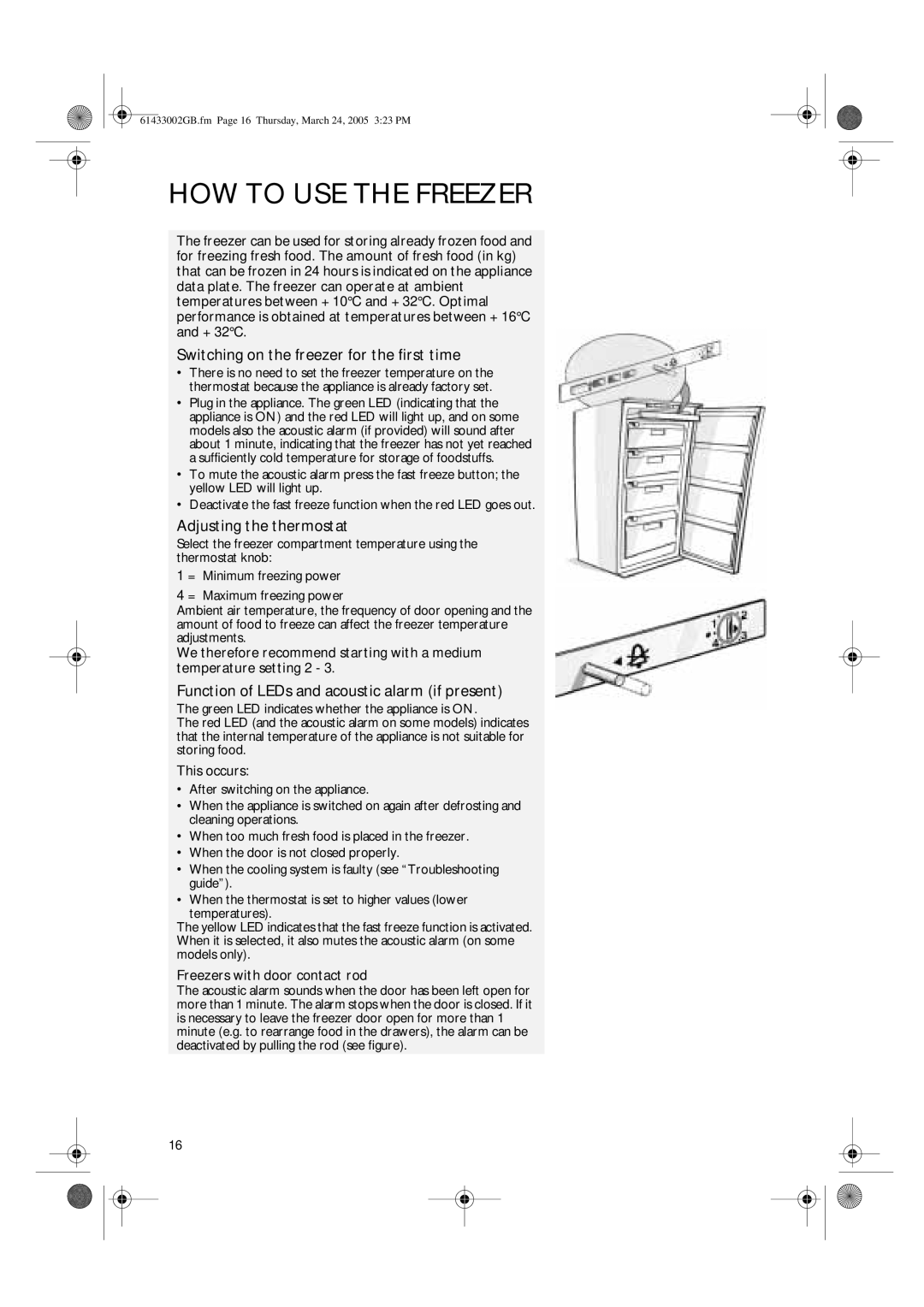61433002GB.fm Page 16 Thursday, March 24, 2005 3:23 PM
HOW TO USE THE FREEZER
The freezer can be used for storing already frozen food and for freezing fresh food. The amount of fresh food (in kg) that can be frozen in 24 hours is indicated on the appliance data plate. The freezer can operate at ambient temperatures between +10°C and +32°C. Optimal performance is obtained at temperatures between +16°C and +32°C.
Switching on the freezer for the first time
•There is no need to set the freezer temperature on the thermostat because the appliance is already factory set.
•Plug in the appliance. The green LED (indicating that the appliance is ON) and the red LED will light up, and on some models also the acoustic alarm (if provided) will sound after about 1 minute, indicating that the freezer has not yet reached a sufficiently cold temperature for storage of foodstuffs.
•To mute the acoustic alarm press the fast freeze button; the yellow LED will light up.
•Deactivate the fast freeze function when the red LED goes out.
Adjusting the thermostat
Select the freezer compartment temperature using the thermostat knob:
1 = Minimum freezing power
4 = Maximum freezing power
Ambient air temperature, the frequency of door opening and the amount of food to freeze can affect the freezer temperature adjustments.
We therefore recommend starting with a medium temperature setting 2 - 3.
Function of LEDs and acoustic alarm (if present)
The green LED indicates whether the appliance is ON.
The red LED (and the acoustic alarm on some models) indicates that the internal temperature of the appliance is not suitable for storing food.
This occurs:
•After switching on the appliance.
•When the appliance is switched on again after defrosting and cleaning operations.
•When too much fresh food is placed in the freezer.
•When the door is not closed properly.
•When the cooling system is faulty (see “Troubleshooting guide”).
•When the thermostat is set to higher values (lower temperatures).
The yellow LED indicates that the fast freeze function is activated. When it is selected, it also mutes the acoustic alarm (on some models only).
Freezers with door contact rod
The acoustic alarm sounds when the door has been left open for more than 1 minute. The alarm stops when the door is closed. If it is necessary to leave the freezer door open for more than 1 minute (e.g. to rearrange food in the drawers), the alarm can be deactivated by pulling the rod (see figure).
16