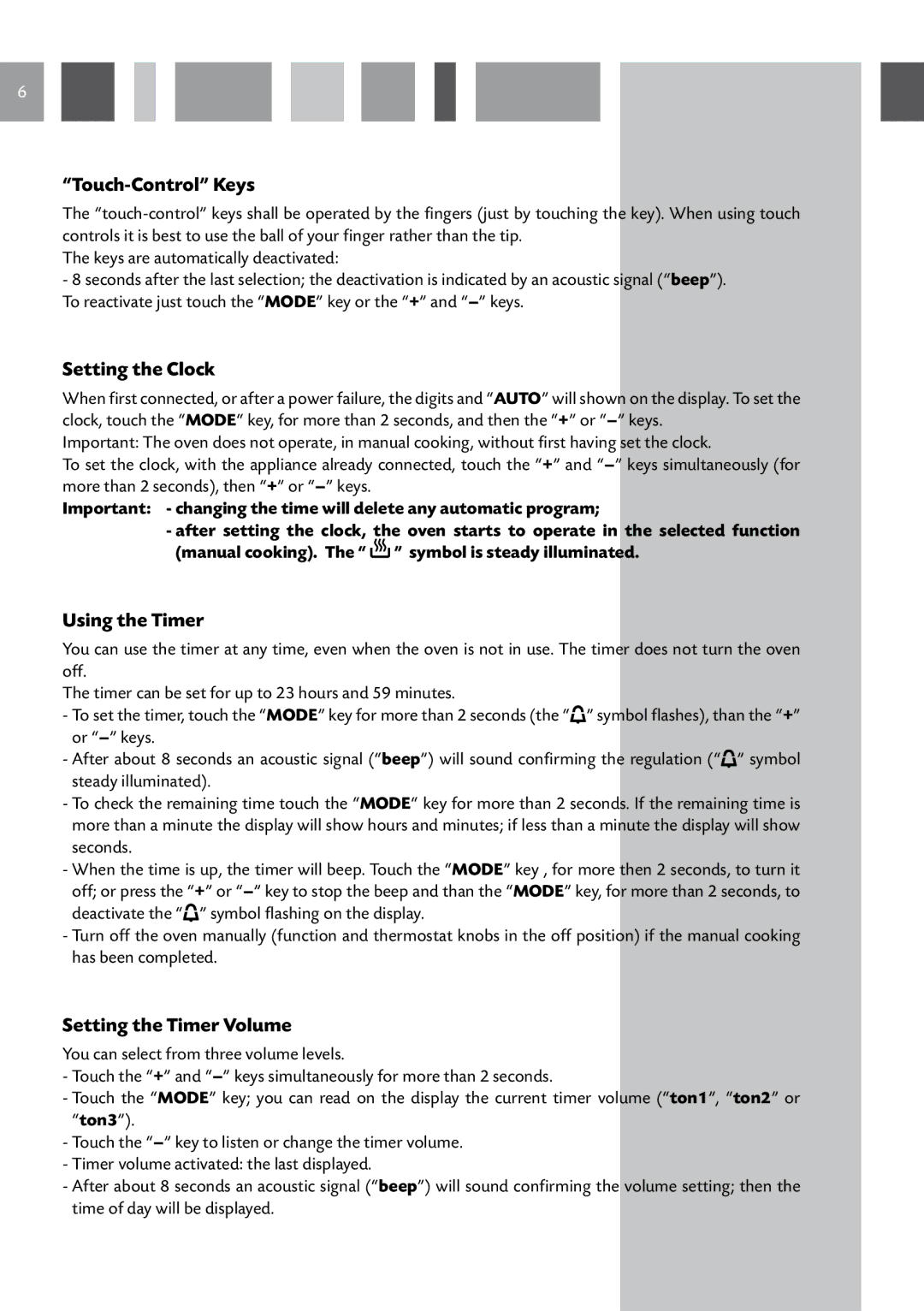RV 701 SS specifications
The CDA RV 701 SS is a standout kitchen appliance that synthesizes modern design with cutting-edge technology, making it a perfect addition to any contemporary home. This built-in single oven is specifically designed for those who demand efficiency without compromising on style.One of the main features of the CDA RV 701 SS is its spacious capacity, which provides ample room to prepare a variety of dishes at once. With a generous 65 liters of space, this oven accommodates everything from large roasts to multiple trays of cookies, allowing for efficient cooking and baking.
The appliance boasts a sleek stainless steel finish that enhances the aesthetic appeal of any kitchen. This material is not only stylish but also durable and easy to clean, ensuring that the oven maintains its appearance over time. The minimalist design features an ergonomic control panel that offers intuitive operation, allowing users to set temperatures and cooking modes with ease.
Speaking of cooking modes, the CDA RV 701 SS is equipped with a variety of advanced cooking technologies. It features multifaceted cooking options, including fan-assisted heating, which ensures even cooking results by distributing heat throughout the oven. This is complemented by a powerful grill function, which provides a quick and efficient way to achieve a desirable crispiness on the outside while locking in moisture.
Energy efficiency is another hallmark of the CDA RV 701 SS. With an A+ energy rating, this oven minimizes electricity consumption without sacrificing performance. This not only helps lower energy bills but also reduces the carbon footprint, making it an eco-friendly appliance choice.
Safety is paramount in kitchen appliances, and the CDA RV 701 SS does not disappoint. It comes with a triple-glazed door that enhances insulation and keeps the exterior cool to the touch, protecting users from burns. Additionally, the oven includes child safety features, ensuring peace of mind for families with young children.
Cleaning is made effortless with the oven’s easy-clean enamel interior, which resists staining and buildup. This feature means that spills and splatters can be cleaned easily without the need for harsh chemicals.
In summary, the CDA RV 701 SS represents a blend of functionality, ease of use, and modern design, providing an outstanding cooking experience. With its spacious capacity, advanced cooking modes, energy efficiency, and user-friendly features, it’s an excellent investment for any home cook looking to elevate their culinary game.