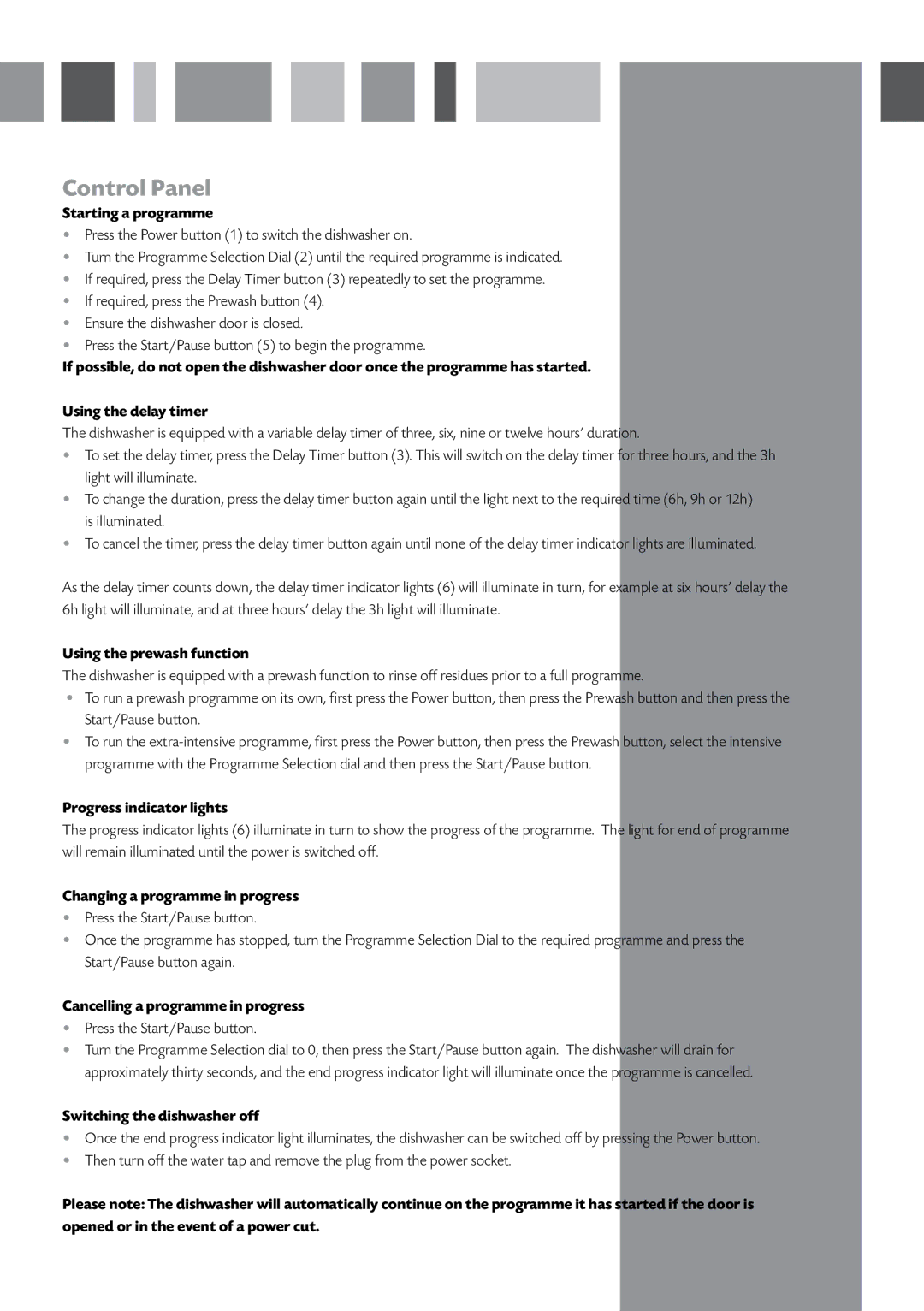Control Panel
Starting a programme
•Press the Power button (1) to switch the dishwasher on.
•Turn the Programme Selection Dial (2) until the required programme is indicated.
•If required, press the Delay Timer button (3) repeatedly to set the programme.
•If required, press the Prewash button (4).
•Ensure the dishwasher door is closed.
•Press the Start/Pause button (5) to begin the programme.
If possible, do not open the dishwasher door once the programme has started.
Using the delay timer
The dishwasher is equipped with a variable delay timer of three, six, nine or twelve hours’ duration.
•To set the delay timer, press the Delay Timer button (3). This will switch on the delay timer for three hours, and the 3h light will illuminate.
•To change the duration, press the delay timer button again until the light next to the required time (6h, 9h or 12h) is illuminated.
•To cancel the timer, press the delay timer button again until none of the delay timer indicator lights are illuminated.
As the delay timer counts down, the delay timer indicator lights (6) will illuminate in turn, for example at six hours’ delay the 6h light will illuminate, and at three hours’ delay the 3h light will illuminate.
Using the prewash function
The dishwasher is equipped with a prewash function to rinse off residues prior to a full programme.
•To run a prewash programme on its own, first press the Power button, then press the Prewash button and then press the Start/Pause button.
•To run the
Progress indicator lights
The progress indicator lights (6) illuminate in turn to show the progress of the programme. The light for end of programme will remain illuminated until the power is switched off.
Changing a programme in progress
•Press the Start/Pause button.
•Once the programme has stopped, turn the Programme Selection Dial to the required programme and press the Start/Pause button again.
Cancelling a programme in progress
•Press the Start/Pause button.
•Turn the Programme Selection dial to 0, then press the Start/Pause button again. The dishwasher will drain for approximately thirty seconds, and the end progress indicator light will illuminate once the programme is cancelled.
Switching the dishwasher off
•Once the end progress indicator light illuminates, the dishwasher can be switched off by pressing the Power button.
•Then turn off the water tap and remove the plug from the power socket.
Please note: The dishwasher will automatically continue on the programme it has started if the door is opened or in the event of a power cut.