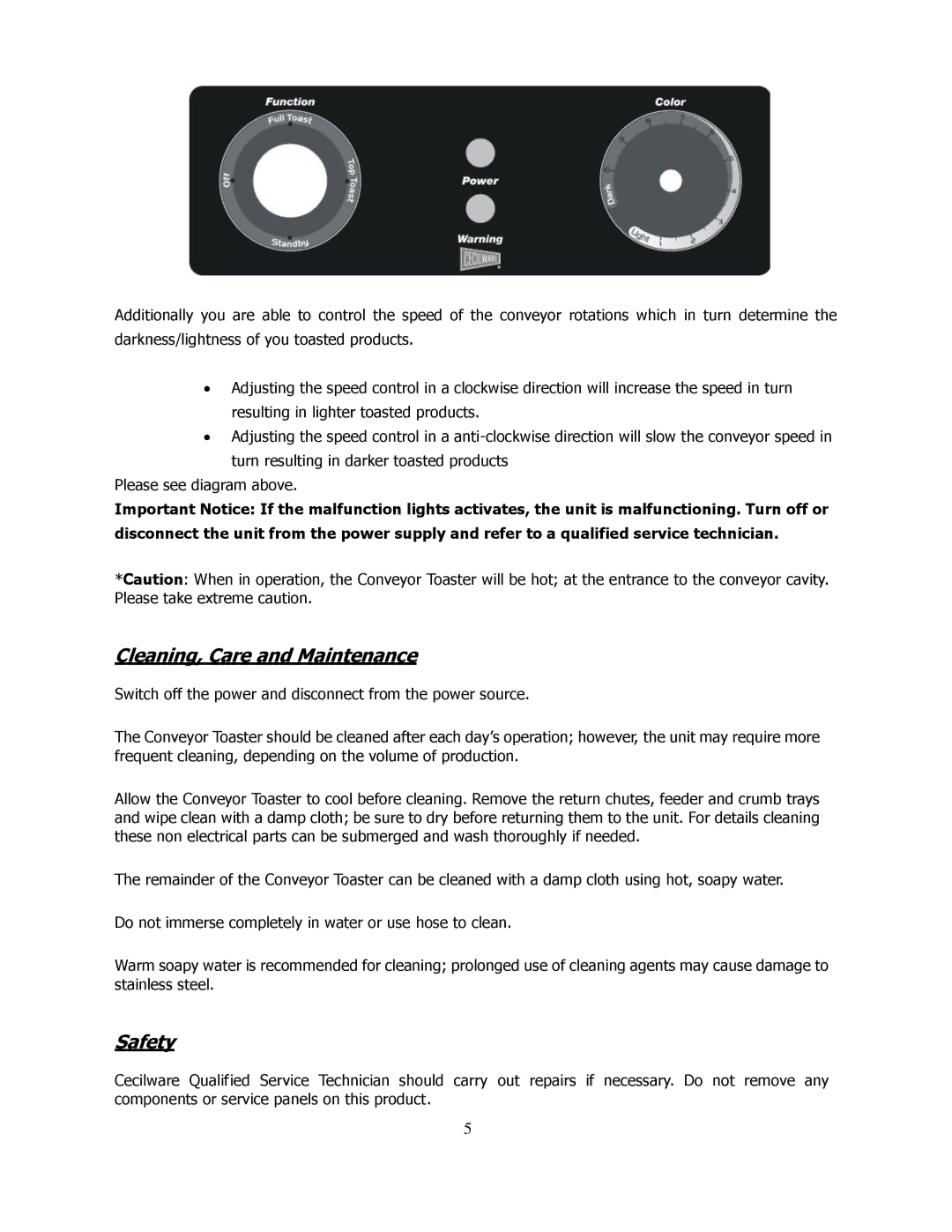CT-750, CT-500, CT-250 specifications
The Cecilware CT series, comprising the CT-250, CT-500, and CT-750 models, is a comprehensive range of commercial coffee and espresso brewers designed to meet the demands of busy cafés and restaurants. Known for their reliability, efficiency, and innovative technology, these machines are tailored to deliver consistent quality in every cup.The CT-250 is a compact model, ideal for establishments with limited counter space, yet powerful enough to produce exceptional coffee. It features a 2.5-gallon water tank and a brewing capacity of up to 250 cups per hour, making it suitable for moderate-volume service environments. One of its standout features is the digital control interface, which allows users to program brewing times and temperatures, ensuring optimal extraction for each brew. The machine's stainless steel construction ensures durability, while its easy-to-clean design maintains hygiene standards.
Moving up the range, the CT-500 offers enhanced brewing capabilities, with a larger 5-gallon water tank, accommodating a higher demand of up to 500 cups per hour. This model is equipped with advanced temperature control technology, which actively maintains brewing temperatures for consistent flavor profiles. Additionally, the CT-500 includes a pulse brew feature that enhances flavor extraction by controlling the water flow rate during the brewing cycle. The intuitive touchpad interface simplifies operation, allowing baristas to adjust settings quickly and efficiently.
At the top of the line, the CT-750 stands out for its robust design and high output capacity of up to 750 cups per hour. This model caters to high-traffic environments, providing a continuous supply of freshly brewed coffee. The CT-750 features a dual heating element system that ensures rapid heating and consistent brewing temperatures, even during peak service times. Like the other models in the series, it boasts a user-friendly digital interface and programmable settings, but also includes a self-diagnostic feature that alerts users to potential issues before they impact service.
In summary, the Cecilware CT series offers a meticulously engineered line of coffee brewers with varying capacities to suit different business needs. Each model emphasizes reliability, user-friendly features, and advanced brewing technology, ensuring that operators can provide their customers with high-quality coffee efficiently. Whether for a small coffee shop or a large restaurant, the CT-250, CT-500, and CT-750 meet the essential requirements of any commercial coffee operation, making them a smart investment for enhancing customer satisfaction.