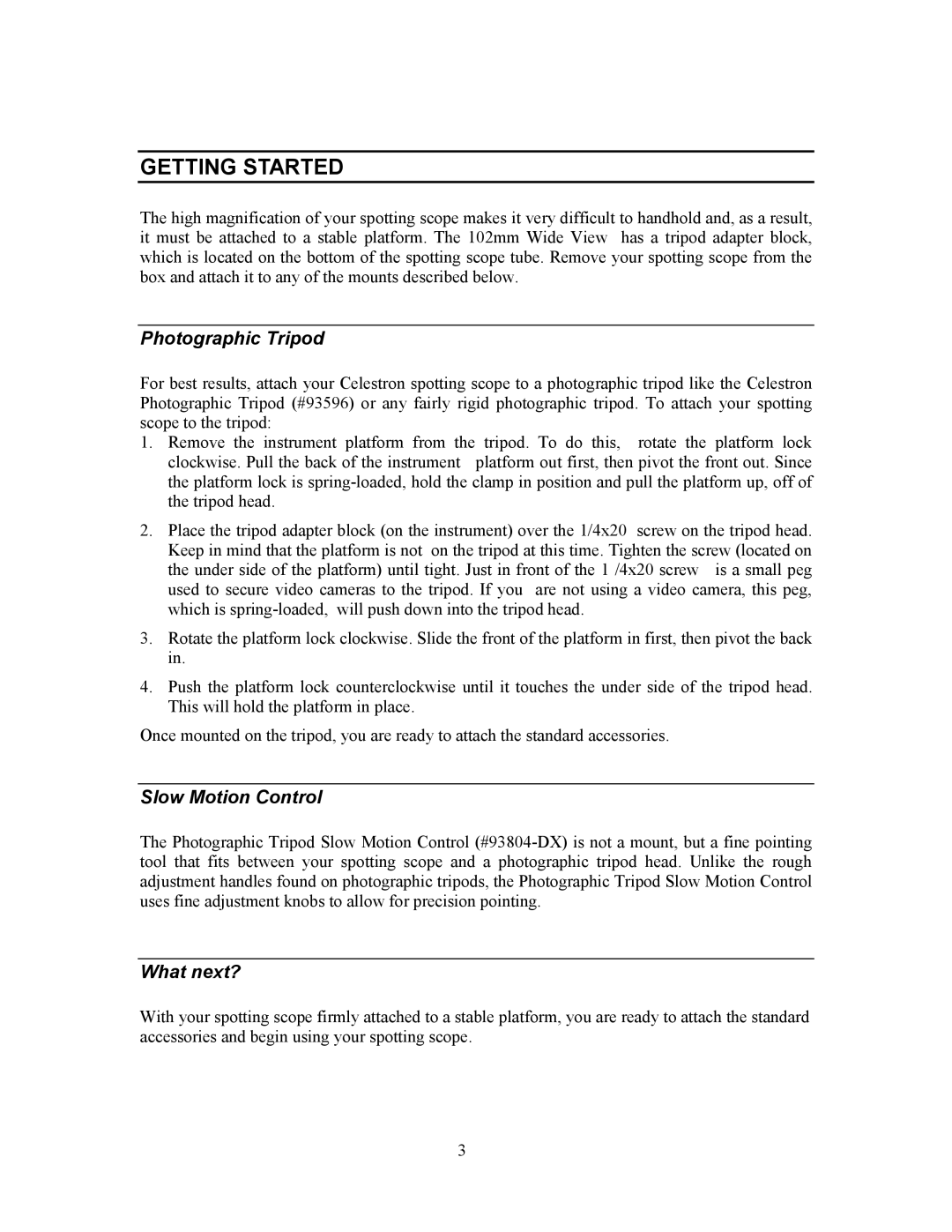52270, 52260 specifications
Celestron, a leading manufacturer in the field of telescopes and astronomy equipment, has consistently delivered top-notch products tailored for both amateur enthusiasts and seasoned astronomers. Among its impressive lineup are the Celestron 52260 and Celestron 52270 models, known for their exceptional performance and user-friendly features.The Celestron 52260, commonly referred to as the Astromaster 70AZ telescope, is an ideal choice for beginners. It features a 70mm aperture that provides bright and clear images of celestial objects, making it perfect for viewing the moon, planets, star clusters, and nebulae. The telescope's simple, lightweight design ensures easy portability and quick setup, allowing users to take it virtually anywhere. It comes with a StarPointer finderscope that assists in locating objects in the night sky with ease.
The Celestron 52270, also known as the Astromaster 90AZ telescope, boasts a 90mm aperture, which offers even clearer and more detailed views of distant astronomical wonders. This model enhances the viewing experience with its superior light-gathering capabilities, delivering sharper images. Like its counterpart, the 52270 features an adjustable aluminum tripod, providing a stable platform for observations.
Both telescopes incorporate Celestron's premium optics, including fully coated glass optics that maximize light transmission and reduce glare. Furthermore, they are designed with an easy-to-use Altazimuth mount, facilitating smooth movement in both horizontal and vertical directions. This feature enables users to track celestial objects with precision, making the observing experience enjoyable and hassle-free.
Another notable characteristic of both models is their adaptability; the telescopes are compatible with various 1.25" eyepieces, allowing users to enhance their viewing options and customize their observations. Additionally, they are equipped with the Celestron's innovative SkyX software, which provides a comprehensive database of celestial objects, aiding both novice and advanced stargazers in their explorations.
In summary, the Celestron 52260 and 52270 telescopes are exemplary choices for anyone looking to delve into the universe of astronomy. With their robust features, user-friendly designs, and exceptional optical performance, these models serve as excellent entry points for individuals eager to explore the wonders of the night sky. Whether for casual stargazing or deeper astronomical pursuits, Celestron's commitment to quality and innovation makes their telescopes a valuable asset for any skywatcher.