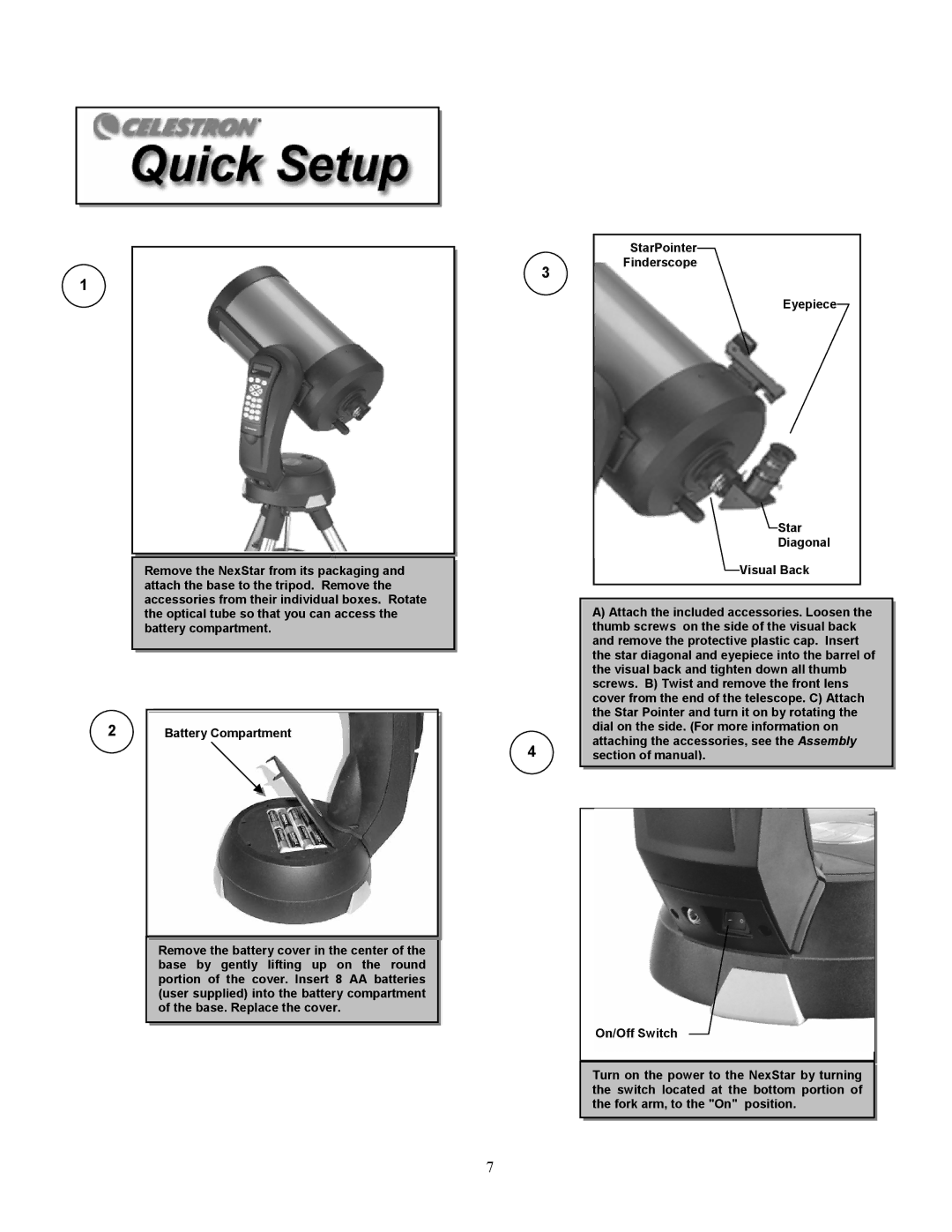8i specifications
The Celestron 8i is a highly regarded telescope that has made a significant impact in the world of amateur astronomy, renowned for its performance, advanced features, and user-friendly design. Part of Celestron's Advanced Series, the 8i model boasts an impressive 8-inch Schmidt-Cassegrain optical system, which combines the advantages of a large aperture with a compact design. This allows enthusiasts to explore celestial objects with greater clarity, providing bright, sharp images of planets, star clusters, and nebulae.One of the standout features of the Celestron 8i is its Fast Star capability, which allows for rapid imaging of celestial objects. Coupled with its advanced StarBright XLT coatings, this system enhances light transmission and increases contrast, resulting in a more vivid and detailed observation experience. This combination makes it an ideal choice for both novice and experienced astronomers who seek high-quality visuals of deep-sky objects.
The telescope's computer-controlled GoTo mount simplifies the process of locating and tracking celestial objects. With the push of a button, users can easily access a database containing over 40,000 astronomical objects, allowing for an effortless stargazing experience. The Celestron 8i also features an intuitive hand controller that enables users to customize their observations and seamlessly navigate the night sky.
The Celestron 8i is designed for portability, despite its robust optical performance. Weighing in at around 45 pounds, it is relatively easy to transport to different observing locations. The telescope's sturdy construction ensures stability while providing ease of setup, facilitating a hassle-free stargazing experience.
In terms of accessories, the 8i comes equipped with a 25mm eyepiece, offering a moderate magnification that is perfect for a variety of targets. Additionally, users can expand their observing capabilities with optional eyepieces, filters, and focal reducers, catering to both visual and astrophotography pursuits.
Overall, the Celestron 8i stands out as a versatile and powerful telescope that meets the needs of amateur astronomers at various skill levels. With its advanced features, superior optics, and impressive usability, the 8i offers a unique and rewarding experience under the night sky. Whether for planetary observation or deep-sky exploration, the Celestron 8i remains a top choice for astronomy enthusiasts.