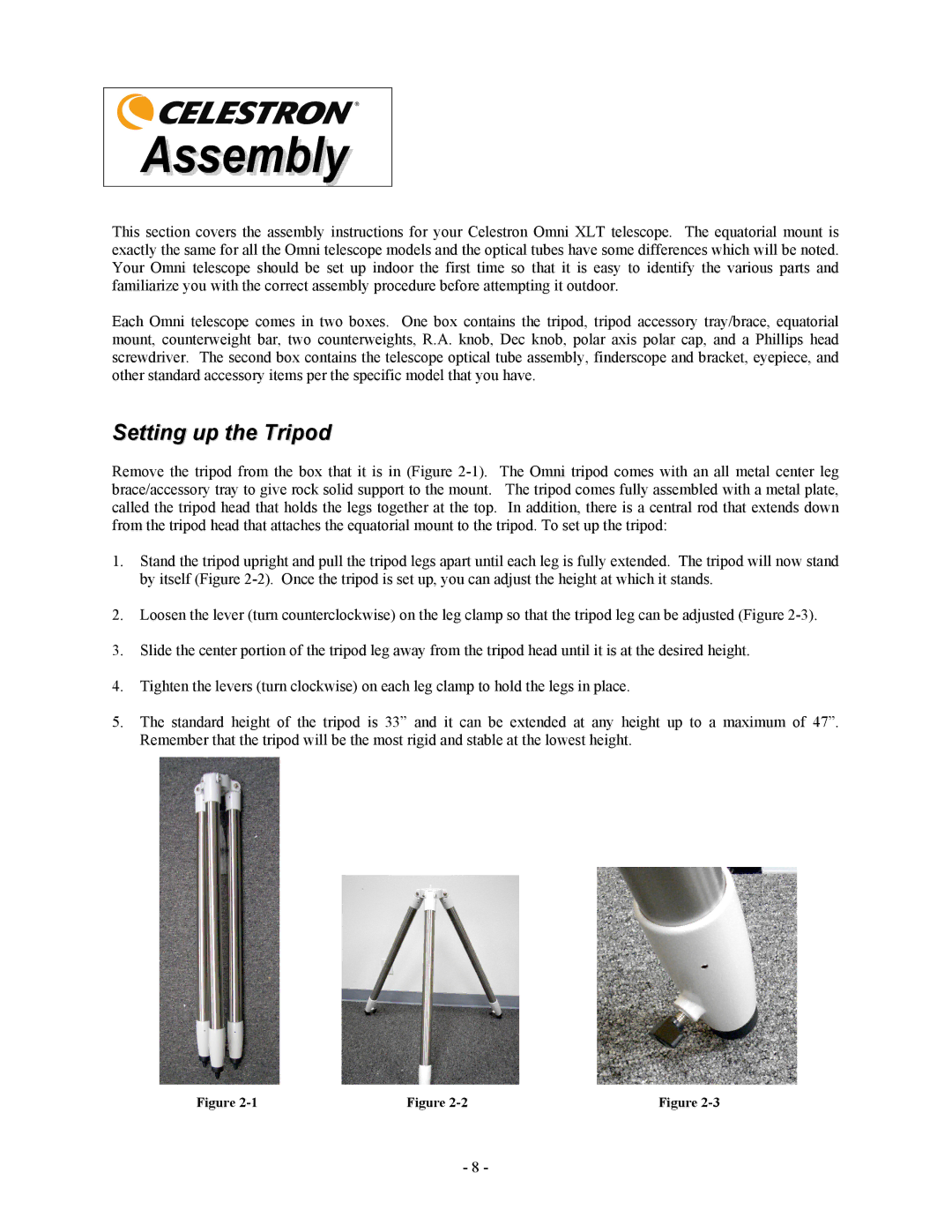This section covers the assembly instructions for your Celestron Omni XLT telescope. The equatorial mount is exactly the same for all the Omni telescope models and the optical tubes have some differences which will be noted. Your Omni telescope should be set up indoor the first time so that it is easy to identify the various parts and familiarize you with the correct assembly procedure before attempting it outdoor.
Each Omni telescope comes in two boxes. One box contains the tripod, tripod accessory tray/brace, equatorial mount, counterweight bar, two counterweights, R.A. knob, Dec knob, polar axis polar cap, and a Phillips head screwdriver. The second box contains the telescope optical tube assembly, finderscope and bracket, eyepiece, and other standard accessory items per the specific model that you have.
Setting up the Tripod
Remove the tripod from the box that it is in (Figure
1.Stand the tripod upright and pull the tripod legs apart until each leg is fully extended. The tripod will now stand by itself (Figure
2.Loosen the lever (turn counterclockwise) on the leg clamp so that the tripod leg can be adjusted (Figure
3.Slide the center portion of the tripod leg away from the tripod head until it is at the desired height.
4.Tighten the levers (turn clockwise) on each leg clamp to hold the legs in place.
5.The standard height of the tripod is 33” and it can be extended at any height up to a maximum of 47”. Remember that the tripod will be the most rigid and stable at the lowest height.
Figure | Figure | Figure |
- 8 -