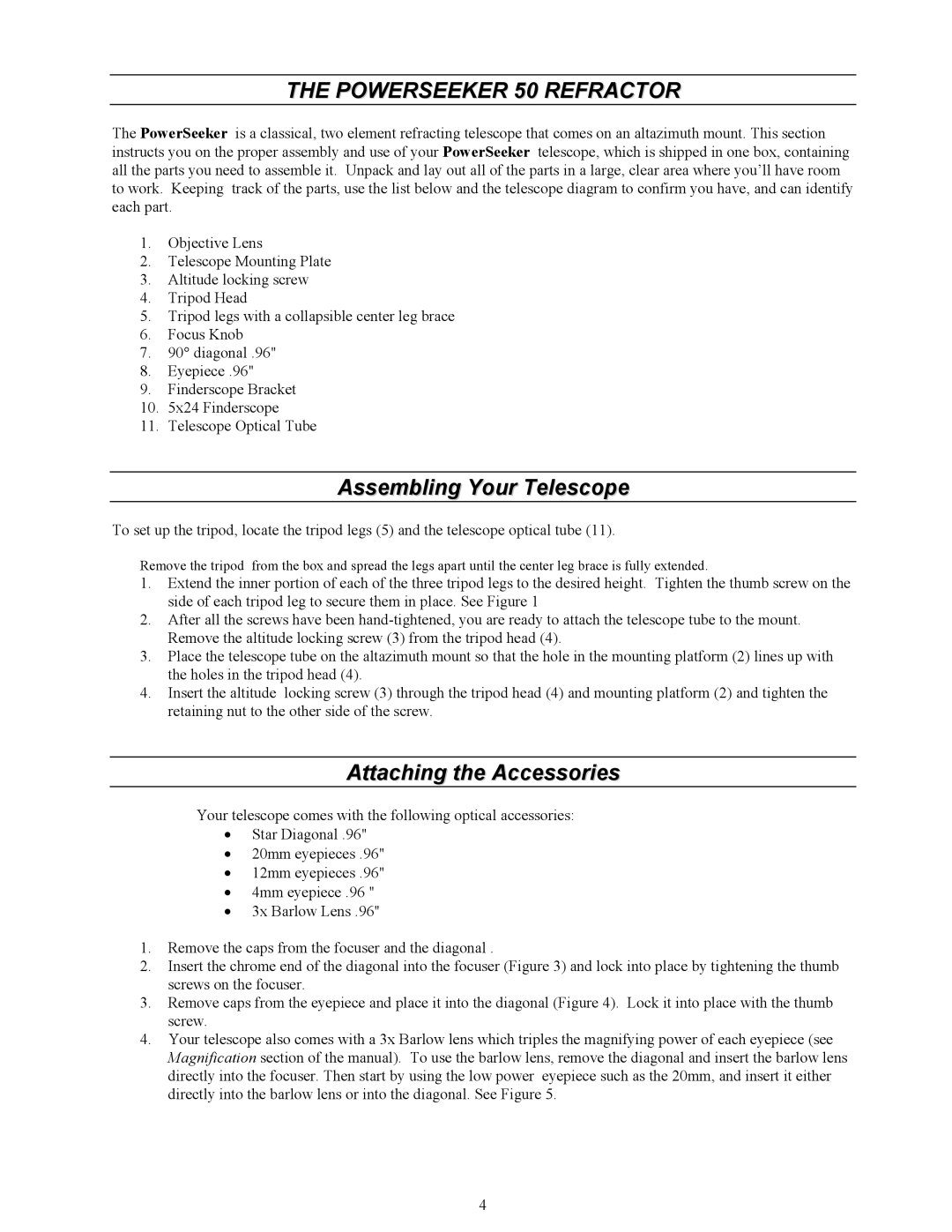Power Seeker 50 specifications
The Celestron PowerSeeker 50 is an entry-level telescope designed to provide novice astronomers with an accessible way to explore the night sky. It features a compact and lightweight design, making it easy to transport and set up, ideal for families and beginners eager to embark on their astronomical journeys.One of the main features of the PowerSeeker 50 is its 50mm aperture. This allows users to gather enough light to view celestial objects in detail, from the craters of the Moon to the rings of Saturn and even some deep-sky objects like star clusters. The telescope comes equipped with a 350mm focal length, which provides adequate magnification for observing the planets and the Moon.
The PowerSeeker 50 is built with a simple and user-friendly design that makes it easy to operate. The telescope features a lightweight aluminum tripod that provides stability while remaining easy to carry. Its mount is an azimuth type, allowing for smooth up-and-down and side-to-side movements. This simplicity is particularly beneficial for beginners who may feel overwhelmed by more complex telescope models.
In terms of optics, the Celestron PowerSeeker 50 utilizes high-quality glass lenses that provide clear images. The telescope comes with two eyepieces: a 20mm and a 4mm. This variety allows users to switch between lower and higher magnification, making it versatile for different types of objects in the sky.
A prominent technology in the PowerSeeker 50 is its finderscope, which is crucial for locating celestial objects. The included optical finderscope has a red-dot sighting system, enabling users to easily point the telescope at objects of interest. This feature is particularly useful for beginners who may struggle with aligning their telescope without assistance.
The Celestron PowerSeeker 50 also includes an easy-to-follow instruction manual that guides users in setting up the telescope, as well as tips for observing various celestial bodies. This hands-on approach encourages curiosity and learning for those new to astronomy.
In conclusion, the Celestron PowerSeeker 50 is a fantastic introductory telescope, combining portability, ease of use, and quality optics. Its sturdy design, innovative technologies, and thoughtful features make it a solid choice for beginners seeking to explore the wonders of the universe. As users become more familiar with their telescope, the PowerSeeker 50 will help ignite a lifelong passion for astronomy.