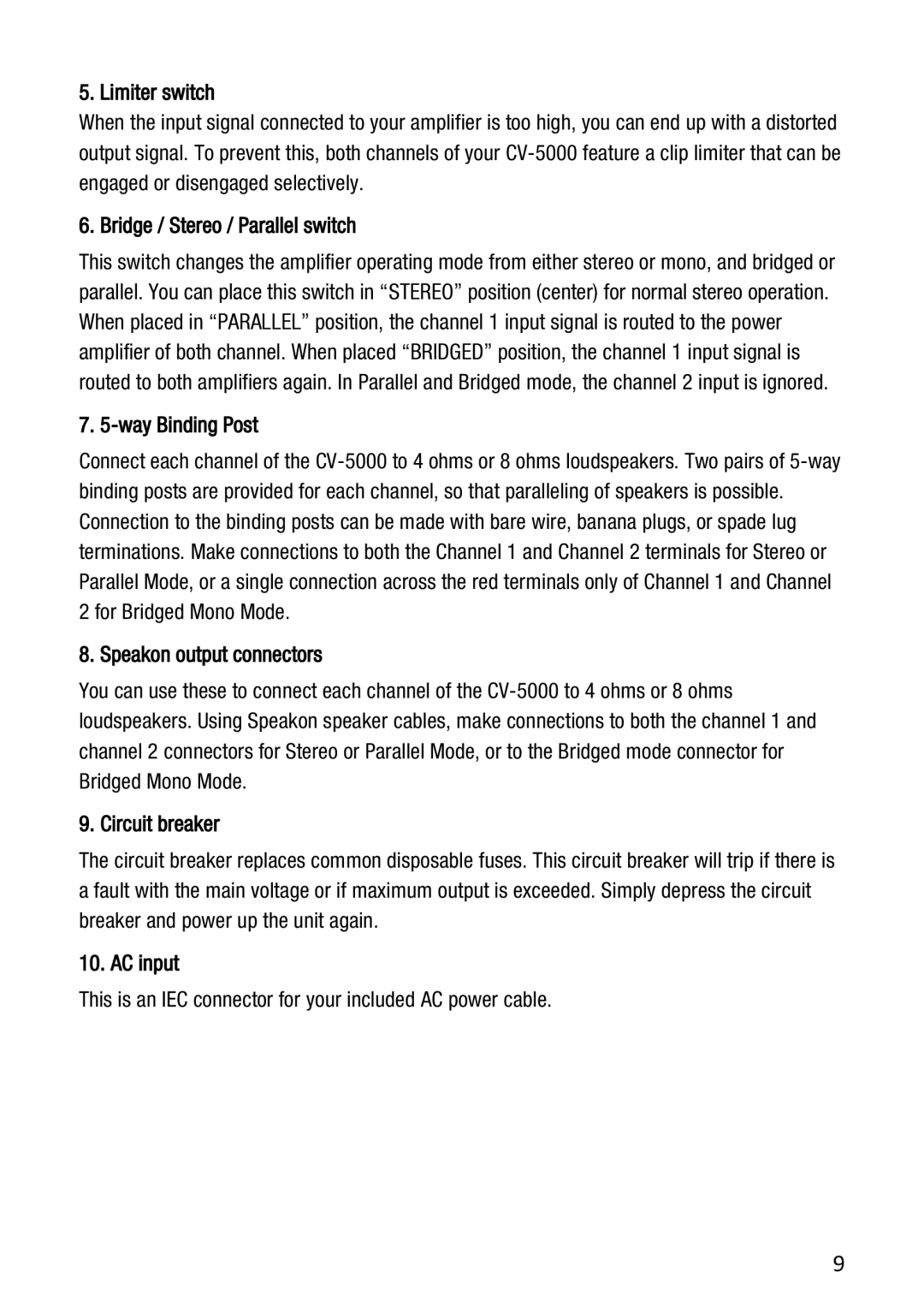5. Limiter switch
When the input signal connected to your amplifier is too high, you can end up with a distorted output signal. To prevent this, both channels of your
6. Bridge / Stereo / Parallel switch
This switch changes the amplifier operating mode from either stereo or mono, and bridged or parallel. You can place this switch in “STEREO” position (center) for normal stereo operation. When placed in “PARALLEL” position, the channel 1 input signal is routed to the power amplifier of both channel. When placed “BRIDGED” position, the channel 1 input signal is routed to both amplifiers again. In Parallel and Bridged mode, the channel 2 input is ignored.
7. 5-way Binding Post
Connect each channel of the
8. Speakon output connectors
You can use these to connect each channel of the
9. Circuit breaker
The circuit breaker replaces common disposable fuses. This circuit breaker will trip if there is a fault with the main voltage or if maximum output is exceeded. Simply depress the circuit breaker and power up the unit again.
10. AC input
This is an IEC connector for your included AC power cable.
9