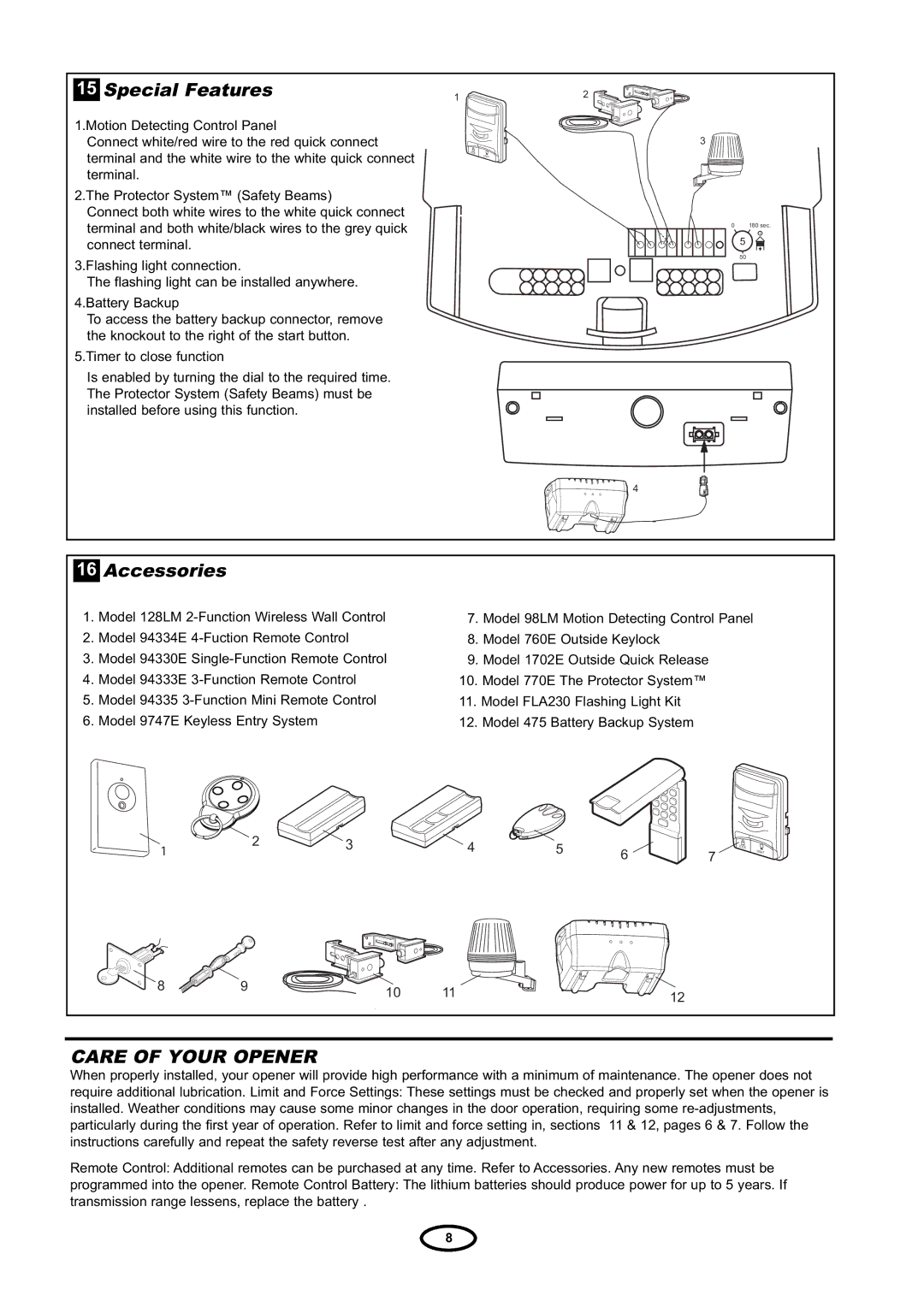15 Special Features | 1 | 2 |
1.Motion Detecting Control Panel |
|
|
Connect white/red wire to the red quick connect |
| 3 |
terminal and the white wire to the white quick connect |
| LOCK |
| LIGHT |
terminal.
2.The Protector System™ (Safety Beams)
Connect both white wires to the white quick connect |
|
terminal and both white/black wires to the grey quick | 0 180 sec. |
connect terminal. | 5 |
| |
3.Flashing light connection. | 50 |
| |
The flashing light can be installed anywhere. |
|
4.Battery Backup
To access the battery backup connector, remove the knockout to the right of the start button.
5.Timer to close function
Is enabled by turning the dial to the required time. The Protector System (Safety Beams) must be installed before using this function.
![]()
![]() 4
4
16 Accessories
1. | Model 128LM | 7. | Model 98LM Motion Detecting Control Panel | |
2. | Model 94334E | 8. | Model 760E Outside Keylock | |
3. | Model 94330E | 9. | Model 1702E Outside Quick Release | |
4. | Model 94333E | 10. Model 770E The Protector System™ | ||
5. | Model 94335 | 11. Model FLA230 Flashing Light Kit | ||
6. | Model 9747E Keyless Entry System | 12. Model 475 Battery Backup System | ||
1 | 2 | 3 | 4 | 5 | 6 | 7 |
|
|
|
|
|
8 | 9 | 10 | 11 | 12 |
|
| |||
|
|
|
|
LOCK
LIGHT
CARE OF YOUR OPENER
When properly installed, your opener will provide high performance with a minimum of maintenance. The opener does not require additional lubrication. Limit and Force Settings: These settings must be checked and properly set when the opener is installed. Weather conditions may cause some minor changes in the door operation, requiring some
Remote Control: Additional remotes can be purchased at any time. Refer to Accessories. Any new remotes must be
programmed into the opener. Remote Control Battery: The lithium batteries should produce power for up to 5 years. If transmission range lessens, replace the battery .
8