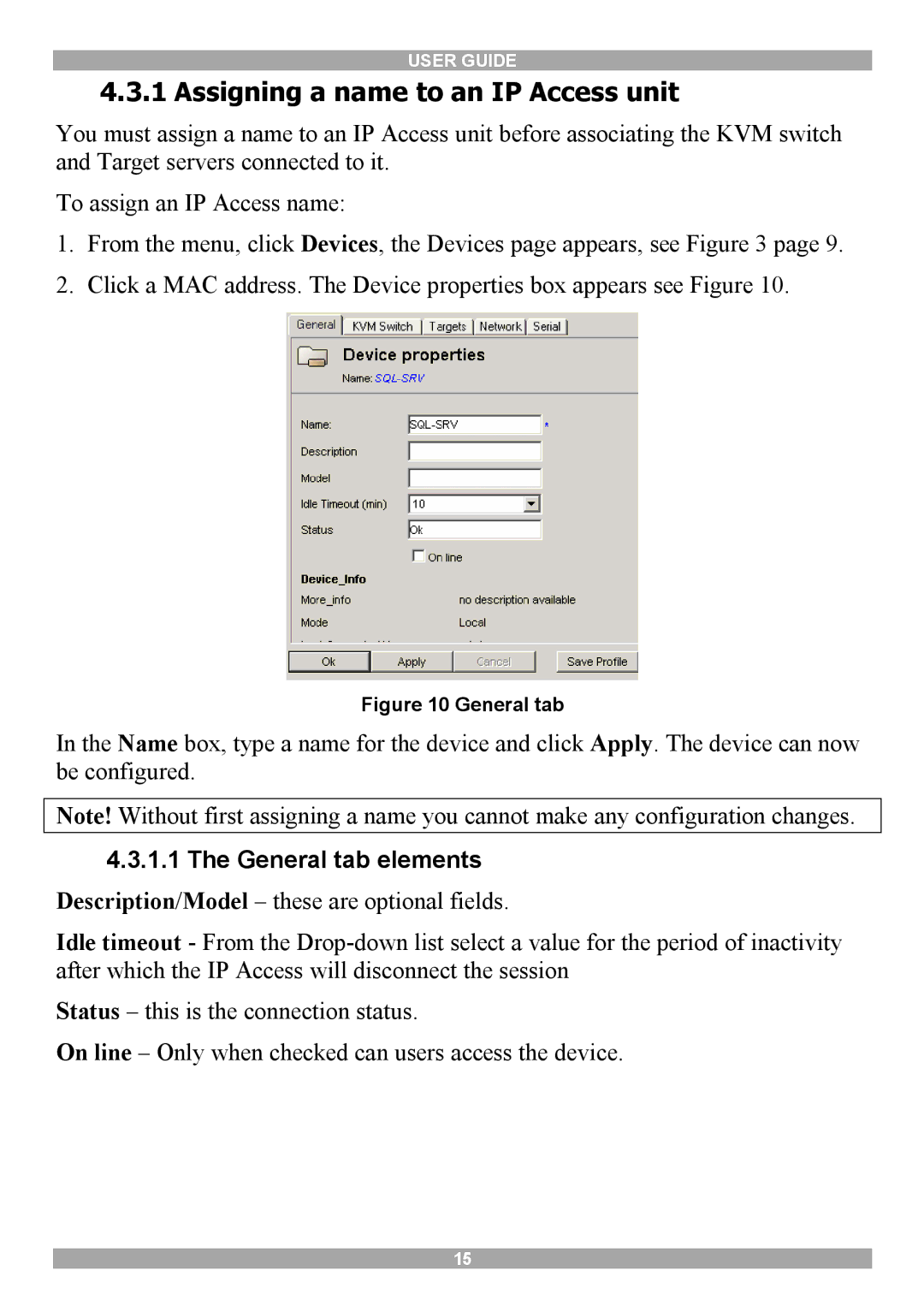USER GUIDE
4.3.1 Assigning a name to an IP Access unit
You must assign a name to an IP Access unit before associating the KVM switch and Target servers connected to it.
To assign an IP Access name:
1.From the menu, click Devices, the Devices page appears, see Figure 3 page 9.
2.Click a MAC address. The Device properties box appears see Figure 10.
Figure 10 General tab
In the Name box, type a name for the device and click Apply. The device can now be configured.
Note! Without first assigning a name you cannot make any configuration changes.
4.3.1.1The General tab elements
Description/Model – these are optional fields.
Idle timeout - From the
Status – this is the connection status.
On line – Only when checked can users access the device.
15