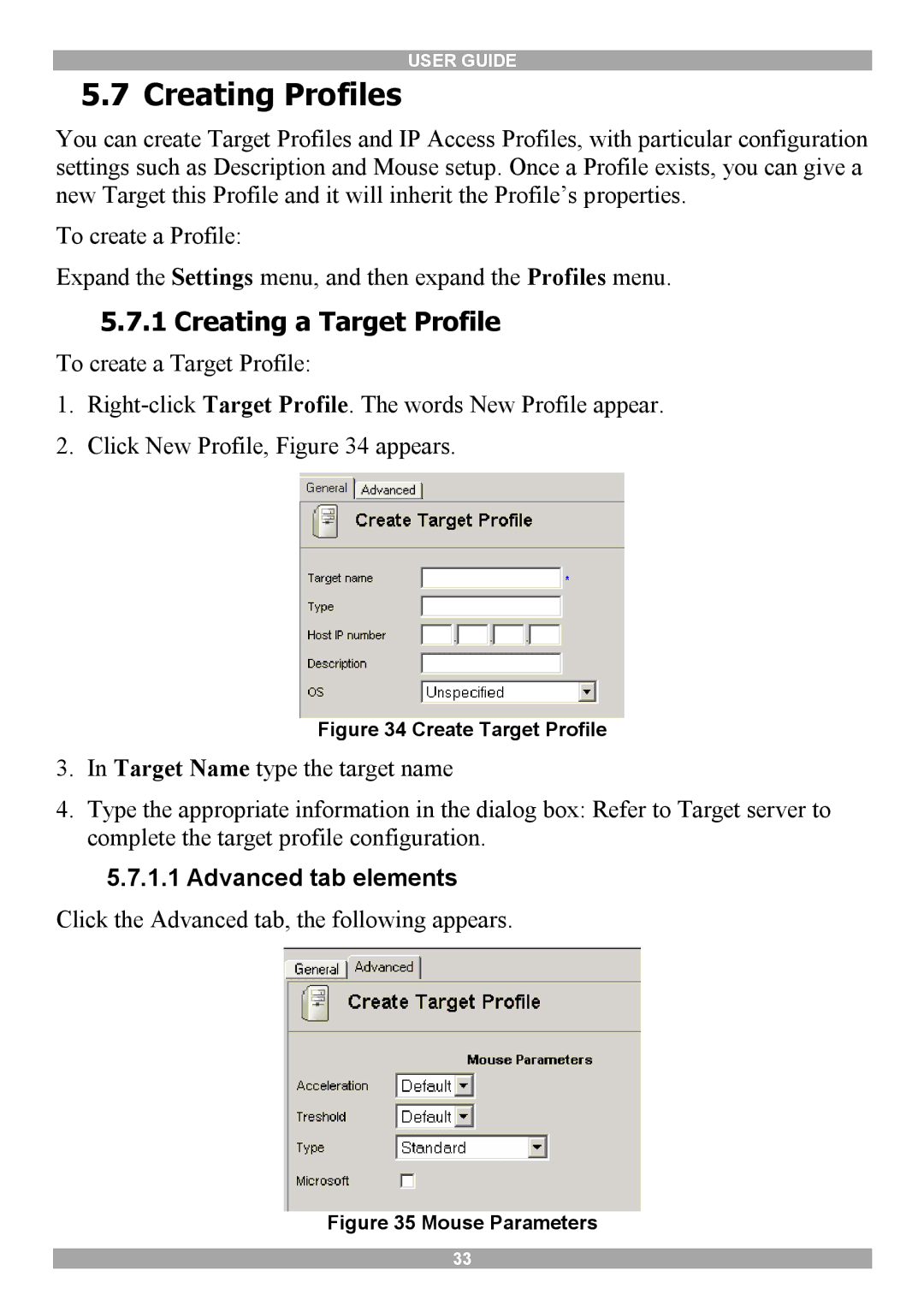USER GUIDE
5.7 Creating Profiles
You can create Target Profiles and IP Access Profiles, with particular configuration settings such as Description and Mouse setup. Once a Profile exists, you can give a new Target this Profile and it will inherit the Profile’s properties.
To create a Profile:
Expand the Settings menu, and then expand the Profiles menu.
5.7.1Creating a Target Profile
To create a Target Profile:
1.
2.Click New Profile, Figure 34 appears.
Figure 34 Create Target Profile
3.In Target Name type the target name
4.Type the appropriate information in the dialog box: Refer to Target server to complete the target profile configuration.
5.7.1.1Advanced tab elements
Click the Advanced tab, the following appears.
Figure 35 Mouse Parameters
33