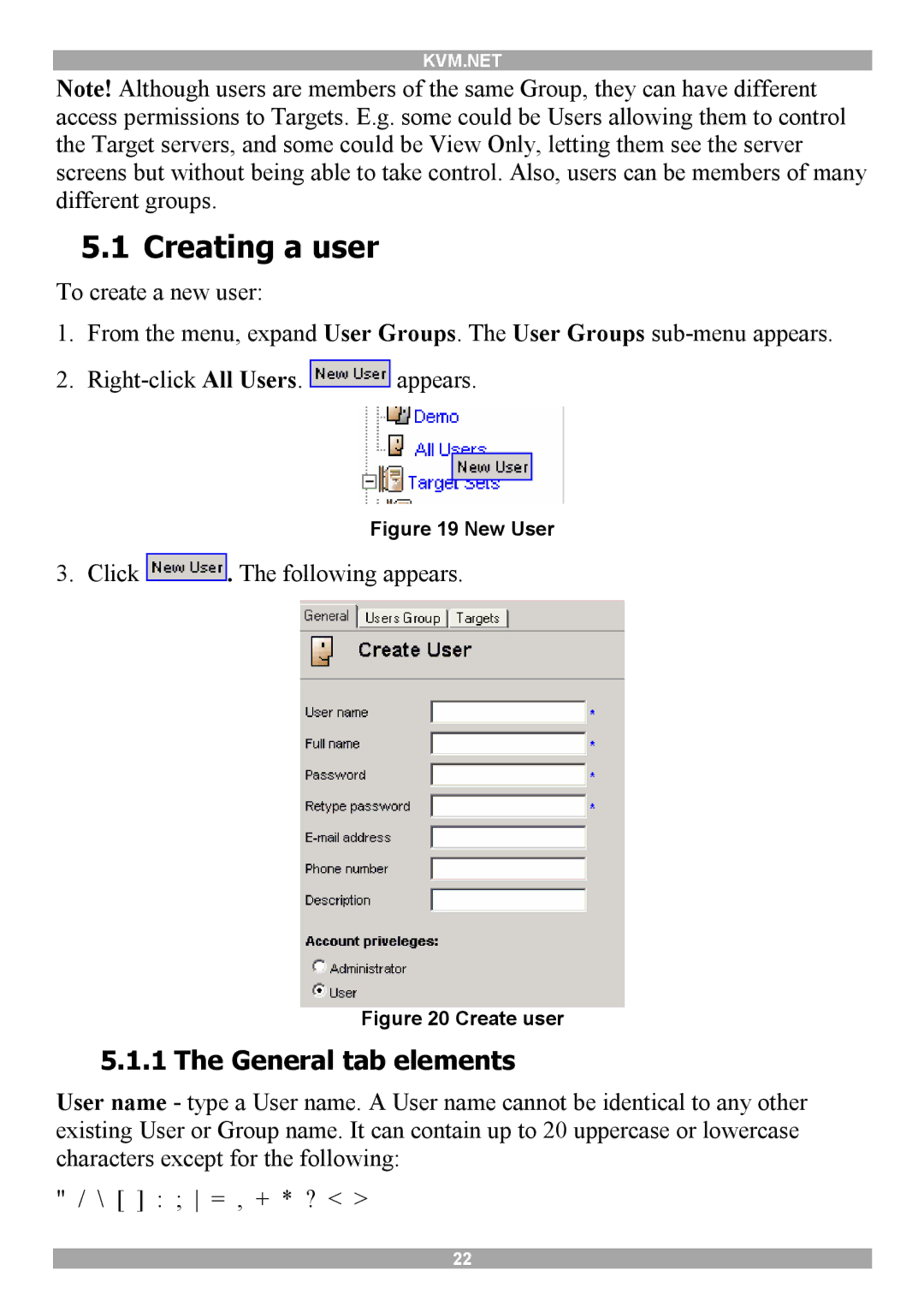KVM.NET
Note! Although users are members of the same Group, they can have different access permissions to Targets. E.g. some could be Users allowing them to control the Target servers, and some could be View Only, letting them see the server screens but without being able to take control. Also, users can be members of many different groups.
5.1 Creating a user
To create a new user:
1.From the menu, expand User Groups. The User Groups
2.![]() appears.
appears.
Figure 19 New User
3. Click ![]() . The following appears.
. The following appears.
Figure 20 Create user
5.1.1 The General tab elements
User name - type a User name. A User name cannot be identical to any other existing User or Group name. It can contain up to 20 uppercase or lowercase characters except for the following:
" / \ [ ] : ; = , + * ? < >
22