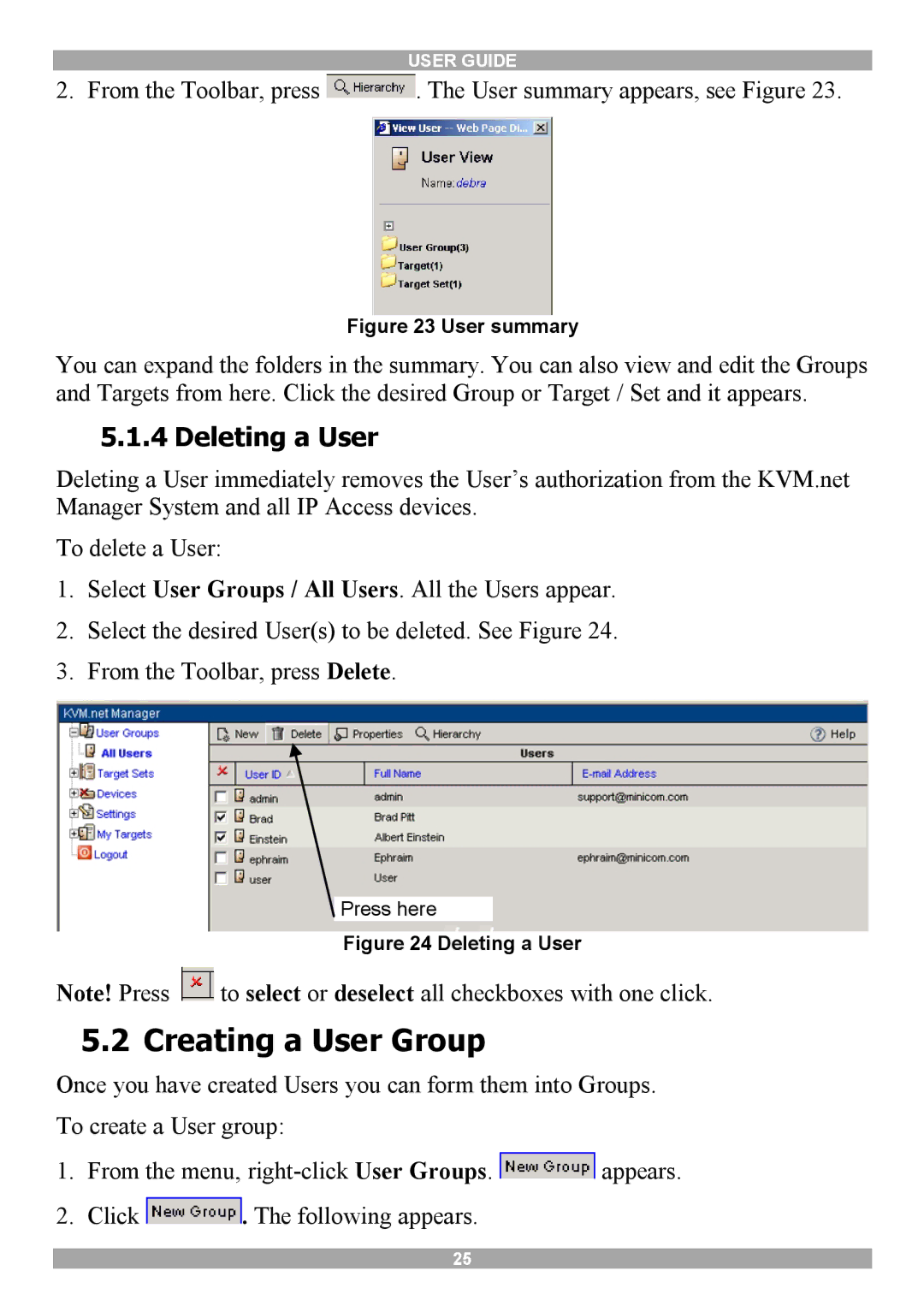USER GUIDE
2. From the Toolbar, press ![]() . The User summary appears, see Figure 23.
. The User summary appears, see Figure 23.
Figure 23 User summary
You can expand the folders in the summary. You can also view and edit the Groups and Targets from here. Click the desired Group or Target / Set and it appears.
5.1.4 Deleting a User
Deleting a User immediately removes the User’s authorization from the KVM.net Manager System and all IP Access devices.
To delete a User:
1.Select User Groups / All Users. All the Users appear.
2.Select the desired User(s) to be deleted. See Figure 24.
3.From the Toolbar, press Delete.
Press here
Figure 24 Deleting a User
Note! Press ![]() to select or deselect all checkboxes with one click.
to select or deselect all checkboxes with one click.
5.2 Creating a User Group
Once you have created Users you can form them into Groups.
To create a User group:
1.From the menu, ![]() appears.
appears.
2.Click ![]() . The following appears.
. The following appears.
25