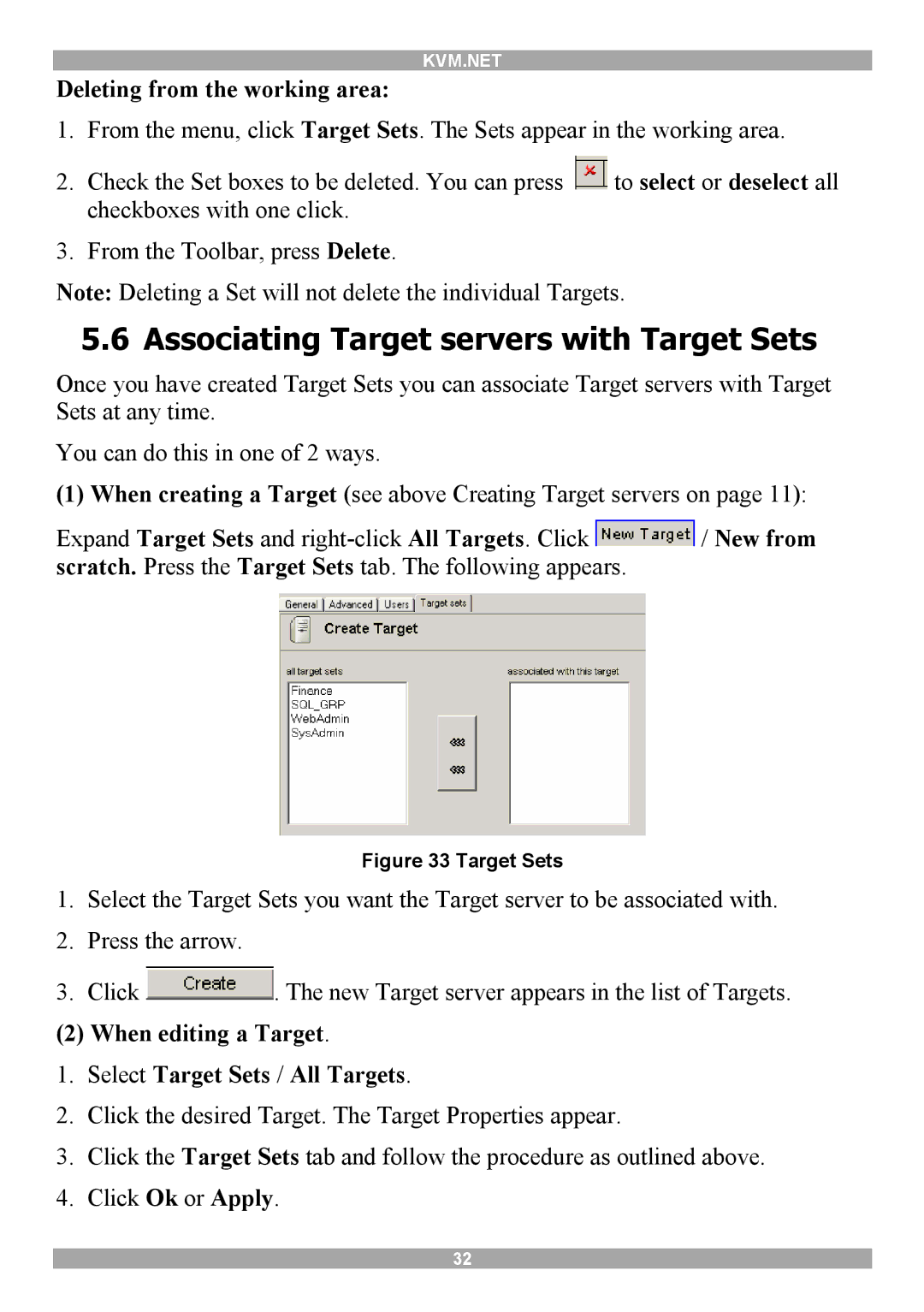KVM.NET
Deleting from the working area:
1.From the menu, click Target Sets. The Sets appear in the working area.
2.Check the Set boxes to be deleted. You can press ![]() to select or deselect all checkboxes with one click.
to select or deselect all checkboxes with one click.
3.From the Toolbar, press Delete.
Note: Deleting a Set will not delete the individual Targets.
5.6 Associating Target servers with Target Sets
Once you have created Target Sets you can associate Target servers with Target Sets at any time.
You can do this in one of 2 ways.
(1)When creating a Target (see above Creating Target servers on page 11):
Expand Target Sets and ![]() / New from scratch. Press the Target Sets tab. The following appears.
/ New from scratch. Press the Target Sets tab. The following appears.
Figure 33 Target Sets
1.Select the Target Sets you want the Target server to be associated with.
2.Press the arrow.
3.Click ![]() . The new Target server appears in the list of Targets.
. The new Target server appears in the list of Targets.
(2) When editing a Target.
1.Select Target Sets / All Targets.
2.Click the desired Target. The Target Properties appear.
3.Click the Target Sets tab and follow the procedure as outlined above.
4.Click Ok or Apply.
32